Introduction
How to Use PlayStation Move Controllers: PlayStation Move controllers are innovative gaming accessories that bring a new dimension of interactivity to gameplay.
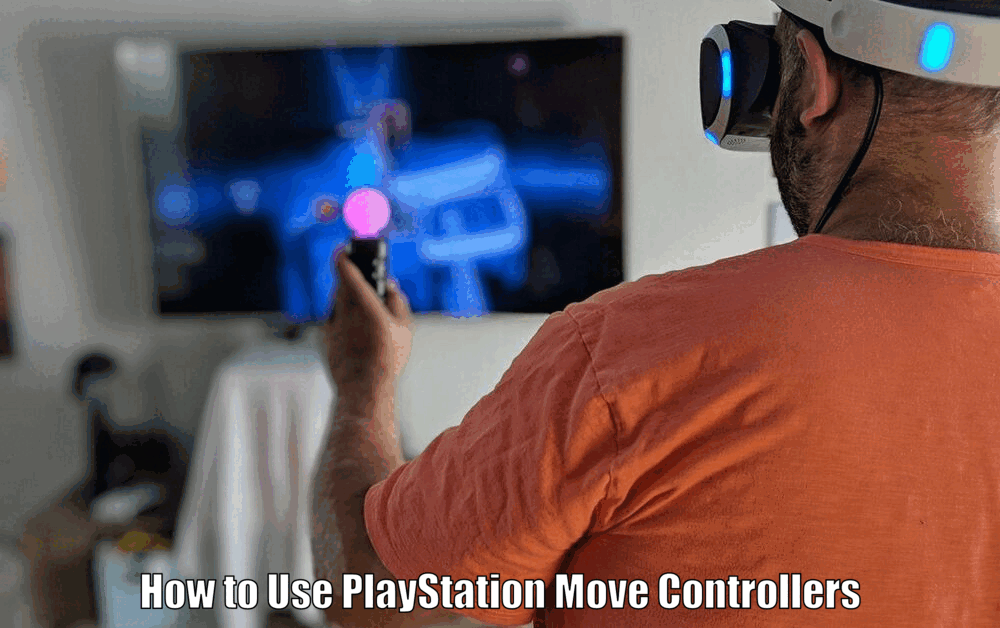
Designed specifically for the PlayStation console, these motion-sensitive controllers provide gamers with the ability to manipulate game environments like never before.
What sets PlayStation Move controllers apart is their versatility and immersive nature, which offer players an unparalleled gaming experience that distinguishes PlayStation from its competitors.
These controllers have not only revolutionized gaming on the PlayStation platform but have also garnered widespread acclaim from the gaming community.
Their unique ability to transform physical movements into in-game actions adds a captivating element to gaming, making them a must-have accessory for any avid PlayStation gamer.
Understanding PlayStation Move Controllers
The PlayStation Move controllers are characterized by their sleek design and advanced features. Equipped with motion sensors, a dynamic color-changing sphere, vibration feedback, and an array of buttons for diverse control options, these controllers provide a comprehensive gaming experience.
The motion tracking technology integrated into the controllers plays a pivotal role in enhancing gameplay, accurately translating the user’s physical movements into on-screen actions.
PlayStation Move controllers are compatible with PlayStation 3, PlayStation 4, and the PlayStation VR system, offering gamers a wide array of options to choose from.
This compatibility makes the controllers truly versatile, catering to the needs of different gamers and gaming preferences.[How to Use PlayStation Move Controllers]
Advanced Features:
- Motion Sensors: The motion sensors in PlayStation Move controllers detect the player’s movements with precision, allowing for a more immersive gameplay experience.
- Dynamic Color-Changing Sphere: The color-changing sphere on top of the controllers provides visual feedback and enhances the tracking accuracy.
- Vibration Feedback: The vibration feedback feature adds tactile sensations to gameplay, further immersing the player in the virtual world.
- Diverse Control Options: The array of buttons on the controllers offers various control options, enabling gamers to execute different actions with ease.
Read Also How to Use Laptop as Monitor for PlayStation Easy Method ⬅️
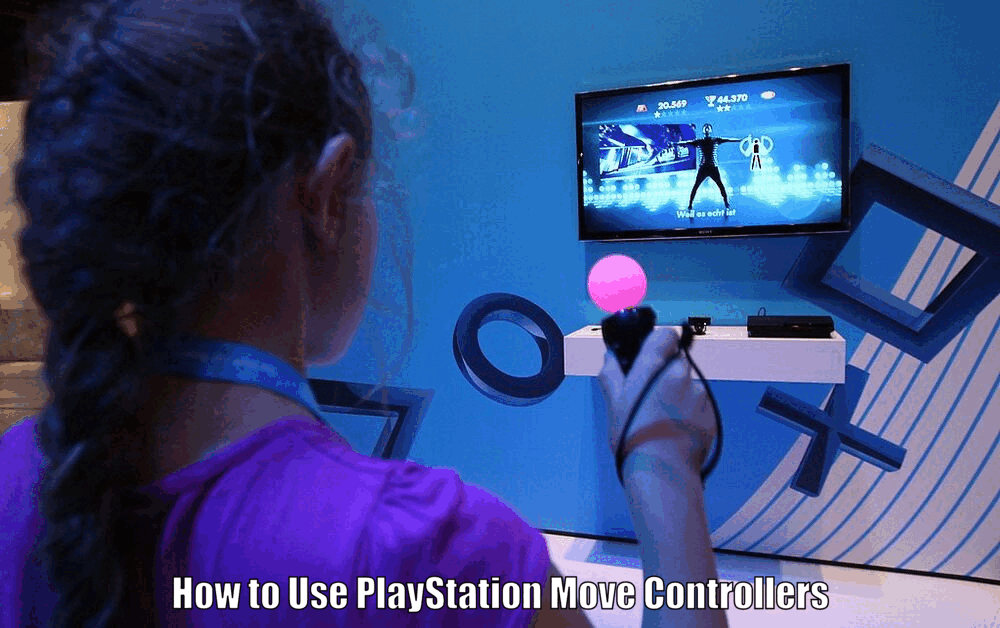
Benefits of Playing PlayStation Move Games
Playing PlayStation Move games offers several benefits, one of which is enhanced immersion and interactivity. The motion controls allow you to interact with the game environment in a way that traditional controllers can’t.
Whether you’re swinging a virtual sword, throwing a virtual punch, or aiming with precision, the PlayStation Move controllers enable a level of immersion that draws you deeper into the gaming experience.
Another benefit is the potential for improved physical activity and fitness. Unlike traditional gaming, motion-controlled gaming requires you to move, promoting physical activity.
Engaging in PlayStation Move games can serve as a fun and enjoyable way to incorporate movement into your gaming routine, helping you stay active while having fun.
Furthermore, playing PlayStation Move games can also offer enjoyable social gaming experiences with friends and family. The motion controllers allow for multiplayer experiences where players can compete or cooperate in various game modes.[How to Use PlayStation Move Controllers]
Whether it’s a friendly dance-off, a sports tournament, or a cooperative adventure, PlayStation Move games provide opportunities for shared experiences and memorable moments with loved ones.
Read Also How to Use PlayStation on Laptop Best Method ⬅️
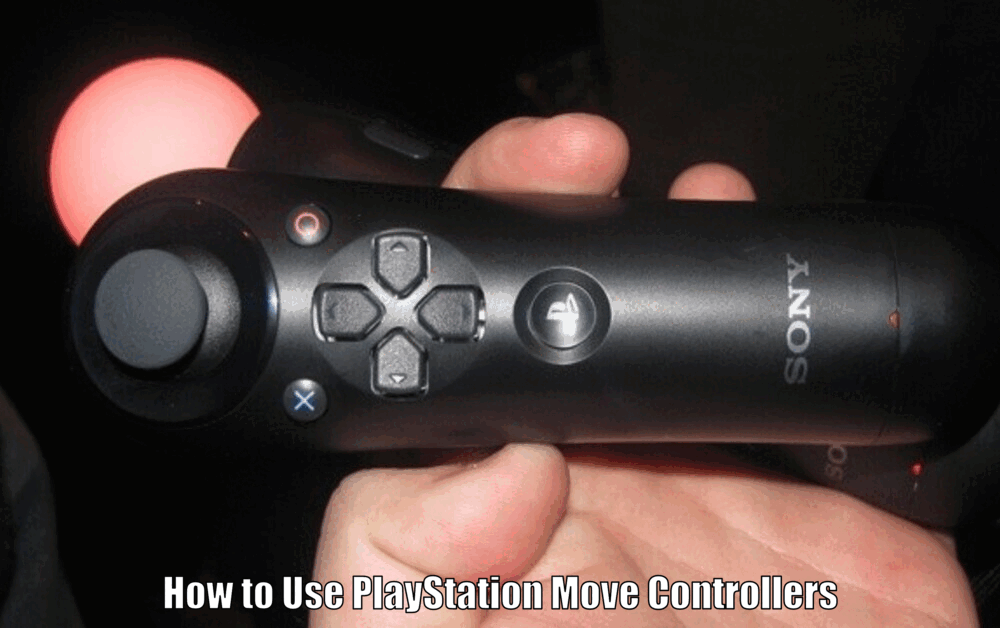
Setting Up PlayStation Move Controllers
Connecting your PlayStation Move controllers to your console is a straightforward process. Begin by plugging the controller into the console using a USB cable.
The controller’s light will start blinking to indicate that it’s charging. Once the controller is fully charged, press the PS button to pair it with the console.
Calibration is essential to ensure accurate tracking of your movements. The PlayStation console will guide you through the calibration process, which typically involves holding the controller at a certain distance and angle from the console.
It is crucial to have adequate lighting in the room and ensure that there are no obstructions in the camera’s field of view.
Additional Setup Considerations:
- Lighting Conditions: Ensure that the room where you will be playing has sufficient lighting. Well-lit environments contribute to better tracking accuracy.
- Camera Placement: Position the camera in a way that provides an unobstructed view of the controllers. Avoid placing objects or furniture that may interfere with the camera’s line of sight.[How to Use PlayStation Move Controllers]
Navigating the PlayStation Interface
The PlayStation Move controllers make navigating the PlayStation interface a breeze. With these controllers, you can effortlessly scroll through the home screen, select applications, and navigate through menus.
Each button on the controller has a specific function, and certain gestures can also be used for navigation.
Special features exclusive to PlayStation Move controllers include the ability to use gesture-based inputs for certain functions and shortcuts that can be accessed using specific button combinations.
These features add to the convenience and seamless user experience offered by the PlayStation interface.
Navigation Tips:
- Button Functions: Familiarize yourself with the functions of each button on the PlayStation Move controllers to navigate the interface effortlessly.
- Gesture-Based Inputs: Explore the gesture-based inputs available for specific functions to streamline your navigation experience.
- Shortcuts: Learn the button combinations that serve as shortcuts to quickly access frequently used features or applications.
Read Also How to Use R2 and L2 on PS Vita Secret Method ⬅️
Playing Games with PlayStation Move Controllers
There is a wide variety of games compatible with PlayStation Move controllers, ranging from sports and action games to puzzle and strategy games.[How to Use PlayStation Move Controllers]
To start playing a game, simply navigate to the game on the home screen using the controller and press the X button to select it.
To enhance your gameplay with PlayStation Move controllers, there are several tips and tricks you can utilize.
For example, holding the controller at different angles can influence the accuracy of your movements in the game. Mastering the timing of your gestures can also give you a competitive edge.
Gameplay Tips:
- Controller Angles: Experiment with holding the controller at various angles to optimize the accuracy of your in-game movements.
- Gesture Timing: Practice the timing of your gestures to perform actions with precision and efficiency, gaining an advantage in gameplay.
Tips for Getting the Most Out of PlayStation Move Controllers
To get the most out of your PlayStation Move controllers, you need to ensure proper setup and calibration. This will ensure accurate tracking of your movements for a more immersive gaming experience.
Follow these tips to optimize your PlayStation Move setup:
1. Clear the play area: Make sure there are no obstacles or furniture that could interfere with the motion tracking. Create enough space to move freely without any restrictions.
2. Calibrate the controllers: Follow the on-screen instructions to calibrate the controllers properly. This typically involves pointing the controllers at the camera and holding them in specific positions.[How to Use PlayStation Move Controllers]
3. Adjust camera placement: Position the PlayStation Eye camera in a way that captures your movements accurately. Experiment with different angles and heights to find the best setup for your gaming environment.
Understanding the functionality and buttons of the controllers is also essential for efficient gameplay. Familiarize yourself with the different buttons, triggers, and motion sensors to take full advantage of the PlayStation Move capabilities.
The more you practice and explore the possibilities, the more you’ll uncover the potential of these controllers.
Additionally, exploring additional accessories and compatible games can further enhance your gaming experience.
There are numerous accessories available, such as charging docks and protective cases, that can improve convenience and extend the battery life of your controllers.
Furthermore, a wide range of games specifically designed for the PlayStation Move controllers offer unique gameplay experiences tailored to take advantage of the motion controls.
Top PlayStation Move Controller Games
There are numerous exciting games that leverage the full potential of PlayStation Move controllers. One such game is ‘Sports Champions‘, a thrilling adventure game with stunning visuals.
The key features of this game include its engaging storyline, intuitive controls, and immersive gameplay that make excellent use of the PlayStation Move controllers.
In ‘Kung Fu Rider‘, players embark on a captivating journey through a richly detailed and immersive virtual world.[How to Use PlayStation Move Controllers]
The game utilizes the motion-sensing capabilities of the PlayStation Move controllers to enable players to interact with the environment and solve puzzles through realistic gestures and actions.
The combination of precise motion tracking and intuitive controls ensures a seamless and immersive gameplay experience.
Another top-rated game is ‘RUSE‘, a fast-paced action game that puts your reflexes to the test. The game stands out for its high-octane action sequences, challenging gameplay, and the seamless integration of motion controls.
Players can physically dodge, punch, and kick their way through intense combat scenarios, making full use of the PlayStation Move controllers’ capabilities.
‘EyePet‘ is another notable PlayStation Move game that offers a unique and engaging experience.
In this game, players take on the role of a character with supernatural abilities, using the motion controllers to control and manipulate various elements within the game world.
The combination of motion controls and immersive storytelling creates a truly captivating gameplay experience.
Advanced Features and Tips
PlayStation Move controllers are packed with advanced features such as PlayStation VR integration, providing a truly immersive virtual reality gaming experience.[How to Use PlayStation Move Controllers]
To ensure uninterrupted gameplay, it is essential to keep the controller fully charged. Regularly updating the controller’s software is also recommended to benefit from new features and improvements.
The future of PlayStation Move controllers looks promising, with ongoing developments aimed at further enhancing the capabilities of these controllers and ensuring they continue to deliver a cutting-edge gaming experience.
Additional Tips:
- PlayStation VR Integration: Explore the world of virtual reality gaming by utilizing PlayStation Move controllers with compatible VR games and experiences.
- Battery Life: Maintain a fully charged controller to avoid interruptions during intense gaming sessions.
- Software Updates: Stay up-to-date with software updates to access new features, improvements, and compatibility enhancements.
Troubleshooting and FAQs
Despite their advanced design and features, you might encounter issues with your PlayStation Move controllers from time to time.
Common issues include the controller not responding, inaccurate tracking, and difficulties connecting the controller to the console. Most of these issues can be resolved by resetting the controller, recalibrating it, or updating its software.
In addition to troubleshooting, this section also covers frequently asked questions about PlayStation Move controllers. This information can assist users in maximizing their experience and getting the most out of their controllers.[How to Use PlayStation Move Controllers]
Conclusion
In conclusion, PlayStation Move controllers are an innovative and versatile gaming accessory that can greatly enhance your PlayStation gaming experience.
From understanding the design and features of these controllers to setting them up, navigating the interface, and playing games, this guide has covered everything you need to know to get started with PlayStation Move controllers.
So go ahead, step into the world of immersive gaming with PlayStation Move controllers, and take your gaming experience to a whole new level.
How to Use PlayStation Move Controllers – FAQs
Q1: What are the advanced features of PlayStation Move controllers?
A1: PlayStation Move controllers have motion sensors, a dynamic color-changing sphere, vibration feedback, and an array of buttons for diverse control options.
Q2: How do I set up PlayStation Move controllers?
A2: To set up PlayStation Move controllers, plug them into the console using a USB cable, charge them until the light stops blinking, and press the PS button to pair them with the console. Calibration is also important for accurate tracking.
Q3: How do I navigate the PlayStation interface with Move controllers?
A3: You can effortlessly navigate the PlayStation interface with Move controllers by familiarizing yourself with the button functions, exploring gesture-based inputs, and learning shortcuts for quick access to features or applications.
Q4: What are some gameplay tips for using PlayStation Move controllers?
A4: For optimal gameplay with PlayStation Move controllers, experiment with different controller angles to optimize accuracy, and practice the timing of your gestures to perform actions with precision and efficiency.
3 thoughts on “How to Use PlayStation Move Controllers Best Method ⬅️”