Introduction
How to Share PlayStation Plus on PS5: Sharing PlayStation Plus on your PS5 console can greatly enhance your gaming experience.
By extending the benefits of your subscription to friends and family members, you not only improve their gameplay but also foster a shared love for gaming on the powerful PS5 console.
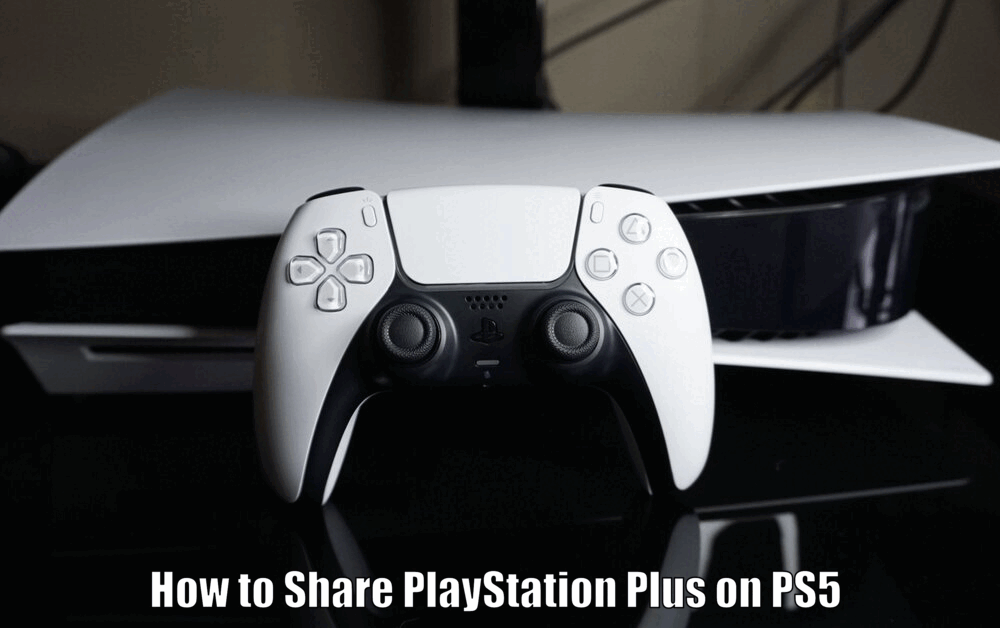
In this article, we will guide you through the process of sharing PlayStation Plus on PS5 with clear, easy-to-follow instructions.
PlayStation Plus elevates your gaming experience by providing access to online multiplayer, exclusive discounts, and free monthly games. Sharing these benefits with others not only enriches their gaming experience but also strengthens social connections. Let’s dive into the step-by-step guide for sharing PlayStation Plus on PS5.
Understanding PlayStation Plus
PlayStation Plus is a subscription service offered by Sony Interactive Entertainment that enhances your PlayStation gaming experience.
With key features such as early access to demos and betas, cloud storage for game saves, and access to a library of free games, a PlayStation Plus subscription is your passport to an enhanced gaming world.
One of the notable perks of PlayStation Plus is access to online multiplayer, allowing you to immerse yourself in competitive or cooperative games with players worldwide.
By sharing PlayStation Plus with friends or family, you can provide them with these benefits, improving their gaming experience and fostering a shared sense of enjoyment.[How to Share PlayStation Plus on PS5]
Read Also How to Use the Flashlight Attachment in ARK PS4 Free Guide ⬅️
Requirements for Sharing PlayStation Plus on PS5
To share PlayStation Plus on your PS5, there are a few key elements you need to have in place. First and foremost, you must have an active PlayStation Plus subscription. This subscription provides the benefits that you’ll be sharing with others.
An active PlayStation Plus subscription is essential for sharing the free games, discounts, and online multiplayer access that come with PlayStation Plus. Additionally, each PS5 console user must have their own account.
This ensures that each user can access shared content while retaining their unique settings and preferences.
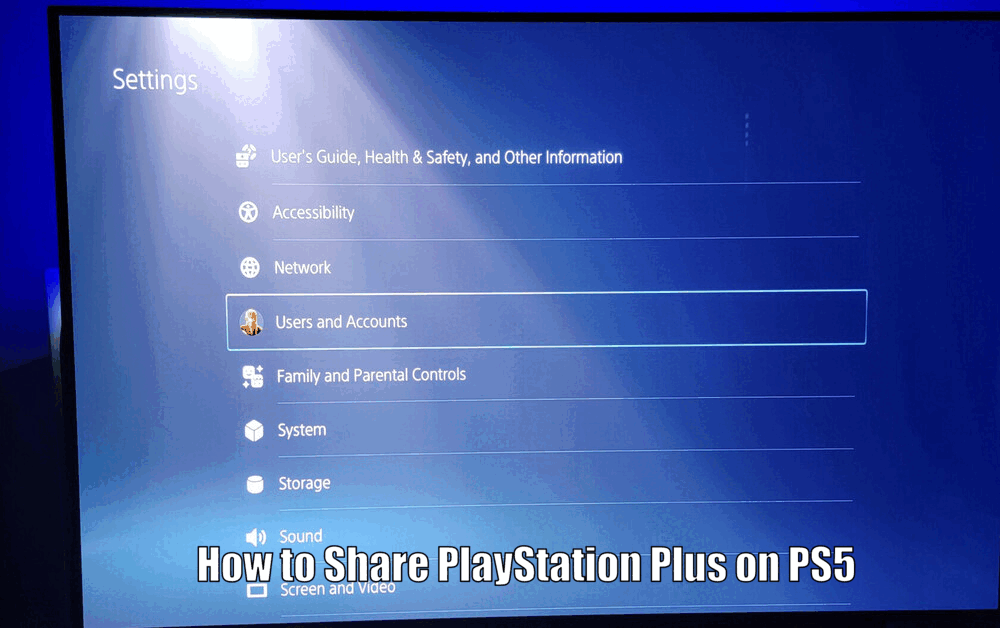
Guide to Sharing PlayStation Plus on PS5
Step 1: Setting Up the Primary Account
The initial step in sharing PlayStation Plus on PS5 involves setting up the primary account on the console. This account should have the active PlayStation Plus subscription.
The primary account holder can then share the benefits of PlayStation Plus with additional users on the same console.
To set up the primary account, go to the settings menu on your PS5 console. From there, navigate to the “Users and Accounts” section and select “User Profile.”
Follow the prompts to create the primary account and ensure that the PlayStation Plus subscription is active.[How to Share PlayStation Plus on PS5]
Read Also How to Use Wallet Funds on PS4 Easy Way ⬅️
Step 2: Creating Additional User Accounts
To share PlayStation Plus benefits, you’ll need to create additional user accounts on your PS5 console. Each user will have their own settings and can access the shared PlayStation Plus benefits while logged into their account.
To create additional user accounts, go to the settings menu on your PS5 console. From there, navigate to the “Users and Accounts” section and select “User Profile.”
Choose the option to create a new user and follow the prompts to set up the additional accounts.
Step 3: Activating PlayStation Plus Sharing
Activating PlayStation Plus sharing on your PS5 console involves accessing the settings of the primary account. From here, you can adjust the necessary settings to allow sharing of your PlayStation Plus benefits.
To activate PlayStation Plus sharing, go to the settings menu on your PS5 console. From there, navigate to the “Users and Accounts” section and select “Other.” Choose the option for “Console Sharing and Offline Play” and enable sharing for the primary account.
Step 4: Sharing PlayStation Plus Games and Benefits
Once you’ve set up PlayStation Plus sharing, you can easily share games and other benefits with additional user accounts on your PS5 console. These users can download and access shared content, enjoying the perks of PlayStation Plus on their individual accounts.
To share PlayStation Plus games and benefits, go to the PlayStation Store on your PS5 console. Browse the available games and select the ones you want to share.[How to Share PlayStation Plus on PS5]
Choose the option to download or add to library, and the games will be accessible to all users on the console with PlayStation Plus sharing enabled.
Read Also PlayStation Plus Essential vs Premium Explained ⬅️
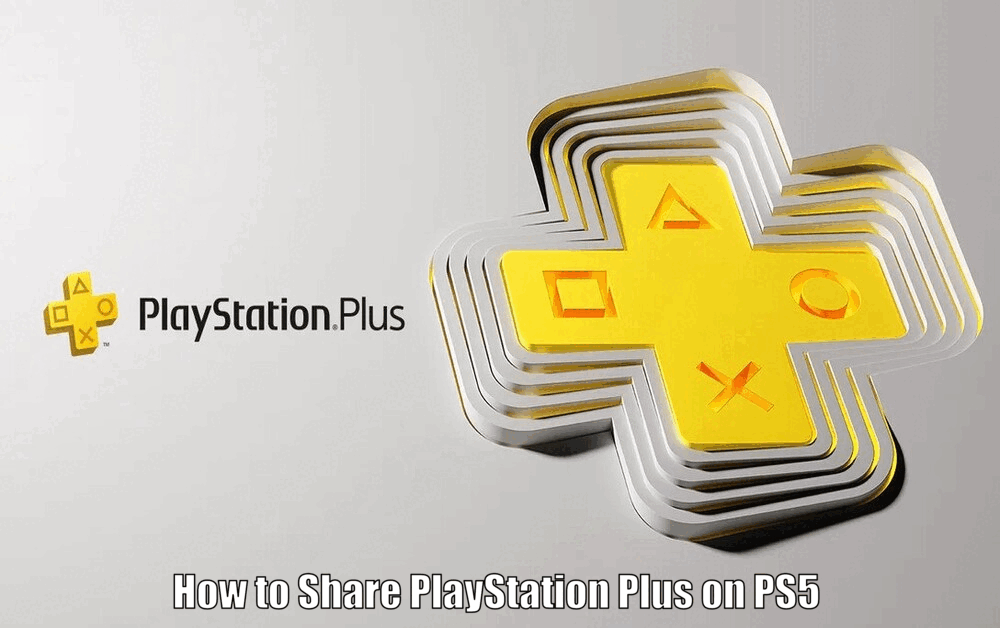
Troubleshooting and Common Issues
Despite the straightforward process, you may encounter some issues while sharing PlayStation Plus on your PS5. Common issues can range from difficulty accessing shared content to problems setting up additional user accounts.
Here are some troubleshooting tips to resolve these issues and ensure a smooth sharing experience:
- If you are having trouble accessing shared content, make sure that the primary account has PlayStation Plus sharing enabled and that the additional users are logged into their respective accounts.
- If you are experiencing issues setting up additional user accounts, double-check that you are following the steps correctly and that you have an active PlayStation Plus subscription.
- If you encounter any error messages or unexpected behavior, try restarting your PS5 console and checking for any system updates.
By following these troubleshooting tips, you should be able to resolve any issues you may encounter while sharing PlayStation Plus on your PS5.
Conclusion
In conclusion, sharing PlayStation Plus on PS5 is a simple process that can significantly enhance the gaming experience for your friends and family.
By following the step-by-step guide provided, you can easily share the benefits of your PlayStation Plus subscription with others on your PS5 console. Enjoy the enriched gaming experience that comes with PlayStation Plus sharing!
How to Share PlayStation Plus on PS5 – FAQs
Q1: What is PlayStation Plus?
A1: PlayStation Plus is a subscription service offered by Sony Interactive Entertainment that enhances your PlayStation gaming experience by providing access to online multiplayer, exclusive discounts, and free monthly games.
Q2: What are the requirements for sharing PlayStation Plus on PS5?
A2: To share PlayStation Plus on your PS5, you need to have an active PlayStation Plus subscription and each PS5 console user must have their own account.
Q3: How do I set up the primary account for sharing PlayStation Plus on PS5?
A3: To set up the primary account, go to the settings menu on your PS5 console, navigate to the Users and Accounts section, select User Profile, and follow the prompts to create the primary account with an active PlayStation Plus subscription.
Q4: How do I share PlayStation Plus games and benefits with additional user accounts on PS5?
A4: Once you’ve set up PlayStation Plus sharing, go to the PlayStation Store on your PS5 console, browse the available games, select the ones you want to share, choose the option to download or add to library, and the games will be accessible to all users on the console with PlayStation Plus sharing enabled.
3 thoughts on “How to Share PlayStation Plus on PS5 Easy Method ⬅️”