How to get backup code for playstation: As a PlayStation user, it is crucial to understand the importance of backup codes in ensuring the security of your account. These codes serve as a vital safety net, allowing you to regain access to your account in case you forget your password or encounter any technical issues.
Without backup codes, your gaming experience and personal data could be at risk, as security breaches are a significant concern in the digital age.

What are Backup Codes?
Backup codes are a set of unique numerical codes that serve as an alternative way to verify your identity and ensure that you maintain control over your PlayStation account. They act as an additional layer of security, providing you with a last line of defense against unauthorized access.
These codes come in handy in various scenarios, such as when you forget your password or when you don’t have access to your registered mobile number. By having backup codes, you can ensure that you always have a way to access your account, even if your primary method of authentication is compromised.
Steps to Obtain Backup Codes
To obtain your backup codes, follow these simple steps:
Step 1: Accessing the PlayStation Account Settings
Start by navigating to the account settings on your PlayStation console. Here, you will find various options related to your account, privacy, and security. To access the account settings, go to Settings > Users and Accounts > Security.
Step 2: Enabling Two-Step Verification
Enabling two-step verification is a crucial step towards enhancing the security of your PlayStation account. This feature adds an extra layer of protection by requiring you to enter a code sent to your linked mobile number. To enable two-step verification, go to Settings > Users and Accounts > Security > 2-Step Verification.
It is important to link your mobile phone number to your PlayStation account as it serves as a conduit for generating your backup codes.[How to get backup code for playstation]
Read Also How to Eject Disc PS4 with Controller true guide
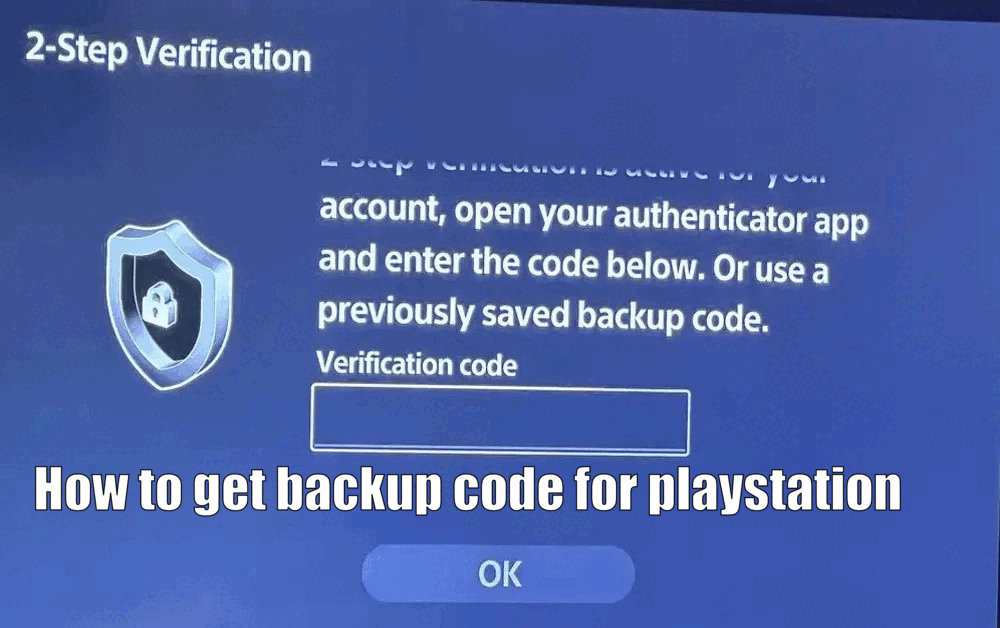
Step 3: Generating Backup Codes
Once you have enabled two-step verification, you can generate your backup codes. Navigate to the same security section as before and select the ‘Backup Codes’ option. It is crucial to store these codes securely, preferably offline, as losing them can put your account at risk.
Step 4: Using Backup Codes
Backup codes can be used during login or whenever you are prompted for a verification code and cannot access your primary method of authentication. To utilize your backup codes effectively, ensure you enter them correctly and only use each code once, as they become invalid after use.
Read Also How to Enter Safe Mode PS4 easy way
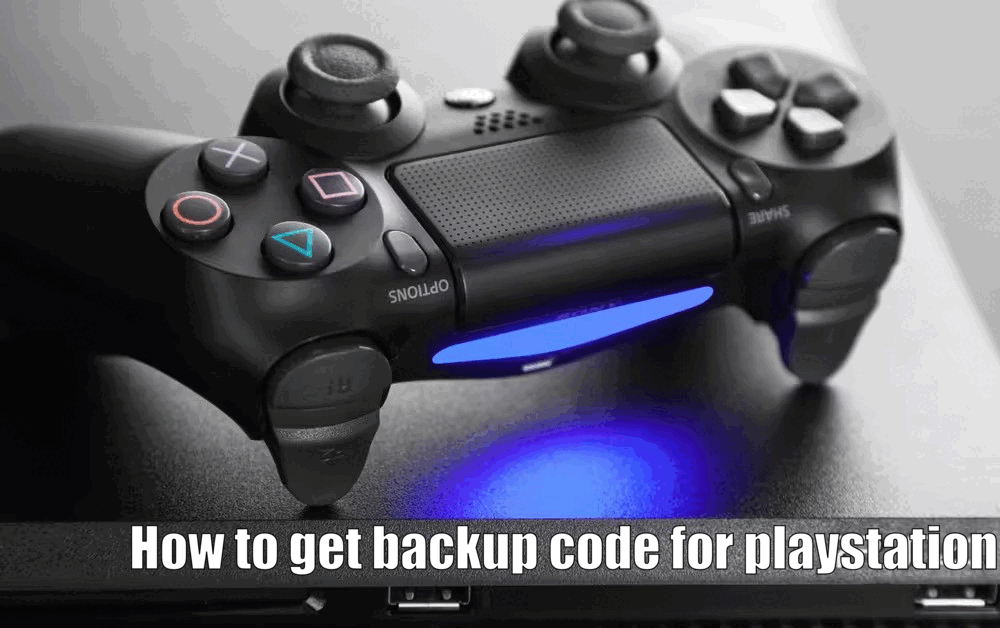
Additional Tips and Best Practices
To ensure the utmost security for your PlayStation account, consider the following additional tips and best practices:
- Keep your backup codes updated regularly: It is important to generate new backup codes periodically to maintain the security of your account. Consider updating them every few months or whenever you make significant changes to your account settings.
- Store your backup codes securely: As backup codes are a key to your account, it is crucial to store them securely. Consider writing them down and keeping them in a safe place offline, such as a locked drawer or a password-protected digital document.
- Enable automatic backup code generation: To ensure that you always have access to fresh backup codes, consider enabling the automatic backup code generation feature. This way, you won’t have to manually generate new codes every time you need them.[How to get backup code for playstation]
Conclusion
In summary, backup codes play a vital role in securing your PlayStation account. They serve as an alternative method for account verification, are easy to generate, and provide an additional layer of security.
As a responsible PlayStation user, it is highly recommended to enable two-step verification and acquire your backup codes today. Don’t wait until it’s too late; your gaming experience and the security of your account depend on it.
How to get backup code for playstation – FAQ
Q: What are backup codes?
A: Backup codes are unique numerical codes that serve as an alternative way to verify your identity and ensure the security of your PlayStation account. They act as an additional layer of security and can be used when you forget your password or don’t have access to your registered mobile number.
Q: How can I obtain backup codes for my PlayStation account?
A: To obtain backup codes, follow these steps:
- Access the PlayStation Account Settings by going to Settings > Users and Accounts > Security.
- Enable Two-Step Verification in the Security section.
- Generate backup codes by selecting the ‘Backup Codes’ option in the security section.
- Store the backup codes securely, preferably offline.
Q: How can I use backup codes?
A: Backup codes can be used during login or whenever you are prompted for a verification code and cannot access your primary method of authentication. Enter the backup codes correctly and use each code only once, as they become invalid after use.
Q: What are some additional tips and best practices for using backup codes?
A: Here are some additional tips and best practices:
- Regularly update your backup codes to maintain account security.
- Store your backup codes securely, such as in a locked drawer or a password-protected digital document.
- Consider enabling automatic backup code generation to always have access to fresh codes.
2 thoughts on “How to get backup code for playstation Free Guide”