Introduction
A. Brief overview of the topic
How Do I Connect My Xbox Games to PC: In today’s gaming landscape, cross-platform compatibility has become more of a necessity than a luxury. One such cross-platform feature that game enthusiasts worldwide appreciate is the ability to connect Xbox games to a PC.

This article will guide you on how to connect Xbox games to your PC, enhancing your gaming experience.
The ability to connect Xbox games to your PC opens up a whole new world of possibilities for gamers. Not only does it provide the convenience of playing games on a different platform, but it also allows for a more immersive gaming experience.
By connecting your Xbox games to your PC, you can enjoy a larger screen, better graphics, and more control over your gameplay.
Additionally, connecting Xbox games to your PC gives you access to a wider range of games. You are no longer limited to the games available on one platform but can enjoy a diverse library of games from both Xbox and PC.
This can significantly enhance your gaming experience and keep you entertained for hours on end.
B. Importance of connecting Xbox games to PC
The importance of connecting Xbox games to your PC cannot be overstated. It provides the flexibility to play your favorite Xbox games on your PC, enhancing your gaming experience.
Additionally, it opens up a larger library of games and allows you to stream your gameplay, making it a vital aspect for any gaming enthusiast.
Moreover, connecting Xbox games to your PC allows you to take advantage of the superior hardware and performance capabilities of your computer. This can result in smoother gameplay, better graphics, and overall improved gaming experience.[How Do I Connect My Xbox Games to PC]
Whether you are a casual gamer or a hardcore enthusiast, connecting Xbox games to your PC can take your gaming experience to the next level.
Methods for Connecting Xbox Games to PC
A. Using the Xbox app on Windows 10
The Xbox app on Windows 10 is the simplest way to connect your Xbox games to your PC. This app allows you to access your Xbox Live account and play your favorite Xbox One games on your PC.
- Download the Xbox app from the Microsoft Store on your Windows 10 PC.
- Log in to your Xbox Live account to sync your gaming profile.
- Browse through your library of Xbox games and start playing on your PC seamlessly.
B. Streaming Xbox games to PC
Streaming Xbox games to your PC is another convenient way to enjoy your favorite games. With game streaming, you can play your Xbox games directly on your PC without having to download them.
Read Also How to Transfer Xbox Games to PC Quick ⬅️
- Ensure both your Xbox and PC are connected to the same network.
- Use the Xbox app on your PC to start streaming your gameplay from your Xbox console.
- Enjoy playing your favorite Xbox games on a larger screen with the flexibility of PC controls.[How Do I Connect My Xbox Games to PC]
C. Using an HDMI cable
Using an HDMI cable is another method to connect your Xbox games to your PC. This method requires an HDMI input on your PC and an HDMI cable to connect your Xbox to your PC.
- Connect one end of the HDMI cable to your Xbox console and the other end to the HDMI input on your PC.
- Set the input source on your PC to the HDMI port connected to your Xbox.
- Play your Xbox games on your PC monitor with ease using the HDMI connection.
D. Using a capture card
A capture card is a piece of hardware that can be connected to your PC and Xbox. This method is usually used by gamers who wish to record or live stream their gameplay.
- Install the capture card on your PC and connect it to your Xbox console.
- Use software on your PC to capture and record your gameplay from your Xbox.
- Stream your gameplay live or save it for later viewing with the help of a capture card.
Read Also How to Clear Cache on Xbox One S Solved ⬅️
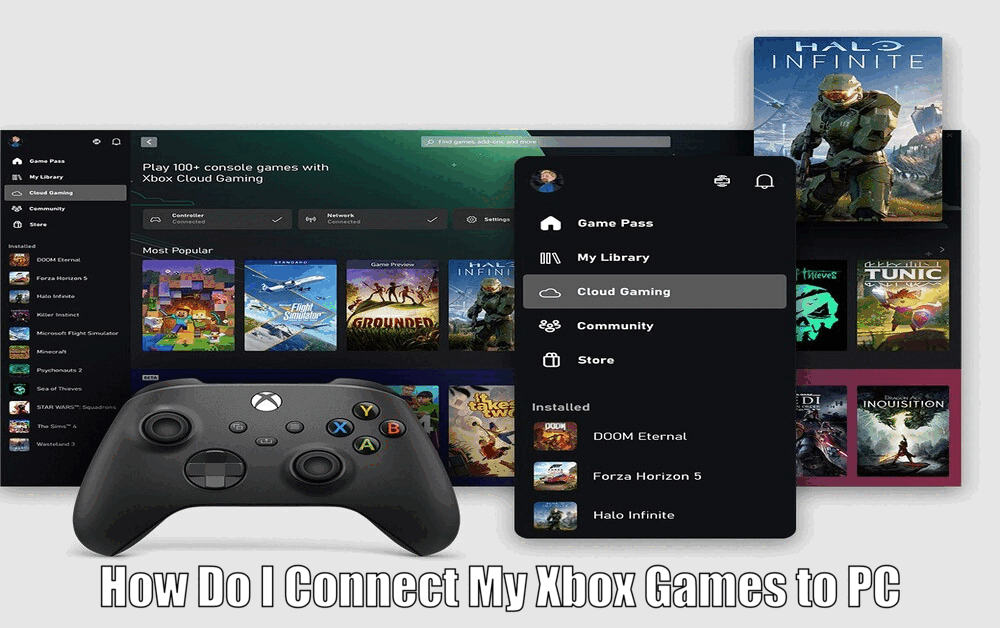
Benefits of Connecting Xbox Games to PC
A. Enhanced gaming experience
By connecting Xbox games to your PC, you can enjoy a more immersive and flexible gaming experience. You can play your favorite games on a larger screen and use your preferred input devices.
- Experience enhanced graphics and smoother gameplay on your PC monitor.
- Utilize keyboard and mouse controls for precision gaming.
- Enjoy a more immersive gaming experience with better audio and visuals on your PC.[How Do I Connect My Xbox Games to PC]
B. Access to a wider range of games
Connecting your Xbox to your PC gives you access to a broader range of games. You can play any Xbox game on your PC, expanding the library of games you can enjoy.
- Explore a vast library of Xbox games along with PC-exclusive titles.
- Switch between different gaming platforms seamlessly on your PC.
- Discover new gaming experiences and genres by connecting Xbox games to your PC.
C. Ability to stream gameplay
Connecting your Xbox to your PC also allows you to stream your gameplay. This is a great feature for gamers who want to share their gaming experiences with others.
- Stream your gameplay live on platforms like Twitch or YouTube.
- Share your gaming skills, tips, and tricks with a wider audience.
- Connect with other gamers and build a community around your gameplay content.
Read Also How to Turn Off Quick Resume on Xbox Easy Way ⬅️
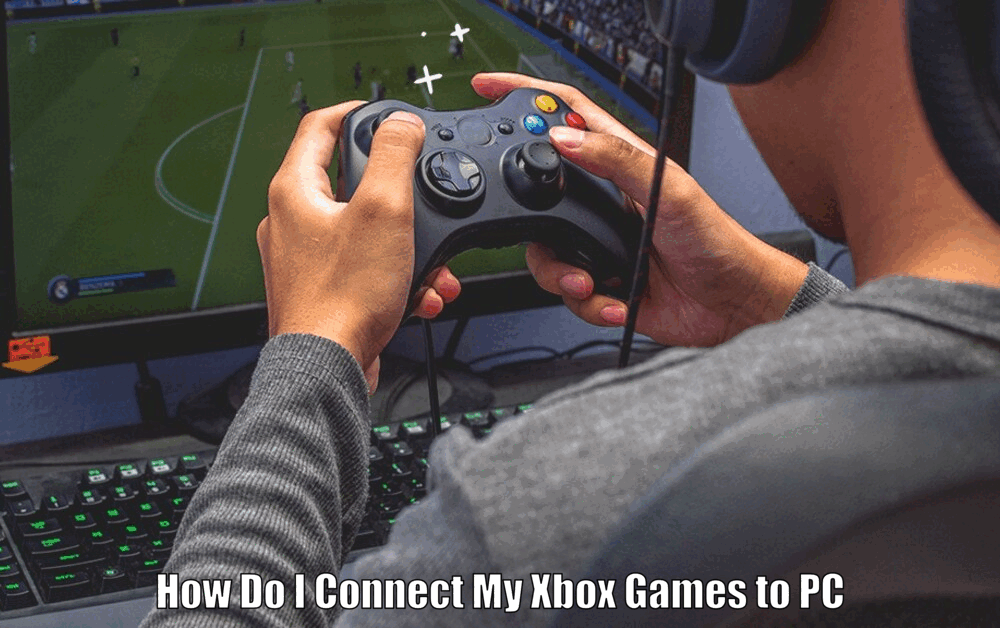
Guide to Connect Xbox Games to PC
A. Setting up the Xbox app on Windows 10
To connect your Xbox games to your PC, you need to set up the Xbox app on your Windows 10 PC. This involves downloading the app, logging into your Xbox Live account, and syncing your Xbox and PC.
- Download the Xbox app from the Microsoft Store on your Windows 10 PC.
- Log in with your Xbox Live account credentials to access your gaming profile.
- Sync your Xbox console with the Xbox app on your PC for a seamless gaming experience.[How Do I Connect My Xbox Games to PC]
B. Streaming Xbox games to PC
To stream Xbox games to your PC, you need to have both your Xbox and PC connected to the same network. Then, you can use the Xbox app on your PC to stream your games.
- Ensure both devices are connected to the same Wi-Fi network for smooth streaming.
- Open the Xbox app on your PC and select the game you want to stream from your Xbox console.
- Start playing your Xbox game on your PC without the need for downloading or installing.
C. Connecting via HDMI cable
To connect your Xbox to your PC via HDMI, you need an HDMI cable and an HDMI input on your PC. Once you have these, you can connect your Xbox to your PC and start playing your games.
- Check if your PC has an HDMI input or use an HDMI adapter for connection.
- Connect one end of the HDMI cable to your Xbox console and the other end to your PC.
- Enjoy playing your Xbox games on your PC monitor with high-quality graphics and audio.[How Do I Connect My Xbox Games to PC]
D. Using a capture card
Using a capture card involves connecting the capture card to your Xbox and PC, and then using software on your PC to capture the gameplay from your Xbox.
- Install the capture card on your PC and connect it to your Xbox console via HDMI.
- Use recording software on your PC to capture and stream your gameplay.
- Customize settings for video quality, audio, and streaming platform compatibility.
Troubleshooting Common Issues
A. Connection problems
If you’re having trouble connecting your Xbox to your PC, you may need to check your network settings. Make sure both devices are on the same network and that your firewall settings are not blocking the connection.
- Verify that both your Xbox and PC are connected to the same Wi-Fi network.
- Disable any third-party firewall or antivirus software that may be blocking the connection.
- Restart both devices and try reconnecting to resolve any connection issues.
B. Lag or latency issues
Lag or latency issues can be caused by a slow network connection or by running too many applications on your PC at the same time. To fix this, try closing unnecessary applications and improving your network connection.
- Close background applications on your PC to free up resources for gaming.
- Check your network speed and stability to ensure a smooth gaming experience.
- Optimize network settings and prioritize gaming traffic for reduced lag and latency.[How Do I Connect My Xbox Games to PC]
C. Audio/video quality
If the audio or video quality is poor, you may need to adjust your streaming settings. Try lowering the streaming quality or changing the audio settings.
- Adjust video resolution and bitrate settings for better video quality.
- Optimize audio settings for clearer sound and voice chat during gameplay.
- Experiment with different streaming configurations to find the best balance between quality and performance.
Conclusion
A. Recap of the methods discussed
In this guide, we have discussed several methods to connect Xbox games to your PC. These methods include using the Xbox app on Windows 10, streaming Xbox games, connecting via HDMI, and using a capture card.
Connecting Xbox games to your PC opens up a world of gaming possibilities and enhances your overall gaming experience.
Whether you prefer the convenience of the Xbox app, the flexibility of streaming, the simplicity of HDMI connection, or the versatility of a capture card, there is a method that suits your gaming needs.[How Do I Connect My Xbox Games to PC]
B. Final thoughts on connecting Xbox games to PC
Connecting Xbox games to your PC can significantly enhance your gaming experience. It provides flexibility, more game choices, and the ability to stream your gameplay. So why wait? Start enjoying the benefits of playing Xbox games on your PC today.
How Do I Connect My Xbox Games to PC – FAQs
Q1: What are the benefits of connecting Xbox games to a PC?
A1: Connecting Xbox games to a PC enhances the gaming experience with better graphics, a wider range of games, and the ability to stream gameplay.
Q2: How can I connect Xbox games to my PC using an HDMI cable?
A2: To connect Xbox games to a PC using an HDMI cable, connect one end of the HDMI cable to the Xbox console and the other end to the HDMI input on the PC.
Q3: What is a capture card and how can it be used to connect Xbox games to a PC?
A3: A capture card is a hardware device that can be connected to both the PC and Xbox. It is used to record or live stream gameplay from the Xbox to the PC.
Q4: What should I do if I experience lag or latency when connecting Xbox games to my PC?
A4: To address lag or latency when connecting Xbox games to a PC, close unnecessary applications, check network speed, and optimize network settings for smoother gameplay.
3 thoughts on “How Do I Connect My Xbox Games to PC Easy Way ⬅️”