Introduction to Quick Resume feature on Xbox
How to Turn Off Quick Resume on Xbox: The Quick Resume feature on the Xbox Series X and Series S is a game-changing feature that allows players to seamlessly switch between games, picking up right where they left off without the need for lengthy loading screens or save points.
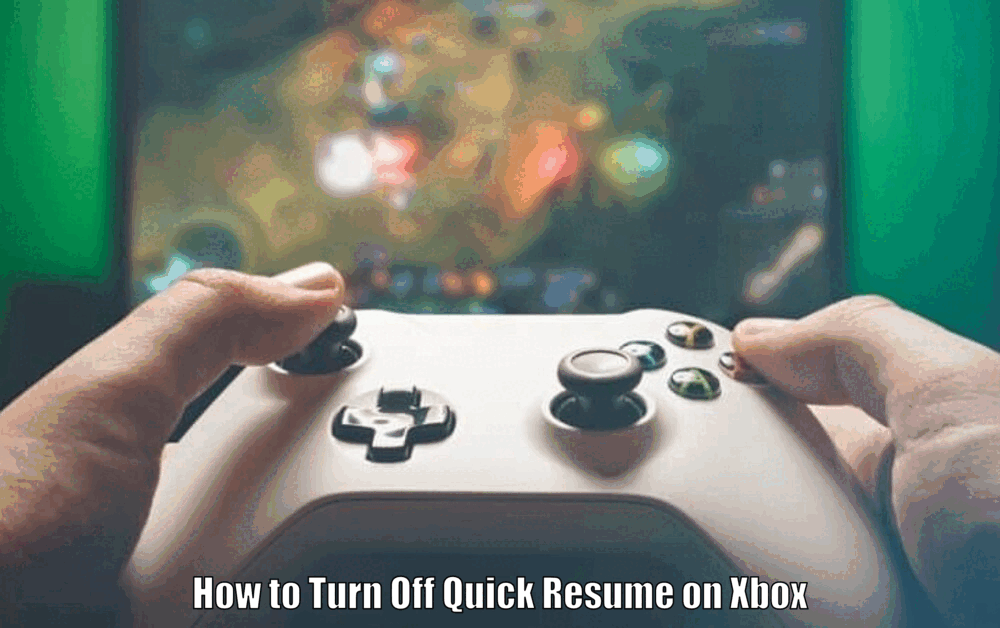
This innovative feature operates in the background, storing game states on the console’s SSD and can hold up to six games in a suspended state. This makes it a valuable tool for multi-taskers or gamers who enjoy jumping between different titles.
- Quick Resume enhances the gaming experience by eliminating interruptions and allowing for quick transitions between games.
- By storing game states on the SSD, Quick Resume enables faster loading times and smoother gameplay.
- The ability to switch between games seamlessly without losing progress is a major convenience for players.
Explanation of how Quick Resume works
The Quick Resume feature works by utilizing the solid-state drive (SSD) of the Xbox Series X/S to take snapshots of games and store them directly onto the SSD.
This allows the console to load games more quickly compared to traditional hard drives. When switching between games or applications, the Xbox retains the previous game’s state in memory and retrieves it from the SSD when the game is resumed.
- The seamless transition between games is made possible by storing game states on the SSD.
- Xbox’s ability to quickly retrieve stored game states ensures that players can resume their games without delay.
- The brief loading screen that appears during the switch is a small trade-off for the convenience Quick Resume provides.[How to Turn Off Quick Resume on Xbox]
Read Also How to Play Steam Games on Xbox Series X Easy Way ⬅️
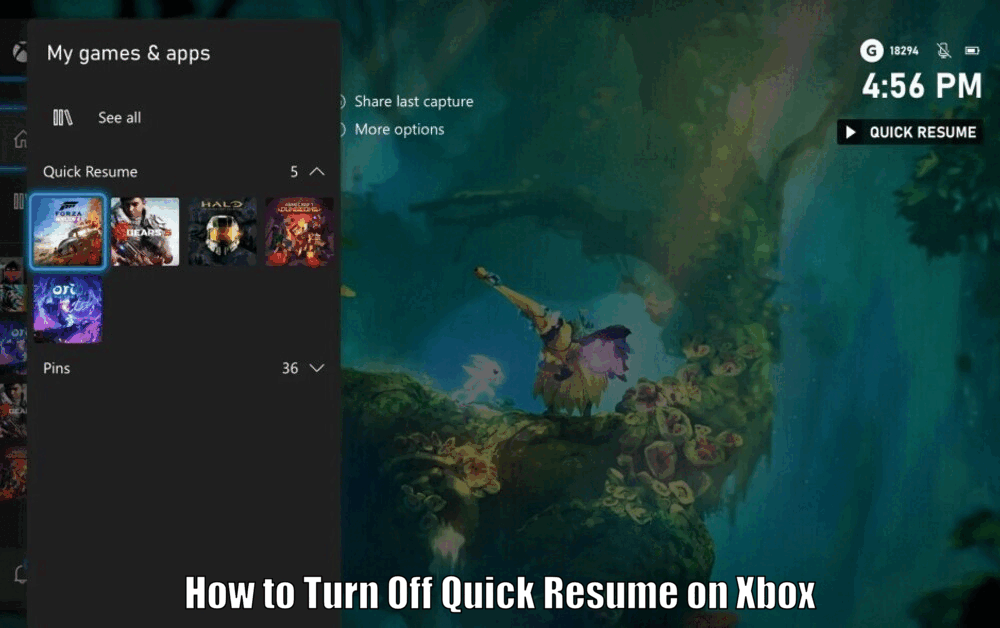
Reasons why someone might want to turn off Quick Resume
While Quick Resume offers numerous benefits, there are situations where a player may want to disable this feature. Some games may not be compatible with Quick Resume, leading to glitches or performance issues when trying to resume.
Additionally, some players may prefer starting games from the main menu for a fresh start each gaming session or to experience the full loading screens and menu interfaces.
- Games that are not compatible with Quick Resume may experience technical issues or bugs when using the feature.
- Some players may prefer the traditional method of starting games from the main menu for a more immersive experience.
- Disabling Quick Resume can provide a different gaming experience and cater to individual preferences.
Read also How to Pair Xbox Controller with PC Best Methods ⬅️
Step-by-step guide on how to disable Quick Resume on Xbox
Disabling Quick Resume on Xbox is a simple process that can be done on a game-by-game basis since there is no global setting to disable it for all games.
To disable Quick Resume for a specific game, open the game, press the Xbox button on your controller to open the guide, navigate to the ‘Home’ tab, select ‘My games & apps,’ find the game, press the ‘Menu’ button on your controller, and choose ‘Quit’ to fully close the game.
When you reopen the game, it will start from its initial state, effectively disabling Quick Resume.[How to Turn Off Quick Resume on Xbox]
- Disabling Quick Resume for a specific game requires navigating through the Xbox menu and choosing to quit the game.
- Closing the game entirely will prevent Quick Resume from saving its state, allowing for a fresh start when the game is reopened.
- Disabling Quick Resume on a game-by-game basis gives players control over which titles utilize the feature.
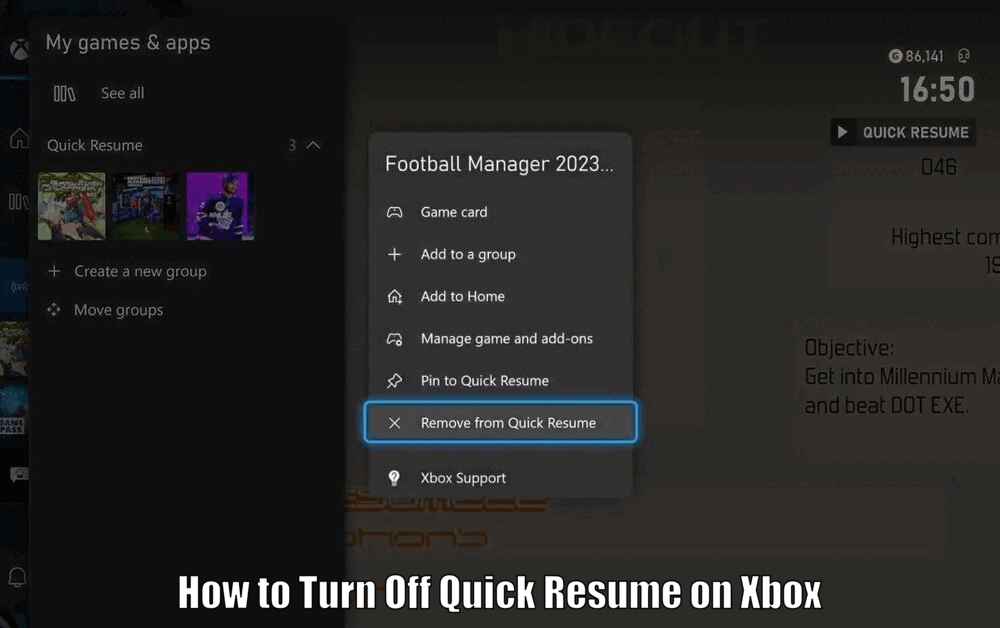
Tips for maximizing gaming experience without Quick Resume
Even without Quick Resume, players can enhance their Xbox gaming experience by ensuring their games and console software are up to date for optimal performance.
Using a wired connection can provide a more stable internet connection for online gaming, and investing in a quality headset can enhance the audio experience. Taking breaks to rest your eyes and prevent gaming fatigue is essential for long gaming sessions.
- Regular updates and maintenance of games and console software can improve performance and stability.
- A wired internet connection can reduce lag and provide a more reliable online gaming experience.
- Investing in quality accessories like headsets can enhance audio quality and immersion while gaming.
Read Also How to Put Xbox Controller in Pairing Mode Easy Way ⬅️
Conclusion and final thoughts on the importance of customizing Xbox settings for optimal performance
Customizing Xbox settings to suit individual preferences and gaming styles is key to maximizing the gaming experience. While Quick Resume is a valuable feature for many players, it may not be suitable for everyone.[How to Turn Off Quick Resume on Xbox]
Understanding how features like Quick Resume work and how to tailor them to your needs can ensure a smooth and enjoyable gaming experience. Remember, the best way to game is the way that works best for you.
How to Turn Off Quick Resume on Xbox – FAQs
Q1: Can Quick Resume on Xbox cause any technical issues with certain games?
- Yes, games that are not compatible with Quick Resume may experience technical issues or bugs when trying to resume, leading to glitches or performance issues.
Q2: How can I disable Quick Resume for a specific game on Xbox?
- To disable Quick Resume for a specific game, open the game, press the Xbox button on your controller to open the guide, navigate to the ‘Home’ tab, select ‘My games & apps,’ find the game, press the ‘Menu’ button on your controller, and choose ‘Quit’ to fully close the game.
Q3: What are some reasons why someone might want to turn off Quick Resume on Xbox?
- Some players may prefer starting games from the main menu for a fresh start each gaming session or to experience the full loading screens and menu interfaces.
Q4: How can I maximize my gaming experience without using Quick Resume on Xbox?
- Regular updates and maintenance of games and console software, using a wired internet connection, and investing in quality accessories like headsets can enhance the gaming experience without relying on Quick Resume.
3 thoughts on “How to Turn Off Quick Resume on Xbox Easy Way ⬅️”