Introduction
How to Make a New Xbox Account: In the ever-evolving realm of gaming, having an Xbox account is essential for an enriched gaming experience. By creating an Xbox account, you gain access to a plethora of gaming options, connect with a global gaming community.

Explore a vast library of games, and immerse yourself in the cutting-edge technology that Xbox has to offer. Beyond just gaming, an Xbox account provides personalized recommendations, exclusive offers, and the ability to track your accomplishments across all your devices.
Importance of Having an Xbox Account
Having an Xbox account is the key to unlocking the full potential of your gaming experience.
It grants you access to the Xbox Live community, multiplayer gaming, achievements, and the ability to purchase and download games directly from the Microsoft Store.
Additionally, your Xbox account allows you to personalize your gaming journey, monitor your progress, and stay connected with friends and fellow gamers worldwide.
Step-by-Step Guide on Creating a New Xbox Account on Microsoft
Creating a new Xbox account on Microsoft is a simple process that can be accomplished by following these steps:
Accessing the Xbox Website
Begin by visiting the Xbox website, the central hub for all things Xbox-related. This is where you will initiate the creation of your new Xbox account.[How to Make a New Xbox Account]
Clicking on the Sign in Button
Once on the Xbox website, locate and click on the ‘Sign in’ button, usually situated at the top right corner of the webpage. This action will kickstart the account creation process.
Read Also how to change fortnite name on xbox Solved ⬅️
Selecting Create one!
Upon clicking the ‘Sign in’ button, you will be prompted with the option to ‘Create one!’. Click on this option to commence setting up your new Xbox account.
Entering Personal Information
The next step involves entering essential personal information, such as your name, email address, and a secure password. Accurate details are crucial for account recovery and verification purposes in the future.
Verifying Account Through Email or Phone Number
After providing your personal information, you will need to verify your account. This verification process can be completed through either an email or a phone number. Microsoft will send a verification code to your chosen medium for confirmation.
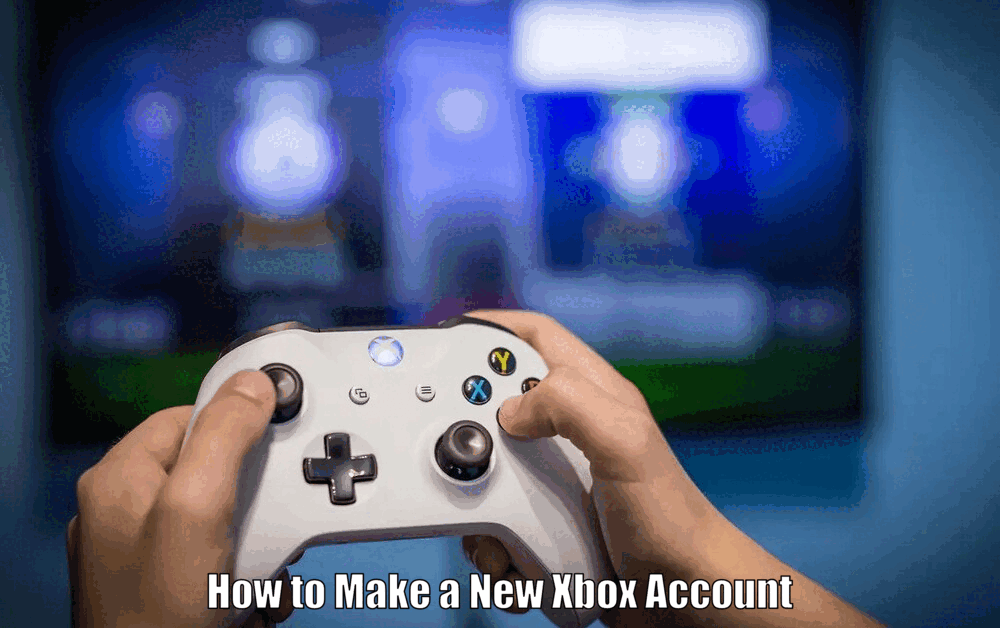
Setting up Profile and Preferences
Once your account is verified, it’s time to customize your profile and preferences to tailor your gaming experience:
Read Also How to Connect New Xbox Controller to Multiple Devices ⬅️
Choosing a Gamertag
Select a unique Gamertag that represents your gaming persona and style within the Xbox community.[How to Make a New Xbox Account]
Setting Privacy and Security Settings
Adjust your privacy and security settings to safeguard your account and control who can view your gaming activities. Microsoft offers various options to enhance the security of your account.
Adding Friends and Connecting with Other Players
Enhance your gaming journey by adding friends and connecting with fellow players. With your Xbox account, you can engage in multiplayer games, partake in tournaments, and share your gaming achievements with your social circle.

Exploring the Features and Benefits of Having an Xbox Account
An Xbox account offers a myriad of features and benefits that elevate your gaming experience:
Accessing Xbox Live
Access the dynamic world of Xbox Live with your Xbox account, where you can interact with millions of players, play games, chat with friends, and showcase your accomplishments.
Joining Multiplayer Games and Tournaments
Engage in multiplayer games and tournaments with your Xbox account, whether with friends or players from across the globe. Experience the thrill of competitive gaming and elevate your gameplay skills.[How to Make a New Xbox Account]
Purchasing and Downloading Games
Leverage the convenience of purchasing and downloading games directly from the Microsoft Store with your Xbox account. Explore a vast library of games and download your favorites directly to your Xbox console for instant gameplay.
Read Also How to Turn Off Narrator on Xbox One Easy Way ⬅️
Conclusion
The process of creating an Xbox account is straightforward and unlocks a world of gaming opportunities. From accessing the Xbox website to setting up your profile and exploring the features, you are now equipped to embark on an exciting gaming journey.
Recap of the Steps to Create a New Xbox Account on Microsoft
In summary, creating a new Xbox account involves accessing the Xbox website, clicking on the ‘Sign in’ button, selecting ‘Create one!’, entering your personal information, and verifying your account through email or phone number.
Subsequently, customize your profile, set your preferences, and begin connecting with other players to enhance your gaming experience.
Encouragement to Start Gaming and Connecting with Other Players
Now that your Xbox account is set up, immerse yourself in the world of gaming. Dive into multiplayer games, join tournaments, purchase new games, and engage with the vast Xbox gaming community. Happy gaming!
How to Make a New Xbox Account – FAQs
Q1: What is the importance of having an Xbox account?
Having an Xbox account is essential for accessing the Xbox Live community, multiplayer gaming, achievements, and purchasing games from the Microsoft Store.
Q2: How can I create a new Xbox account on Microsoft?
You can create a new Xbox account by accessing the Xbox website, clicking on the ‘Sign in’ button, selecting ‘Create one!’, entering your personal information, and verifying your account through email or phone number.
Q3: What are some steps to customize my Xbox account?
You can customize your Xbox account by choosing a unique Gamertag, setting privacy and security settings, and adding friends to connect with other players.
Q4: What features and benefits does an Xbox account offer?
An Xbox account allows you to access Xbox Live, join multiplayer games and tournaments, and purchase and download games directly from the Microsoft Store.
3 thoughts on “How to Make a New Xbox Account ⬅️”