Introduction
How to Use Wallet Funds on PS4: The PlayStation 4 (PS4) is a home video game console developed by Sony Interactive Entertainment. One of its unique features is the ability to use “wallet funds” to make purchases directly from the console.
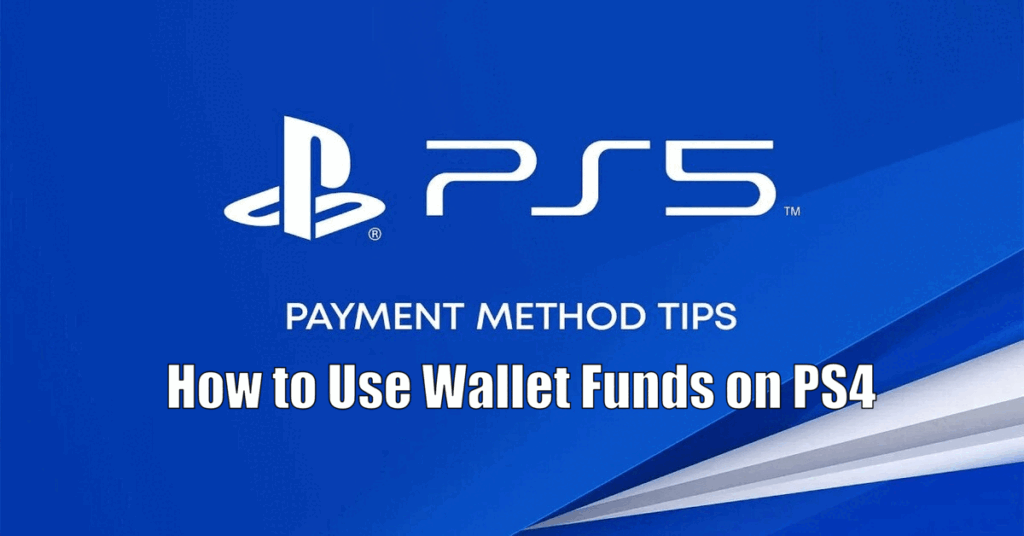
Understanding how to use wallet funds on a PS4 is essential for all PS4 users, as it allows for effective management of your gaming budget and maximizes your enjoyment of the console’s features.
Understanding PS4 Wallet Funds
In the world of PS4 gaming, wallet funds serve as a type of virtual currency. These funds can be used to purchase content and services from the PlayStation Store, which is the digital marketplace of the PS4 platform.
By storing funds in your PlayStation Network (PSN) account’s wallet, you can make transactions without having to provide payment information each time.
There are numerous benefits to using wallet funds. Not only does it eliminate the hassle of inputting payment details for every purchase, but it also allows users to set and control their gaming budget.
This feature is particularly useful for parents who want to manage their children’s gaming expenditures. Furthermore, wallet funds make purchases faster and more efficient, allowing you to get back to gaming sooner.
Some additional benefits and details about PS4 wallet funds include:
- Convenience: Wallet funds provide a seamless and hassle-free payment experience, enabling quick and easy purchases within the PlayStation Store.
- Security: By using wallet funds, you can reduce the risk of exposing your credit or debit card information during online transactions.[How to Use Wallet Funds on PS4]
- Privacy: Wallet funds offer an added layer of privacy, as you won’t have to disclose your payment details each time you make a purchase.
- Budget Control: With wallet funds, you have complete control over your gaming budget, helping you avoid overspending and ensuring that you stay within your financial limits.
Read Also PlayStation Plus Essential vs Premium Explained
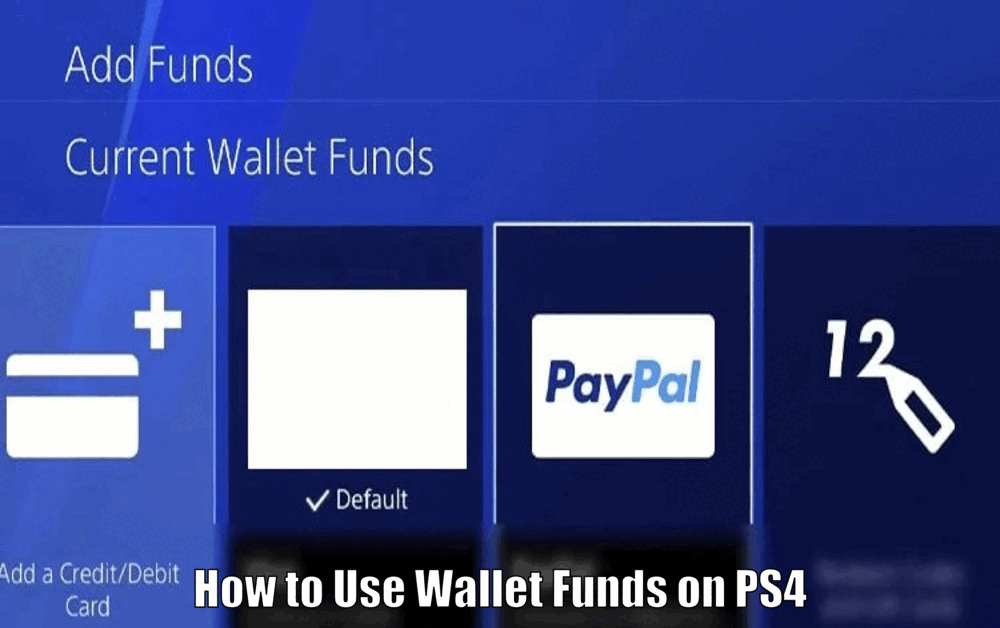
Adding Funds to Your Wallet
Adding funds to your PS4 wallet is a simple process. There are multiple methods available to do this:
- Credit or Debit Card: You can add funds to your wallet using a credit or debit card. To do this, go to the Payment Methods section of your PSN account settings, click on “Add a Credit/Debit Card,” and enter your card details. This method allows for a quick and secure way to add funds.
- PayPal: Another option is to use PayPal. Navigate to the Payment Methods in your PSN account settings, click on “Add a PayPal Account,” and log in to your PayPal account. This method provides an additional layer of security and convenience, especially if you already have a PayPal account.
- PSN Gift Cards: PlayStation Network (PSN) Gift Cards are another way to add funds to your wallet. These gift cards can be purchased from various retail outlets and online stores. To redeem a PSN Gift Card, go to the Redeem Codes section of the PlayStation Store and enter the code found on the back of the card. This method is ideal for those who prefer to use physical gift cards or want to gift wallet funds to others.
Regardless of the method you choose, adding funds to your wallet ensures a safe, secure, and convenient way to enhance your gaming experience on the PS4.[How to Use Wallet Funds on PS4]
Read Also ➡️How to Use a PlayStation Emulator Best Way⬅️
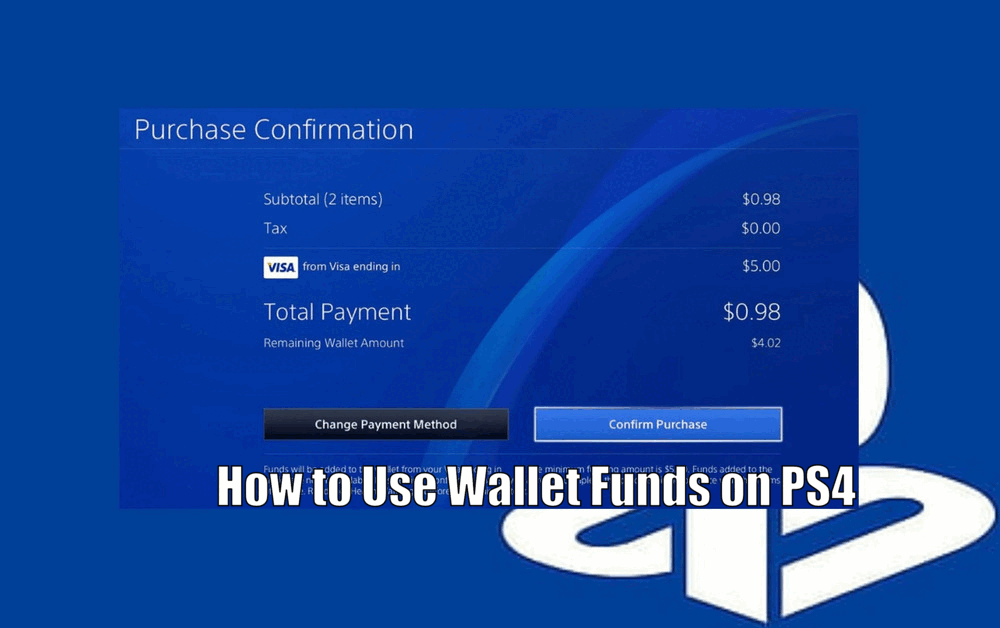
Managing Wallet Funds
Managing your wallet funds on the PS4 is a crucial aspect of optimizing your gaming experience. Here are some key points to consider:
- Checking Wallet Balance: To check your wallet balance, navigate to the Account Information section of your PSN account. Here, you’ll find the Wallet option, which displays your current balance. Regularly monitoring your balance helps you stay aware of your available funds and make informed purchasing decisions.
- Utilizing Wallet Funds: Wallet funds can be used for a variety of purchases on the PS4. You can buy games, downloadable content (DLC), and add-ons directly from the PlayStation Store. Additionally, you have the option to rent or purchase movies and TV shows, as well as subscribe to services like PlayStation Plus. Take advantage of the wide range of offerings available and explore new content to enhance your gaming experience.
- Restrictions: It’s important to note that wallet funds cannot be withdrawn back into real-world currency once added. Additionally, the wallet has a maximum limit that cannot be exceeded. Be mindful of these restrictions to effectively manage your wallet funds.
Read Also ➡️How to Use Extended Storage on PS4 Best Method
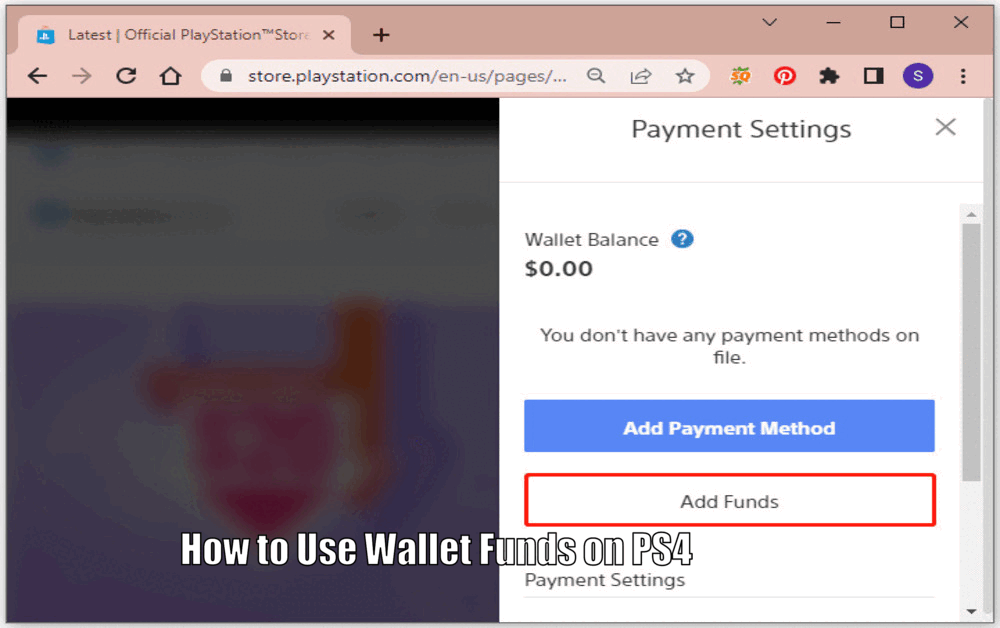
Troubleshooting
While using wallet funds on the PS4 is generally a smooth process, you may encounter some issues or errors. Here are a few common problems and their potential solutions:
- Unable to Add Funds: If you’re having trouble adding funds to your wallet, try basic troubleshooting steps such as restarting your PS4, checking your internet connection, or verifying your payment information. These simple actions often resolve the issue. If the problem persists, contacting PlayStation Support is advised. They can provide additional guidance and assistance.[How to Use Wallet Funds on PS4]
- Purchase Failures: In case you experience purchase failures, double-check your wallet balance and ensure that it’s sufficient to cover the cost of the item you’re trying to purchase. If the issue persists, contact PlayStation Support for further assistance.
- Incorrect Wallet Balance Display: If you notice an incorrect wallet balance display, try refreshing the page or logging out and logging back into your PSN account. If the problem persists, reach out to PlayStation Support for resolution.
Remember, troubleshooting steps may vary depending on the specific issue you encounter. If you’re unable to resolve the problem on your own, contacting PlayStation Support is always the best course of action.
Best Practices and Tips
To make the most of your wallet funds on the PS4, consider the following best practices and tips:
- Regularly Check Wallet Balance: Stay informed about your wallet balance by checking it regularly. This practice helps you track your spending habits, maintain budget control, and avoid overspending.
- Set a Gaming Budget: Establishing a gaming budget is essential to prevent overspending and ensure responsible use of your wallet funds. Determine how much you’re willing to spend on games, subscriptions, and other content each month, and stick to that budget.
- Take Advantage of Sales and Discounts: Keep an eye out for sales and discounts on the PlayStation Store. By capitalizing on these deals, you can stretch your wallet funds further and explore new games or content that might have otherwise been outside your budget.
Remember, the goal is not just to spend, but to spend wisely. By following these best practices, you can optimize your gaming experience while effectively managing your wallet funds.[How to Use Wallet Funds on PS4]
Conclusion
Understanding how to use wallet funds on a PS4 is crucial for maximizing your gaming experience.
From adding funds to your wallet, managing your balance, making purchases, to troubleshooting, every aspect contributes to a seamless gaming journey.
By utilizing wallet funds effectively, you can enhance your gaming experience and make the most of what the PS4 has to offer.
So go ahead, make the most of your PS4 wallet funds, and enjoy a happy gaming experience!
How to Use Wallet Funds on PS4 – FAQs
Q1: What are the benefits of using wallet funds on a PS4?
- Convenience: Wallet funds provide a seamless and hassle-free payment experience, enabling quick and easy purchases within the PlayStation Store.
- Security: By using wallet funds, you can reduce the risk of exposing your credit or debit card information during online transactions.
- Privacy: Wallet funds offer an added layer of privacy, as you won’t have to disclose your payment details each time you make a purchase.
- Budget Control: With wallet funds, you have complete control over your gaming budget, helping you avoid overspending and ensuring that you stay within your financial limits.
Q2: How can I add funds to my PS4 wallet?
You can add funds to your PS4 wallet using the following methods:
- Credit or Debit Card: Go to the Payment Methods section of your PSN account settings, click on Add a Credit/Debit Card, and enter your card details.
- PayPal: Navigate to the Payment Methods in your PSN account settings, click on Add a PayPal Account, and log in to your PayPal account.
- PSN Gift Cards: Purchase a PSN Gift Card from retail outlets or online stores and redeem the code in the Redeem Codes section of the PlayStation Store.
Q3: How do I check my PS4 wallet balance?
To check your PS4 wallet balance, go to the Account Information section of your PSN account and select the Wallet option. Here, you’ll find your current balance displayed.
Q4: Can I withdraw wallet funds back into real-world currency?
No, wallet funds cannot be withdrawn back into real-world currency once added to your PS4 wallet. Additionally, the wallet has a maximum limit that cannot be exceeded.
3 thoughts on “How to Use Wallet Funds on PS4 Easy Way ⬅️”