Introduction
How to Turn Off 2 Step Verification PlayStation: Two-step verification, also known as 2FA, is a safety protocol that adds an extra layer of security to your accounts. It’s like a double lock system for your data, requiring not only your password but also a second unique code to access your account.
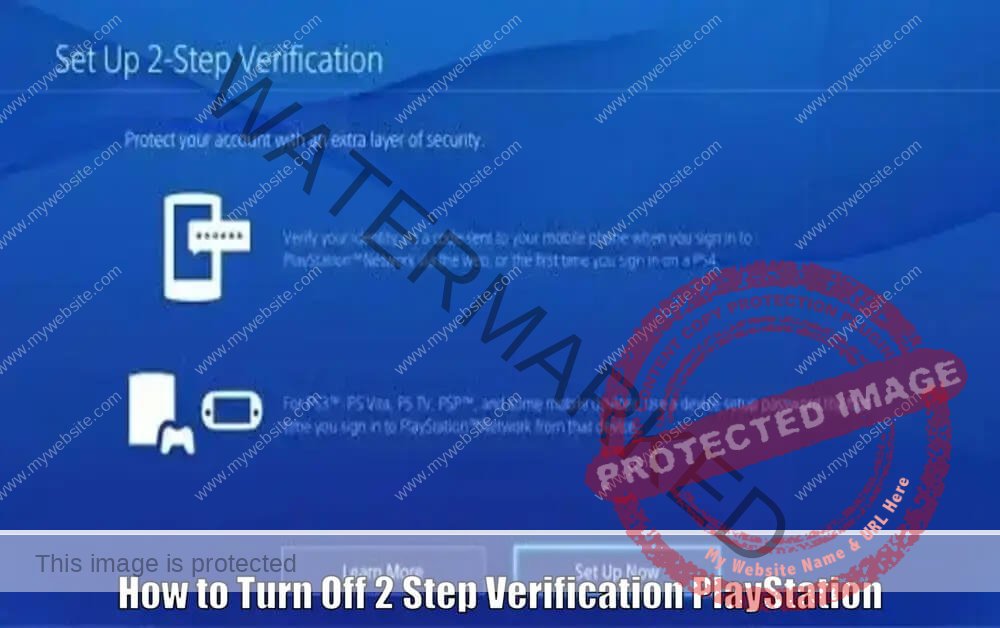
However, there may be times when you need to disable it on your PlayStation, particularly if you’re facing any issues with the verification process or for specific gaming scenarios.
Additional protection is always beneficial, but it can also create hurdles in some situations. While 2-step verification is designed to protect your PlayStation account from unauthorized access, there are circumstances where it may be more convenient or necessary to turn it off.
What is 2-Step Verification?
Two-step verification is a security process that requires the user to provide two different authentication factors to verify themselves. This process aims to enhance security by making it more challenging for potential intruders to gain access to an individual’s devices or online accounts.
With the increasing number of cyber threats, account security has become of paramount importance. 2-step verification serves as an extra safeguard, making it significantly harder for cybercriminals to breach your account because they would need not only your password but also the unique code sent to your device.
Some common authentication factors used in 2-step verification include:
- Passwords: This is the first factor of authentication and is something you know. It is recommended to use a strong, unique password for your PlayStation account.
- One-Time Passwords (OTPs): This is the second factor of authentication and is something you have. OTPs are typically sent to your registered device, such as your mobile phone, and are valid only for a short period of time.
- Biometrics: This is an additional factor of authentication and is something you are. Biometric data, such as fingerprints or facial recognition, can add an extra layer of security to the verification process.
By combining these factors, 2-step verification ensures a higher level of security for your PlayStation account.[How to Turn Off 2 Step Verification PlayStation]
Read Also How to Turn Off Auto Renew PlayStation Plus Best Method

Reasons to Turn Off 2-Step Verification on PlayStation
There are several reasons why you might want to disable 2-step verification on your PlayStation. Here are a few common scenarios:
- Limited access to the verification device: Sometimes, you may not have immediate access to the device where the verification code is sent. This could limit your ability to swiftly access your PlayStation account when you want to.
- Inconvenience during the login process: While 2-step verification enhances security, it can also add an extra step to the login process. Some users may find this additional step inconvenient, especially if they frequently access their PlayStation account.
- Troubleshooting issues: Occasionally, you may encounter troubleshooting issues related to 2-step verification that could affect your gaming experience. In such cases, temporarily disabling it can help resolve the problem.
It’s important to note that disabling 2-step verification should be done with caution, as it reduces the overall security level of your PlayStation account.
Read Also PlayStation How to Turn Off Auto Renew Simple Method
Step-by-Step Guide to Turn Off 2-Step Verification on PlayStation
To disable 2-step verification on PlayStation, follow these step-by-step instructions:
- Access your PlayStation account settings: Go to the settings menu on your PlayStation console or the PlayStation website and navigate to the ‘Security’ tab.
- Manage your 2-step verification: Look for the option to manage your 2-step verification settings within the ‘Security’ tab.
- Temporarily disable 2-step verification: Once you’ve found the right option, select the option to temporarily disable 2-step verification.
- Confirm your decision: You’ll be prompted to confirm your decision to turn off 2-step verification. Take a moment to review your choice before proceeding.
- Finalize the process: After confirming, the process to disable 2-step verification will be finalized, and the extra layer of security will be turned off on your PlayStation account.
Remember to consider the potential risks and consequences of disabling 2-step verification before making this decision.[How to Turn Off 2 Step Verification PlayStation]
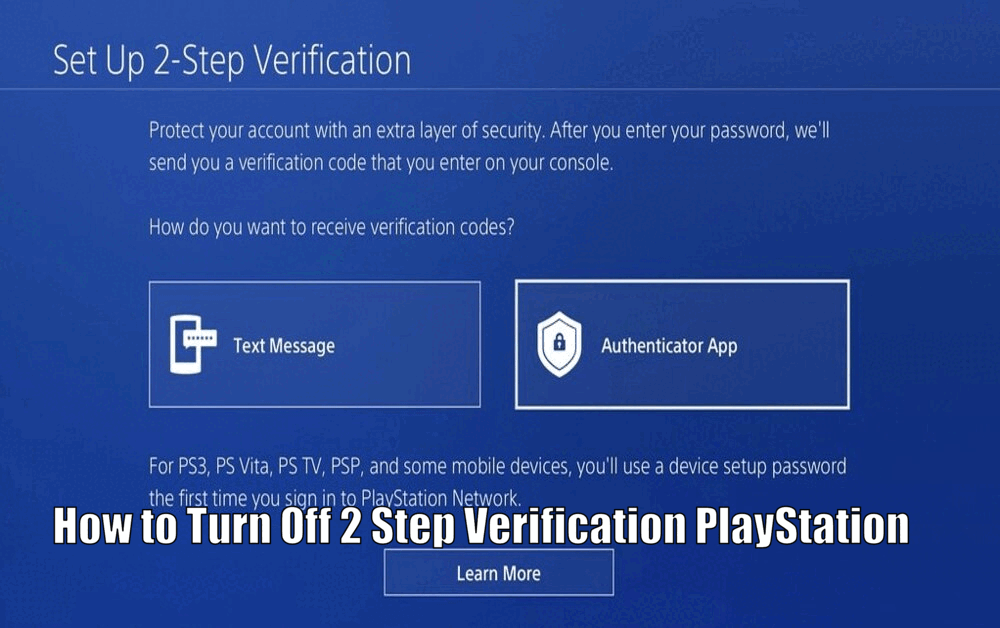
Alternatives to 2-Step Verification
If you choose to disable 2-step verification on your PlayStation, it’s crucial to consider other security measures to protect your account. PlayStation offers a variety of alternatives, each with their own pros and cons. Here are a few options to consider:
- Strong, unique password: Ensure that your PlayStation account password is strong and unique. Avoid using common passwords or reusing passwords from other accounts.
- Email account linking: Link your PlayStation account to a valid email address for recovery purposes. This can help you regain access to your account in case of any unforeseen circumstances.
- Two-factor authentication apps: Instead of relying on SMS-based OTPs, consider using two-factor authentication apps like Google Authenticator or Authy. These apps generate time-based OTPs without the need for a network connection, providing an additional layer of security.
- Regularly monitor account activity: Keep an eye on any suspicious activities or unauthorized access to your PlayStation account. If you notice any unusual behavior, take immediate action to secure your account.
Read Also How to Sign Up for PlayStation Network Ultimate Guide
Evaluate these alternatives and choose the ones that best suit your specific needs and gaming habits.
Important Security Reminders
Regardless of whether you choose to use 2-step verification or not, maintaining the security of your PlayStation account should be a top priority. Here are some important security reminders:
- Regularly update your passwords: Change your passwords regularly and avoid using the same password for multiple accounts. This helps prevent unauthorized access to your account.
- Enable account notifications: Opt-in to receive notifications for any account activities, such as sign-ins or password changes. This allows you to promptly address any suspicious activities.
- Be cautious of phishing attempts: Be vigilant of phishing attempts, where attackers try to trick you into revealing sensitive information. Avoid clicking on suspicious links or providing personal information to unverified sources.
- Keep your PlayStation software up to date: Regularly update your PlayStation software to ensure you have the latest security patches and bug fixes. This helps protect your account from potential vulnerabilities.
By following these security reminders, you can enhance the overall security of your PlayStation account.[How to Turn Off 2 Step Verification PlayStation]
Conclusion – How to Turn Off 2 Step Verification PlayStation
Disabling 2-step verification on PlayStation involves a simple process within your account settings. While there are valid reasons for turning it off, it’s crucial to consider other security measures to keep your account safe.
By evaluating the alternatives and implementing additional security measures, you can effectively protect your PlayStation account while ensuring a hassle-free gaming experience. Always prioritize your account’s security, regardless of the security measures you choose to employ.
How to Turn Off 2 Step Verification PlayStation – FAQs
Q1: What is 2-Step Verification?
A1: Two-step verification is a security process that requires the user to provide two different authentication factors to verify themselves, such as passwords, one-time passwords (OTPs), or biometrics.
Q2: Why would I want to turn off 2-Step Verification on PlayStation?
A2: There are several reasons why you might want to disable 2-step verification on your PlayStation, including limited access to the verification device, inconvenience during the login process, or troubleshooting issues related to 2-step verification.
Q3: How can I turn off 2-Step Verification on PlayStation?
A3: To disable 2-step verification on PlayStation, follow these steps:
- Access your PlayStation account settings.
- Manage your 2-step verification within the ‘Security’ tab.
- Temporarily disable 2-step verification.
- Confirm your decision.
- Finalize the process to disable 2-step verification on your PlayStation account.
Q4: What are the alternatives to 2-Step Verification on PlayStation?
A4: If you choose to disable 2-step verification on PlayStation, consider implementing other security measures such as using a strong, unique password, linking your account to a valid email address, using two-factor authentication apps, and regularly monitoring account activity.
Please note that disabling 2-step verification should be done with caution, as it reduces the overall security level of your PlayStation account.
2 thoughts on “How to Turn Off 2 Step Verification PlayStation Easy Method”