Introduction
How to Sign into Xbox Live on Xbox 360: Xbox Live serves as a digital hub for gamers, offering a plethora of features designed to enhance the gaming experience.

It is an online service that brings multiplayer gaming, free games, exclusive member discounts, and more to your Xbox 360.
This transformative service propels your gaming adventures beyond the limits of physical discs, allowing seamless game downloads, cloud saves, and live chats with friends.
Signing into Xbox Live on your Xbox 360 is a vital step to unlocking these features.
It not only enables you to engage in online multiplayer gaming but it also provides access to a vast digital marketplace brimming with games, demos, and apps. This sign-in process is a passport to a vast community of gamers.
Step-by-Step Guide on Signing into Xbox Live on Xbox 360
Step 1: Power on the Xbox 360 console
To begin, turn on your Xbox 360 console. Make sure that the console is properly connected to your television or monitor and that your controllers are fully charged or connected via a reliable power source.
Step 2: Connect the console to the internet
Once your console is powered on, the next step is to connect it to the internet. There are two methods to achieve this: a wired connection and a wireless connection.[How to Sign into Xbox Live on Xbox 360]
Wired connection method
For a wired connection, you’ll need an Ethernet cable. Simply plug one end into the back of your Xbox 360 and the other into an available port on your router or modem. This method ensures a stable and reliable connection, ideal for online gaming.
Wireless connection method
If you prefer a wireless connection, navigate through the Xbox 360’s system settings to locate the network settings. Select your wireless network from the list provided and enter your wireless password when prompted.
It is important to note that a wireless connection may not be as stable as a wired one, especially if there are multiple devices connected to the same network.
Step 3: Access the Xbox Live sign-in page
After establishing an internet connection, navigate to the Xbox Live sign-in page on your Xbox 360 console.
This can be located within the dashboard, under the Social tab. Here, you will find the option to sign in to Xbox Live and access all its features.
Step 4: Create a Microsoft account (if needed)
If you don’t already have a Microsoft account, you’ll need to create one. Follow the on-screen prompts to enter your personal information and create a secure password.
It is important to create a strong password to protect your account from unauthorized access. Remember to note down your account details for future reference.[How to Sign into Xbox Live on Xbox 360]
Step 5: Sign in to Xbox Live using an existing Microsoft account
For those who already have a Microsoft account, simply enter your account credentials on the sign-in page.
This account will serve as your Xbox Live account. If you have multiple Microsoft accounts, make sure to sign in with the account that you want to use for Xbox Live.
Step 6: Set up Xbox Live profile and preferences
Once signed in, you can now set up your Xbox Live profile and preferences. Personalize your gamer tag, which is your unique online identity, by choosing a name that represents you.
You can also set your privacy settings to control who can interact with you online. Additionally, you can select your preferred communication method for Xbox Live notifications, such as receiving messages through email or the Xbox app.
Read Also How to Share Xbox Live Gold with 2 Gamertags on Xbox 360 Easy ⬅️
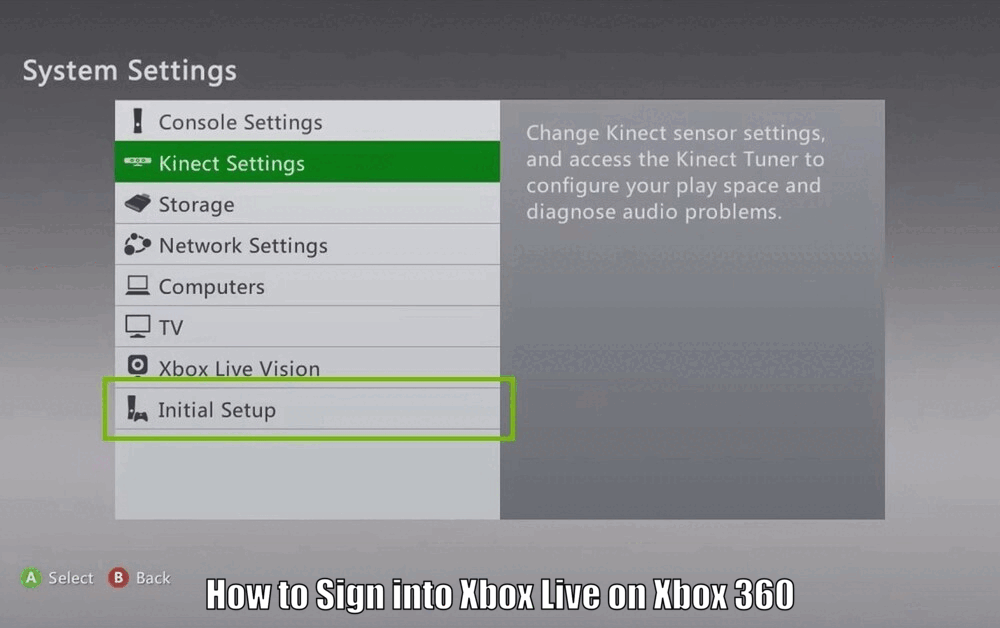
Troubleshooting Common Sign-In Issues
Even the most seasoned gamers encounter sign-in issues from time to time. If you are unable to connect to the internet, check your connection settings and verify that your console is receiving a stable internet signal.
Ensure that your router or modem is functioning properly and that there are no network outages in your area. If you have forgotten your Microsoft account password, use the password recovery option on the sign-in page to reset it.
It is advisable to regularly update your password to maintain account security.[How to Sign into Xbox Live on Xbox 360]
Xbox Live service issues can also prevent sign-ins. Check the Xbox Live service status online to ensure there aren’t any ongoing outages or maintenance periods.
If there is a service disruption, it is recommended to wait until the issue is resolved before attempting to sign in again.
For Xbox 360 system updates, always ensure that your console is running the latest software version. Updates often contain fixes for common issues, including sign-in problems.
Read Also How to Get Xbox Live on Xbox 360 Best Way ⬅️
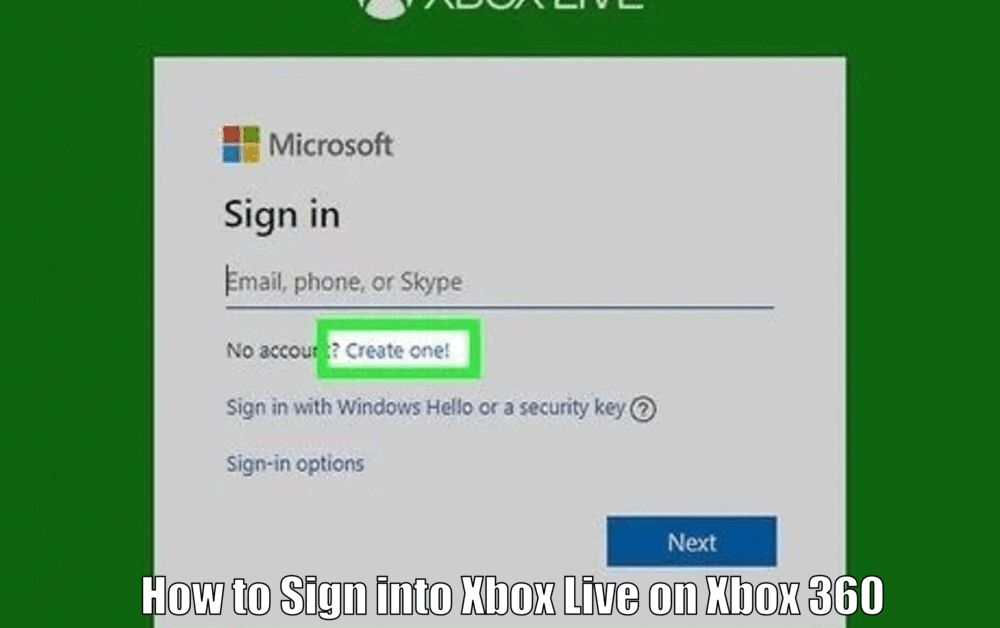
Benefits of Signing into Xbox Live on Xbox 360
Signing into Xbox Live on your Xbox 360 opens a world of gaming possibilities. It elevates your gaming experience with multiplayer gaming, allowing you to compete with or against friends and players worldwide.
You can join online communities, participate in tournaments, and connect with fellow gamers who share your passion.
Xbox Live also provides access to exclusive content and discounts on the digital marketplace, giving you the opportunity to discover and enjoy a wide variety of games, demos, and apps.
Being an Xbox Live Gold member further enhances your experience. It offers additional perks such as free games every month, where you can download and play full versions of selected games at no extra cost.
You can also enjoy advanced multiplayer options, allowing you to create and join multiplayer sessions with friends or other players.[How to Sign into Xbox Live on Xbox 360]
Additionally, being an Xbox Live Gold member grants you exclusive member discounts on games in the Xbox Store, providing savings on popular titles and add-ons.
Read Also How to Connect Keyboard and Mouse to Xbox Series X Easy ⬅️
Conclusion
Signing into Xbox Live on your Xbox 360 is a straightforward process that unlocks an extensive range of gaming experiences. From multiplayer gaming to exclusive content, the benefits are manifold.
By following the step-by-step guide, you can easily connect to the internet, create or sign in to your Microsoft account, and set up your Xbox Live profile and preferences.
So, power on your console, connect to the internet, and jump into the exciting world of Xbox Live gaming.
How to Sign into Xbox Live on Xbox 360 – FAQs
Q1: How much does Xbox Live cost?
- The cost of Xbox Live varies depending on the subscription plan you choose. There are options for monthly, quarterly, and annual subscriptions, with the latter offering the best value for money.
Q2: Can I use my existing Xbox Live account on my Xbox 360?
- Yes, you can use your existing Xbox Live account on your Xbox 360. Simply sign in with your account credentials to access your profile and all the features of Xbox Live.
Q3: How can I cancel my Xbox Live subscription?
- To cancel your Xbox Live subscription, you can do so through your Microsoft account settings. Navigate to the subscription section and follow the prompts to cancel your subscription.
Q4: Is Xbox Live required for offline gameplay?
- No, Xbox Live is not required for offline gameplay. However, it significantly enhances the overall gaming experience when connected, as it provides access to additional features, multiplayer gaming, and exclusive content.
3 thoughts on “How to Sign into Xbox Live on Xbox 360 Easy Way ⬅️”