Introduction
How to Share PS Plus on PS4: Sharing PS Plus on PS4 is an incredible feature that allows gamers to expand their gaming experience with friends and family. This feature not only enhances your gaming experience but also helps you save on subscription costs. However, a reliable internet connection is crucial for a seamless sharing experience.
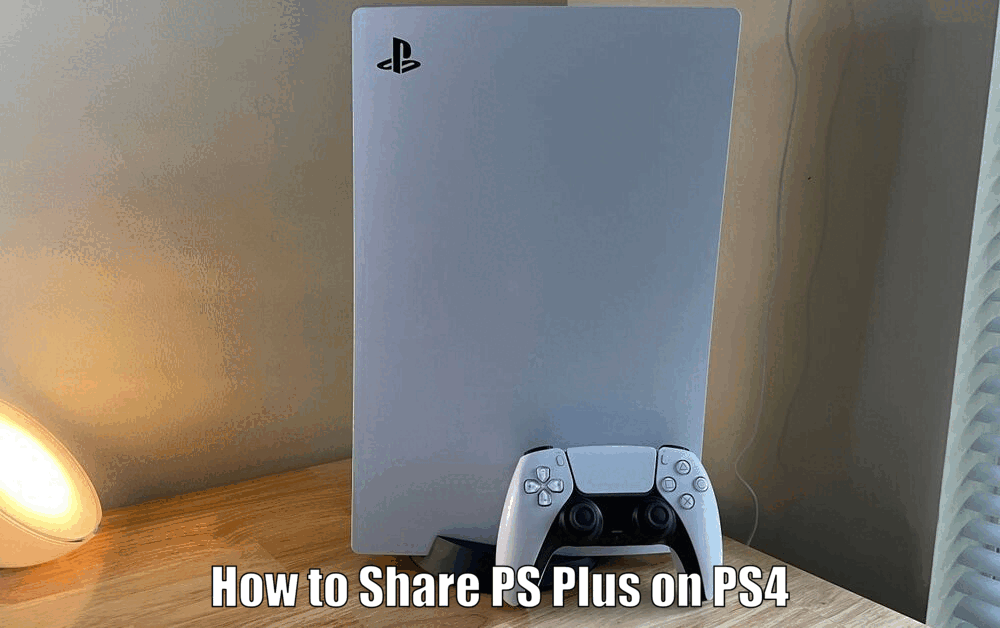
The PS Plus service can transform your gaming experience by enabling you to play online multiplayer games, access exclusive discounts, and receive free monthly games. Sharing these benefits with others can significantly enhance your gaming experience while making it more cost-effective.
What is PS Plus?
PlayStation Plus, widely known as PS Plus, is a subscription service offered by Sony Interactive Entertainment. It provides access to online multiplayer, free monthly games, early access to demos and betas, and exclusive discounts in the PlayStation Store.
The benefits of having a PS Plus subscription are manifold. Not only does it enhance your gaming experience with access to a vast array of games, but it also provides a platform to connect with a global gaming community. The value-added features and benefits make the subscription worth every penny.
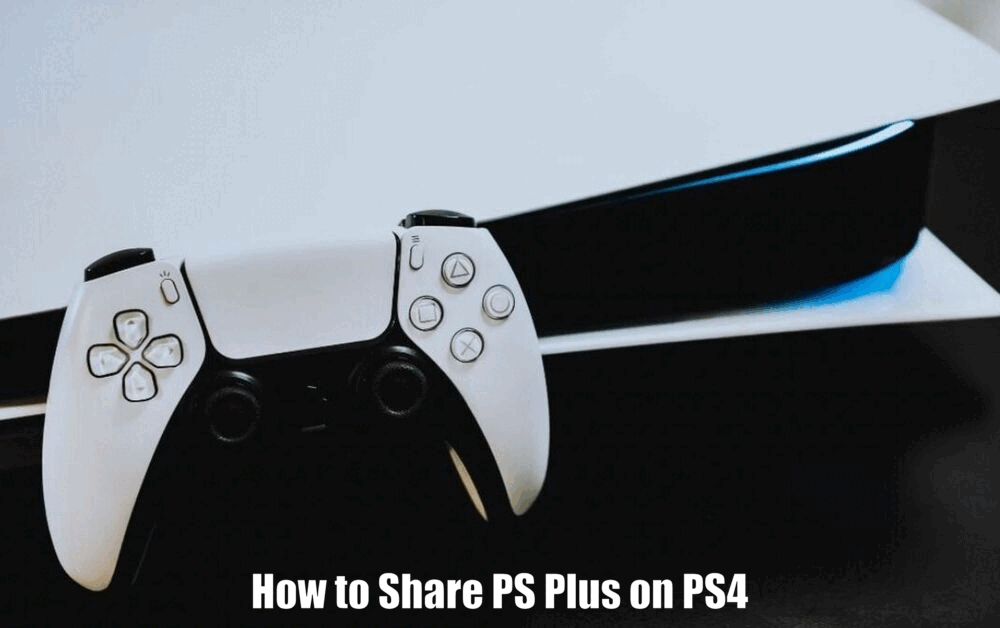
Some key benefits of PS Plus include:
- Online multiplayer: Engage in thrilling multiplayer battles and cooperative gameplay with players from around the world.
- Free monthly games: Receive a selection of free games each month to expand your gaming library.
- Exclusive discounts: Enjoy exclusive discounts on various games, add-ons, and themes in the PlayStation Store.
- Early access to demos and betas: Get a sneak peek at upcoming games and experience them before they are officially released.[How to Share PS Plus on PS4]
Read Also How to Share PS Plus on PS5 Best Way
Sharing PS Plus on PS4
Sharing your PS Plus with another user on the same console is a straightforward process. It involves setting up your account as the primary account on that console, allowing all users on that PS4 to access your games and benefits.
To activate sharing on PS4, follow these step-by-step instructions:
- Go to the settings menu on your PS4.
- Select “Account Management” and then “Activate as Your Primary PS4.”
- Enable console sharing and offline play.
- All users on the primary PS4 console can now access your games and benefits.
It’s important to note that sharing on the same console has its limitations, such as a restricted number of users who can access the subscription. However, it’s a convenient way to share your PS Plus with family members or close friends who use the same console.
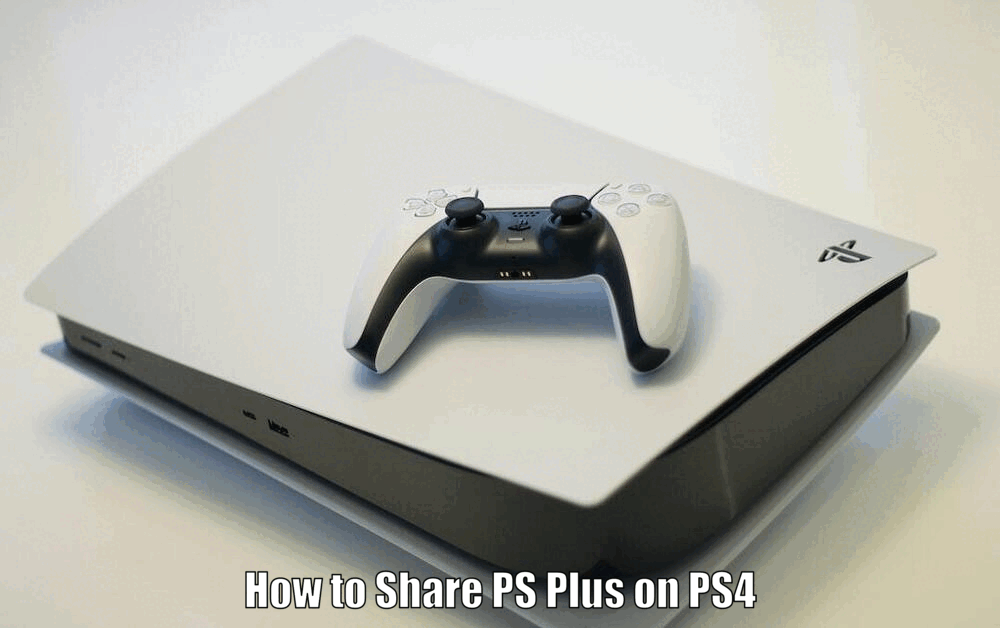
Sharing PS Plus with Friends and Family
Sharing your PS Plus with friends and family on different consoles is also possible. This method involves setting up a primary PS4 and a secondary PS4.
To share your PS Plus subscription with friends and family members on different consoles, follow these steps:
- Set up your account as the primary account on your friend’s PS4.
- Your friend will now be able to access your games and benefits on their console.
- Similarly, your friend can set up their account as the primary account on your PS4, allowing you to access their games and benefits.
This method expands the sharing possibilities beyond just the same console, allowing you to enjoy your PS Plus benefits across multiple consoles.[How to Share PS Plus on PS4]
Read Also How to Share PlayStation Games with Family Easy Method
Benefits of Sharing PS Plus
Sharing your PS Plus subscription comes with several advantages. Any game or content you download using your PS Plus subscription can be played by users who are logged in on your primary console.
Some key benefits of sharing PS Plus include:
- Splitting the cost: Sharing your subscription with a sibling, friend, or family member allows you to divide the expenses, making it a cost-effective option for everyone involved.
- Maximizing value: By sharing your PS Plus, you ensure that everyone enjoys the full benefits of the subscription, getting the most value for their money.
- Expanding gaming library: Sharing PS Plus allows you to access a wider range of games and content, giving you more options to explore and enjoy.
Troubleshooting and Common Issues
While sharing your PS Plus subscription is generally a smooth process, users may encounter issues along the way. These issues can range from difficulties in setting up the primary account to problems accessing games or content.
Read Also How to Remove Family Member from PlayStation Account
To troubleshoot common issues, consider the following steps:
- Familiarize yourself with the functionalities of the system and the sharing process.
- Consult the PlayStation support resources for troubleshooting techniques.
- Seek guidance and advice from the PlayStation community forums.
By being proactive in addressing any issues that arise, you can ensure a smooth and enjoyable sharing experience.[How to Share PS Plus on PS4]
Conclusion
Sharing your PS Plus on PS4 can significantly enhance your gaming experience by providing access to a wider range of games and content. With the added benefit of cost-saving, it’s an option worth exploring.
So, go ahead and share your PS Plus subscription. Tap into its full potential and dive into an enriched gaming experience. With a reliable internet connection and a proper understanding of the sharing process, you’re all set for a smooth and enjoyable gaming journey.
How to Share PS Plus on PS4 – FAQs
Q1: What is PS Plus?
A1: PS Plus, also known as PlayStation Plus, is a subscription service offered by Sony Interactive Entertainment. It provides access to online multiplayer, free monthly games, early access to demos and betas, and exclusive discounts in the PlayStation Store.
Q2: How can I share my PS Plus on PS4 with others?
A2: To share your PS Plus on PS4 with others, you can set up your account as the primary account on the console. This will allow all users on that PS4 to access your games and benefits. Simply go to the settings menu, select Account Management, and activate your PS4 as the primary console.
Q3: Can I share my PS Plus with friends and family on different consoles?
A3: Yes, sharing PS Plus with friends and family on different consoles is possible. You can set up your account as the primary account on your friend’s PS4, and they will be able to access your games and benefits. Similarly, your friend can set up their account as the primary account on your PS4, allowing you to access their games and benefits.
Q4: What are the benefits of sharing PS Plus?
A4: Sharing PS Plus comes with several advantages. It allows you to split the cost of the subscription, maximizing its value for everyone involved. Additionally, sharing PS Plus expands your gaming library, giving you access to a wider range of games and content to enjoy.
2 thoughts on “How to Share PS Plus on PS4 Best Way”