Introduction
A. Brief introduction to Just Dance game on Xbox One
How to Play Just Dance on Xbox One: Just Dance, developed by Ubisoft, is a rhythm-based game that allows players to dance along to their favorite music tracks.
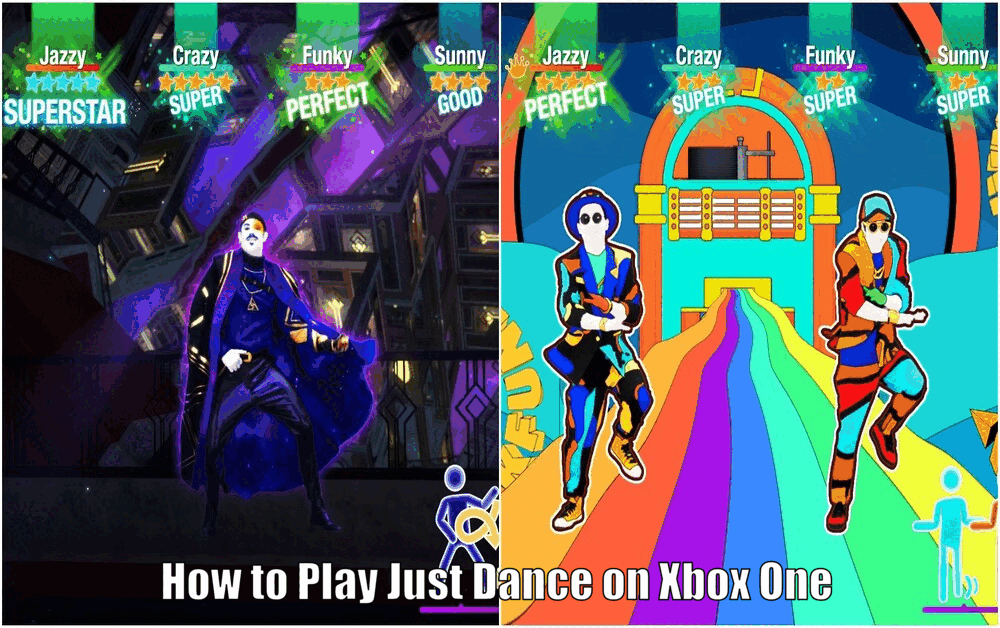
Available on multiple platforms, including the Xbox One, the game utilizes motion sensors to track your movements and score your dance performance.
Just Dance has gained immense popularity worldwide, attracting millions of players. One of its key appeals is its accessibility, as it can be enjoyed by individuals of all dance abilities.
With a wide range of songs from various genres and eras, the game ensures that there is something for everyone to enjoy.
Getting Started with Just Dance on Xbox One
A. Setting up the Xbox One console
To play Just Dance on Xbox One, it is important to properly set up your console. Start by ensuring that your Xbox One is placed in a well-ventilated area to prevent overheating.
Connect the console to your TV using an HDMI cable and plug in the power cord. Turn on the console and follow the on-screen instructions to set up your Xbox Live account.
B. Installing the Just Dance game
Once your console is set up, you can proceed to install Just Dance. You have the option to purchase the game disc from a retail store or download it digitally from the Xbox Store.[How to Play Just Dance on Xbox One]
If you choose the disc option, simply insert it into the console and follow the on-screen prompts. For digital download, navigate to the Xbox Store, search for Just Dance, and select ‘Install’.
C. Connecting the Xbox One controller or Kinect sensor
After installing Just Dance, the next step is to connect your Xbox One controller or Kinect sensor. If you are using a controller, it can be connected wirelessly by pressing the Xbox button on both the controller and console simultaneously.
For Kinect, plug it into the console and position it in a way that it can capture your entire body movements. Follow the on-screen prompts to calibrate the Kinect sensor.
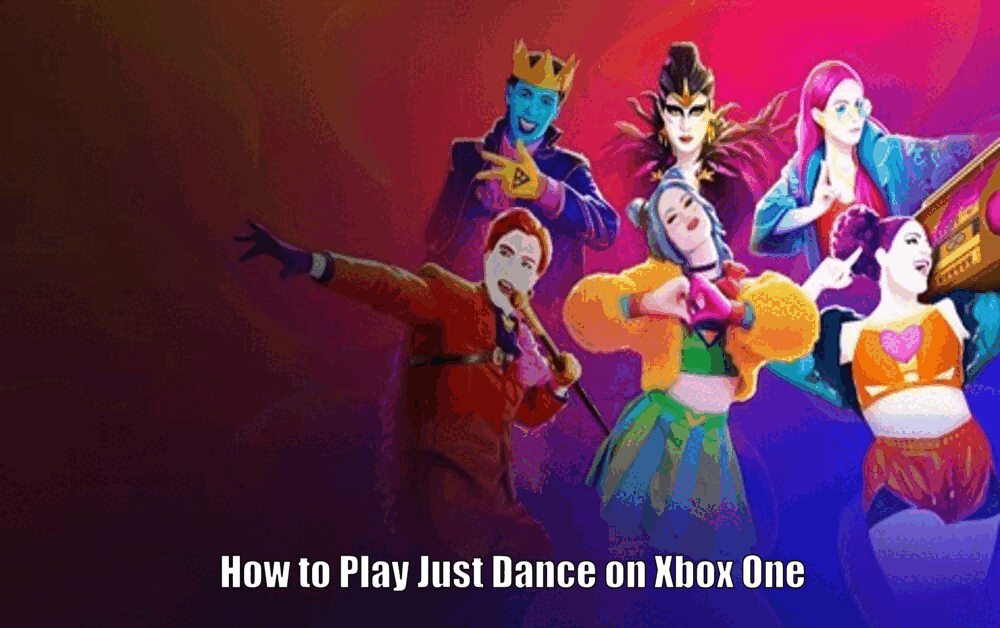
Exploring the Game Modes
A. Quickplay mode for instant dancing fun
Quickplay mode allows you to dive straight into the dancing action. The game will randomly select a song for you to dance to, providing an immediate and enjoyable experience.
This mode is particularly useful for beginners, as it helps familiarize them with the game’s controls and mechanics.
B. World Dance Floor mode for online multiplayer experience
World Dance Floor is Just Dance’s online multiplayer mode, enabling you to compete against dancers from all around the world in real-time. This mode provides a thrilling challenge and allows you to showcase your dancing skills.
By participating in online competitions, you can gauge your abilities and see how they compare to others.[How to Play Just Dance on Xbox One]
C. Sweat Mode for a fitness-focused workout
Sweat Mode transforms Just Dance into a fun and effective workout tool. In this mode, the game tracks the calories you burn as you dance, making it an ideal fitness option.
By incorporating dancing into your exercise routine, you can stay active and motivated while enjoying the game.
D. Just Dance Unlimited subscription for accessing additional songs
For those seeking even more variety, Just Dance Unlimited offers a paid subscription service that grants access to a vast library of additional songs.
Whether you are a dedicated Just Dance enthusiast or simply desire more song choices, this subscription is worth considering. It allows you to expand your dance repertoire and keep the game fresh.
Read Also How to Play Just Dance on Xbox Series X Easy Way ⬅️
Navigating the Game Interface
A. Overview of the main menu
The main menu of Just Dance serves as the central hub for accessing all the game’s features. From here, you can select songs, choose game modes, customize your avatar, and more.
Designed with simplicity and intuitiveness in mind, the main menu ensures that players of all ages can easily navigate through the game.[How to Play Just Dance on Xbox One]
B. Selecting a song or playlist
To select a song, navigate through the song list on the main menu and press the ‘A’ button on your Xbox One controller when you find a song you want to dance to.
Additionally, you have the option to create a personalized playlist of your favorite songs for convenient access.
C. Customizing the dance routine
While the game provides default dance routines for each song, you can also customize these routines to suit your style and ability. This feature allows you to create a unique dance experience and tailor it to your preferences.
D. Adjusting game settings and difficulty levels
In the settings menu, you can fine-tune various game options to enhance your gameplay experience. Adjusting the difficulty level, modifying the dancer’s appearance, and displaying on-screen lyrics are some of the customizable settings available.
By personalizing these options, you can optimize the game to align with your preferences and needs.
Read Also how to join ark server by ip on xbox game pass Best Way ⬅️

Mastering the Dance Moves
A. Following on-screen cues and pictograms
Just Dance utilizes on-screen cues and pictograms to guide you through each dance routine. These visual elements are essential for learning and executing the dance moves accurately.
By closely following these cues, you can synchronize your movements with the on-screen dancer.[How to Play Just Dance on Xbox One]
B. Understanding the scoring system
The game scores your performance based on timing and accuracy. The closer your movements match those of the on-screen dancer, the higher your score.
Additionally, executing ‘Perfect’ moves will earn you bonus points. Understanding the scoring system allows you to strive for higher scores and improve your overall performance.
C. Practicing and improving dance skills
Practice is key to becoming a better dancer in Just Dance. The game offers a ‘Practice Mode’ where you can rehearse dance routines at your own pace.
By dedicating time to practice and consistently challenging yourself, you can enhance your dance skills and achieve higher scores over time.
D. Tips for nailing the choreography
To excel in nailing the choreography, it is crucial to closely mimic the movements of the on-screen dancer. Pay attention to the rhythm of the music and the timing of the dance moves.
Moreover, remember to have fun and enjoy the experience. Just Dance is ultimately a game that celebrates the joy of dancing.[How to Play Just Dance on Xbox One]
Read Also How to JTAG Xbox 360 Slim with USB Flash Drive Best Way ⬅️
Playing with Kinect Sensor
A. Setting up and calibrating the Kinect sensor
Playing Just Dance with Kinect requires setting up and calibrating the sensor. Position the Kinect sensor in a way that it captures your entire body, and stand approximately 6 feet away from it.
Follow the on-screen prompts to calibrate the sensor for optimal performance.
B. Benefits of using Kinect for Just Dance
Utilizing Kinect for Just Dance offers a more immersive and engaging experience. The Kinect sensor tracks your entire body, resulting in a more accurate representation of your dance movements within the game.
Furthermore, Kinect’s hands-free nature allows you to focus solely on your dance moves.
C. Tips for optimizing Kinect performance
To optimize Kinect performance, ensure that your play area is well-lit and free of any obstacles that may interfere with the sensor’s tracking capabilities.
Additionally, wearing clothing that contrasts with your background helps the sensor easily detect your movements, resulting in more accurate tracking.[How to Play Just Dance on Xbox One]
Troubleshooting Common Issues
A. Dealing with connectivity problems
If you encounter connectivity issues, begin by checking your internet connection and ensuring that your Xbox One has the latest software updates installed.
Restarting both your console and router can also help resolve any temporary connectivity issues that may arise.
B. Calibrating the controller or Kinect sensor
In cases where the game is not accurately responding to your movements, recalibrating your controller or Kinect sensor may be necessary. Follow the on-screen prompts to recalibrate and ensure that the sensor can capture your entire body movements effectively.
C. Updating the game and console software
Regularly updating both the game and console software is essential to access the latest features and bug fixes.
You can check for updates on the Xbox One dashboard or within the game’s settings menu.
D. Handling performance or lag issues
If you experience lag or poor performance while playing Just Dance, consider closing any background apps or games that may be consuming system resources.[How to Play Just Dance on Xbox One]
Additionally, ensure that your console has sufficient storage space. If issues persist, reinstalling the game may be necessary to resolve any underlying performance-related problems.
Conclusion
A. Recap of the key points discussed
In conclusion, playing Just Dance on Xbox One involves setting up your console, installing the game, and connecting your controller or Kinect sensor.
Familiarizing yourself with the various game modes, navigating the game’s interface, and mastering the dance moves are crucial to fully enjoying the game. With practice, patience, and dedication, you can become a Just Dance superstar in no time.
B. Encouraging readers to start their dance journey on Xbox One
Are you ready to embark on your dance journey with Just Dance on Xbox One? With its enjoyable gameplay, extensive song library, and engaging game modes, Just Dance offers an immersive and entertaining experience that will keep you captivated for hours.
Whether you are a seasoned dancer or a complete beginner, Just Dance welcomes you to the dance floor. Get ready to dance your heart out and embrace the joy of movement. Happy dancing!
How to Play Just Dance on Xbox One – FAQs
Q1: How do I set up my Xbox One console to play Just Dance?
To set up your Xbox One console, ensure it is well-ventilated, connect it to your TV using an HDMI cable, plug in the power cord, turn on the console, and follow the on-screen instructions to set up your Xbox Live account.
Q2: How do I install Just Dance on Xbox One?
You can either purchase the game disc from a retail store or download it digitally from the Xbox Store. For the disc option, insert it into the console and follow the on-screen prompts. For digital download, navigate to the Xbox Store, search for Just Dance, and select ‘Install’.
Q3: How do I connect my Xbox One controller or Kinect sensor to play Just Dance?
To connect your Xbox One controller wirelessly, press the Xbox button on both the controller and console simultaneously. For Kinect, plug it into the console and position it to capture your entire body movements. Follow the on-screen prompts to calibrate the Kinect sensor.
Q4: What are the different game modes in Just Dance on Xbox One?
Just Dance offers several game modes, including Quickplay mode for instant dancing fun, World Dance Floor mode for online multiplayer experience, Sweat Mode for a fitness-focused workout, and Just Dance Unlimited subscription for accessing additional songs.
3 thoughts on “How to Play Just Dance on Xbox One Best Method ⬅️”