Introduction
how to open an xbox one controller: The Xbox One controller is a pivotal element in the immersive gaming experience offered by Microsoft’s Xbox One console, known for its ergonomic design and responsive controls.

However, like any piece of technology, it may require occasional repairs or customization.
Knowing how to open the Xbox One controller not only enables DIY repair and personalization but also saves you from costly professional services or having to replace the controller altogether.
Understanding the correct way to dismantle your Xbox controller is crucial to prevent unnecessary damage. This article will walk you through the process, providing two methods: one using tools and one without.
This knowledge empowers you to take control of your gaming equipment, enhancing your overall gaming experience.
How to Open an Xbox One Controller with Tools
Traditionally, to open an Xbox One controller, you would need specific tools such as a T8 Torx screwdriver, a T6 Torx screwdriver, and a plastic opening tool. If you don’t have these tools, fret not. Household items like a small flathead screwdriver, a thin knife, or a sturdy, thin piece of plastic can serve as suitable alternatives.
How to Open an Xbox One Controller Without Tools
In the absence of the necessary tools, opening your Xbox One controller is still possible. After removing the battery pack, you can utilize a thin, sturdy piece of plastic—like a credit card—to gently pry open the casing. It’s essential to exercise patience and caution during this process to avoid damaging the controller’s components.[how to open an xbox one controller]
Read Also How to Sync Xbox One Controller Without Sync Button ⬅️
Tools Needed (Optional)
While opening an Xbox One controller typically requires specific tools, there are alternatives available if you don’t have access to them.
Household items like a small flathead screwdriver, a thin knife, or a thin piece of plastic can be used as substitutes. These items can effectively help you open the controller without the need for specialized tools.
- T8 Torx screwdriver
- T6 Torx screwdriver
- Plastic opening tool
- Small flathead screwdriver
- Thin knife
- Sturdy, thin piece of plastic

Method 1: Opening the Controller with Tools
To open your Xbox One controller using tools, begin by removing the battery pack and identifying the five screws on the back of the controller. Use a T6 or T8 Torx screwdriver to unscrew these screws.
Once the screws are loose, gently pry open the controller casing using a plastic opening tool or a suitable alternative.
Throughout the process, it’s crucial to handle the controller components with care to prevent any damage. Keep track of the screws and small parts to ensure a smooth reassembly process.[how to open an xbox one controller]
Read Also How to Clear Cache on Xbox Series S Easy Way ⬅️
- Remove the battery pack
- Identify and remove the five screws
- Use a T6 or T8 Torx screwdriver
- Gently pry open the casing with a plastic opening tool
- Handle components carefully to avoid damage
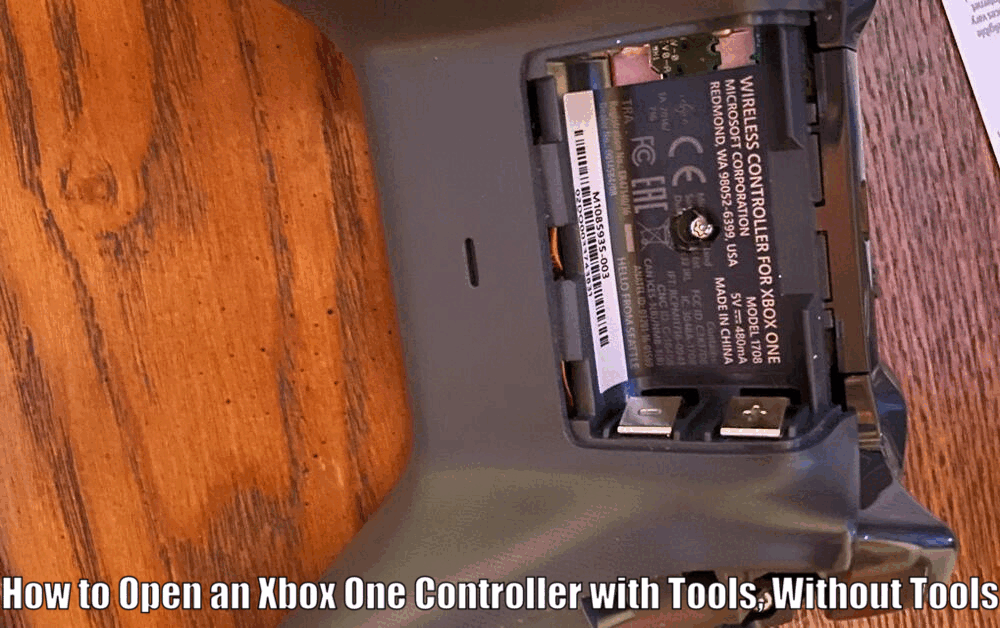
Method 2: Opening the Controller Without Tools
If you lack the necessary tools, you can still open your Xbox One controller without them. After removing the battery pack, use a thin, sturdy piece of plastic, like a credit card, to delicately pry open the casing.
Begin at the seams and proceed around the controller carefully to avoid causing any harm.
It’s important to exercise patience and caution when using this method to prevent any potential damage to the controller or its internal components.
- Remove the battery pack
- Use a thin, sturdy piece of plastic
- Start at the seams and work around the controller
- Exercise patience and caution during the process
Read Also How to Play Disc Game on Xbox Series S Easy Way ⬅️
Common Issues with Opening the Controller
While opening your Xbox One controller, you may encounter some common challenges. Tight or hard-to-locate screws are a typical issue that can be resolved by applying slight pressure.
If the screws are hidden behind stickers in the battery compartment, gently remove or lift the stickers to access them.[how to open an xbox one controller]
Another common problem is the risk of the controller casing cracking during the opening process. To prevent this, ensure you apply even pressure and open the controller gently and carefully.
- Tight or hard-to-locate screws
- Apply slight pressure to loosen stubborn screws
- Screws may be hidden behind stickers
- Risk of controller casing cracking
- Open the controller gently and evenly to avoid damage
Conclusion
Mastering the skill of opening an Xbox One controller, whether with tools or without, is invaluable for any gamer. Not only does it empower you to perform repairs and customizations on your own, but it also prolongs the lifespan of your controller and enhances your gaming experience.
Take the opportunity to try opening your Xbox One controller with patience, care, and the guidance provided in this article. By doing so, you’ll be well-equipped to maintain and customize your Xbox One controller effectively.
how to open an xbox one controller – FAQs
Q1: What tools are typically needed to open an Xbox One controller?
To open an Xbox One controller, you would typically need tools such as a T8 Torx screwdriver, a T6 Torx screwdriver, and a plastic opening tool. However, household items like a small flathead screwdriver, a thin knife, or a sturdy, thin piece of plastic can be used as alternatives.
Q2: How can I open an Xbox One controller without tools?
If you don’t have the necessary tools, you can still open your Xbox One controller. After removing the battery pack, you can use a thin, sturdy piece of plastic—like a credit card—to delicately pry open the casing. It’s important to exercise patience and caution during this process.
Q3: What are some common issues when opening an Xbox One controller?
Common issues when opening an Xbox One controller include tight or hard-to-locate screws and the risk of the controller casing cracking. Applying slight pressure to loosen stubborn screws and opening the controller gently and evenly can help avoid these problems.
Q4: Why is it important to handle the controller components carefully during the opening process?
It is crucial to handle the controller components with care to prevent any damage. Keeping track of the screws and small parts and being cautious while handling the controller ensures a smooth reassembly process and prolongs the lifespan of the controller.
3 thoughts on “How to Open an Xbox One Controller with Tools & Without Tools ⬅️”