Introduction
How to Get 120 FPS on Xbox Series S: The Xbox Series S, a compact yet powerful gaming console, has quickly become a favorite among gamers for its immersive gaming experience.
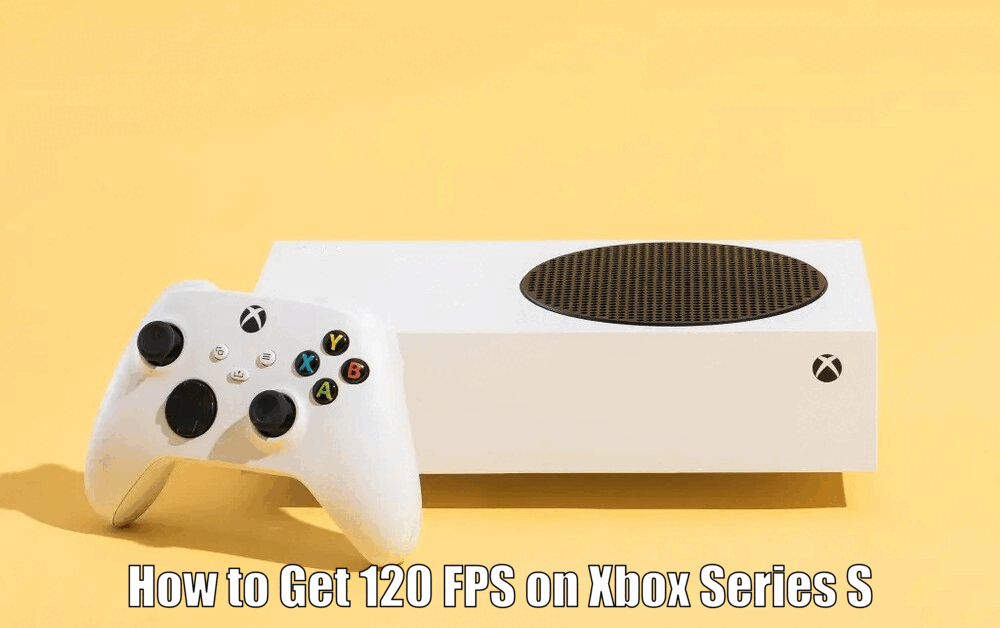
Being the smallest Xbox ever, it is designed for digital-first gaming, offering next-gen speed and performance. To truly enhance your gaming experience on the Xbox Series S, achieving a frame rate of 120 frames per second (FPS) is essential.
This article aims to provide you with a comprehensive guide on how to achieve this level of fluidity in gameplay.
- Understanding the significance of 120 FPS is crucial in ensuring a seamless gaming experience. A higher FPS leads to smoother and more responsive gameplay, providing a competitive edge in intense gaming scenarios. It helps in reducing input lag and screen tearing, ultimately enhancing the overall gaming experience for players.
- Additionally, achieving 120 FPS on your Xbox Series S can result in a more immersive and enjoyable gaming experience, allowing you to fully appreciate the graphics and gameplay elements in your favorite games.
- By following the tips and strategies outlined in this article, you can optimize your Xbox Series S to deliver top-notch performance and unlock the full potential of your gaming console.
Understanding Frame Rate and Refresh Rate
Before delving into the optimization process for your Xbox Series S, it is essential to grasp the concepts of frame rate and refresh rate.
Frame rate refers to the number of frames that your gaming console can render in one second, while refresh rate is the frequency at which your display updates with new information per second.[How to Get 120 FPS on Xbox Series S]
Both metrics, measured in Hertz (Hz), play a critical role in delivering a smooth gaming experience.
- Higher frame rates contribute significantly to the overall gaming experience, enabling smoother motion in games and reducing input lag. This can be particularly advantageous in fast-paced, competitive games where precision and responsiveness are key.
- Understanding the relationship between frame rate and refresh rate is crucial for optimizing your gaming setup and ensuring that your gameplay experience is as fluid and engaging as possible.
- By fine-tuning both frame rate and refresh rate settings, you can create an environment that maximizes the performance of your Xbox Series S and enhances your gaming experience.
Read Also How to Get More Storage on Xbox Series S Multiple Ways ⬅️
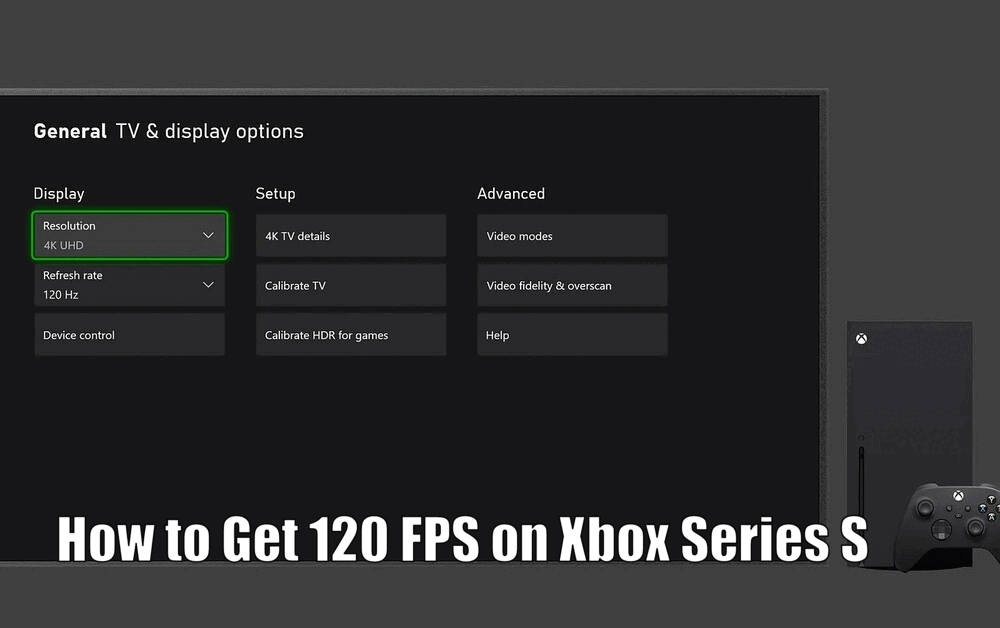
Optimizing Settings on Xbox Series S
To achieve a higher frame rate on your Xbox Series S, it is essential to adjust the display settings accordingly. Navigate to the settings menu, access ‘TV & display options’, and select the ‘refresh rate’ option, choosing 120Hz for optimal performance.
It is important to note that your TV or monitor must support a 120Hz refresh rate for this setting to be effective.
- Enabling performance mode in games can also play a significant role in boosting frame rates on your Xbox Series S. Performance mode prioritizes frame rate over visual fidelity, ensuring a smoother and more consistent gaming experience.
- By exploring and adjusting various settings on your Xbox Series S, you can tailor your gaming setup to achieve the desired frame rate and enhance the overall gameplay experience.[How to Get 120 FPS on Xbox Series S]
- Experimenting with different configurations and settings can help you find the ideal setup that suits your preferences and gaming style, ultimately leading to a more enjoyable gaming experience on the Xbox Series S.
Utilizing Game Mode and Variable Refresh Rate
The Xbox Series S offers a ‘Game Mode’ option that optimizes your TV’s settings for gaming, reducing input lag and enhancing overall performance.
By enabling Game Mode through the console’s settings under ‘TV & Display Options’, you can create a more responsive and immersive gaming environment.
- Variable Refresh Rate (VRR) is another feature that can elevate your gaming experience on the Xbox Series S. By synchronizing the frame rate of the game with the refresh rate of your screen, VRR helps minimize screen tearing and stuttering, resulting in a smoother and more fluid gameplay experience.
- Leveraging both Game Mode and Variable Refresh Rate can significantly enhance the visual quality and responsiveness of your games on the Xbox Series S, providing a more immersive and enjoyable gaming experience.
- By making use of these features and optimizing your gaming setup, you can ensure that your Xbox Series S performs at its best and delivers exceptional gaming performance.
Read Also How to Game Share on Xbox One The Easy Way ⬅️
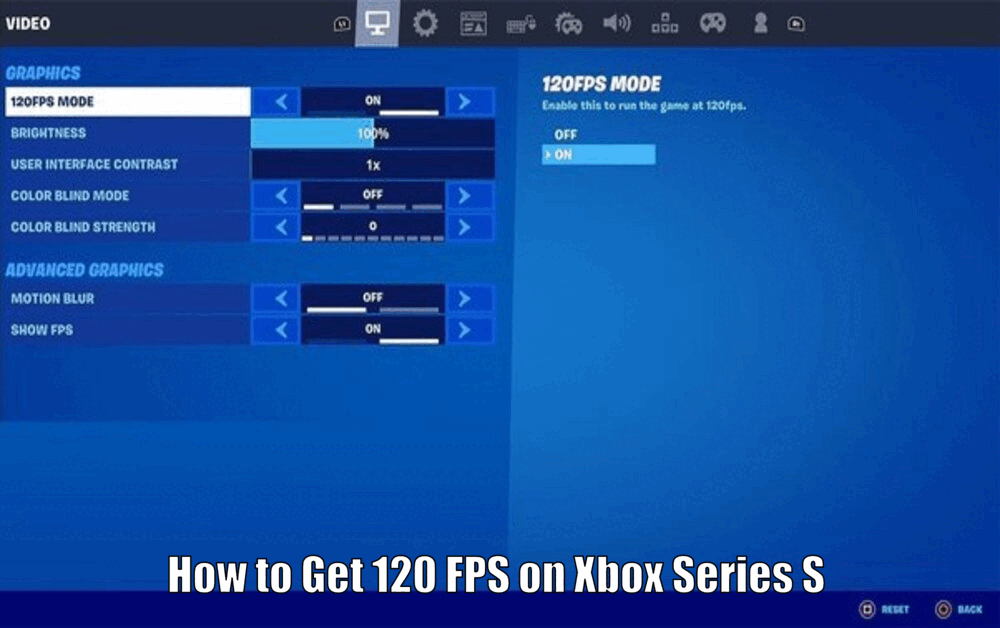
Upgrading Hardware for Better Performance
For gamers looking to maximize the performance of their Xbox Series S, upgrading to a high refresh rate monitor can make a significant difference. Monitors with a higher refresh rate can display more frames per second, resulting in a smoother and more responsive gaming experience.
However, it is essential to ensure that the monitor you choose is compatible with the Xbox Series S to fully leverage its capabilities.[How to Get 120 FPS on Xbox Series S]
- Investing in a high-quality monitor that supports a higher refresh rate can enhance the visual quality and overall gaming experience on the Xbox Series S, providing a competitive advantage in fast-paced games and ensuring a more immersive gameplay experience.
- Upgrading your hardware to include a high refresh rate monitor can unlock the full potential of your Xbox Series S, allowing you to enjoy games at their highest performance levels and immerse yourself in the gaming world like never before.
- By considering hardware upgrades and investing in compatible accessories, you can take your gaming experience on the Xbox Series S to the next level and enjoy a more seamless and engaging gameplay experience.
Tips for Improving Performance
To optimize the performance of your Xbox Series S, it is recommended to regularly clear the cache and storage on your console.
Clearing the cache can free up system resources, allowing your console to run more efficiently and smoothly during gameplay. Additionally, closing background applications can help reduce system resource consumption and improve overall performance.
- By maintaining your Xbox Series S and keeping its storage and cache clean, you can ensure that the console operates at its best and delivers optimal performance during gaming sessions.
- Implementing these performance-enhancing tips can help you achieve a smoother and more responsive gaming experience on the Xbox Series S, allowing you to enjoy your favorite games with enhanced graphics and performance.
- By incorporating these strategies into your gaming routine, you can optimize the performance of your Xbox Series S and elevate your gaming experience to new heights, ensuring a seamless and enjoyable gameplay experience.[How to Get 120 FPS on Xbox Series S]
Read Also How to Make a New Xbox Account ⬅️
Conclusion
In conclusion, achieving 120 FPS on the Xbox Series S involves understanding frame rates and refresh rates, optimizing settings, utilizing Game Mode and Variable Refresh Rate features, and potentially upgrading your hardware.
By following the guidelines outlined in this article and experimenting with different settings, you can enhance your gaming experience on the Xbox Series S and enjoy a smoother and more immersive gameplay experience.
Remember that the ultimate goal is to optimize your gaming setup to provide the best possible gaming experience on the Xbox Series S, ensuring that every gaming session is as enjoyable and engaging as possible.
How to Get 120 FPS on Xbox Series S – FAQs
Q1: Why is achieving 120 FPS on Xbox Series S important for gaming?
A1: Achieving 120 FPS on Xbox Series S leads to smoother and more responsive gameplay, reducing input lag and screen tearing, ultimately enhancing the overall gaming experience for players.
Q2: How can I optimize my Xbox Series S to achieve 120 FPS?
A2: To achieve 120 FPS on Xbox Series S, adjust display settings to 120Hz, enable performance mode in games, utilize Game Mode and Variable Refresh Rate features, and consider upgrading to a high refresh rate monitor.
Q3: What role do frame rate and refresh rate play in gaming?
A3: Frame rate refers to the number of frames rendered per second, while refresh rate is how often the display updates with new information. Both metrics are crucial for delivering a smooth and engaging gaming experience.
Q4: How can I improve the performance of my Xbox Series S?
A4: To improve performance on Xbox Series S, regularly clear cache and storage, close background applications, and optimize settings for optimal frame rates and refresh rates.
3 thoughts on “How to Get 120 FPS on Xbox Series S Best Method ⬅️”