How to Game Share on Xbox One: Game sharing on Xbox One is an innovative feature that has revolutionized the way gamers access and enjoy their favorite games. It provides an opportunity to save money while also enhancing the gaming experience with friends.
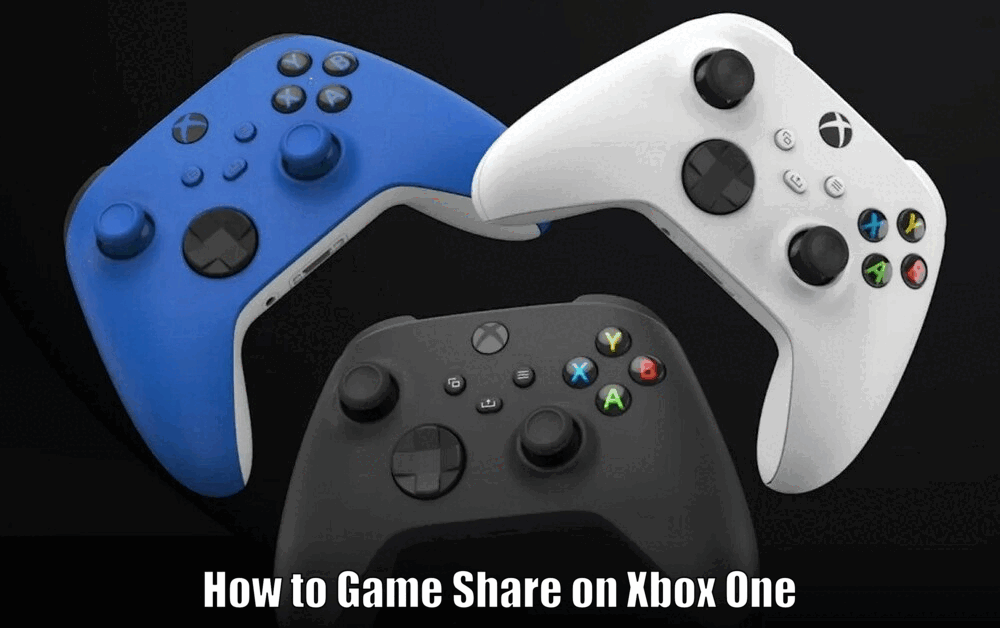
Instead of purchasing individual copies of a game, game sharing allows users to share their game libraries, enabling others to play the same games without additional costs.
This feature brings a new dimension to multiplayer gaming, fostering stronger relationships among gamers while also ensuring maximum utilization of purchased games.
Setting Up Game Sharing on Xbox One
To set up game sharing on your Xbox One, you need to follow a series of steps. First, sign in to your Xbox Live account on your friend’s Xbox console. Navigate to the settings menu, select ‘Personalization’, and choose ‘My Home Xbox’.
Set this console as your home Xbox, allowing your friend to access all your games and Xbox Live Gold benefits. Conversely, have your friend repeat the process on your Xbox console.
Game sharing works with digital purchases, meaning games bought online from the Xbox store can be shared. Once the setup is complete, any digital game you purchase will automatically appear in your friend’s game library, and vice versa.
This allows both of you to enjoy the same games without having to purchase them individually.
Some additional tips for setting up game sharing include ensuring that both consoles have an active internet connection and are running the latest system updates.[How to Game Share on Xbox One]
This will help prevent any compatibility issues and ensure a smooth sharing experience. It’s also important to trust the person you are sharing games with, as they will have access to your entire game library.
Read Also How to Make a New Xbox Account ⬅️
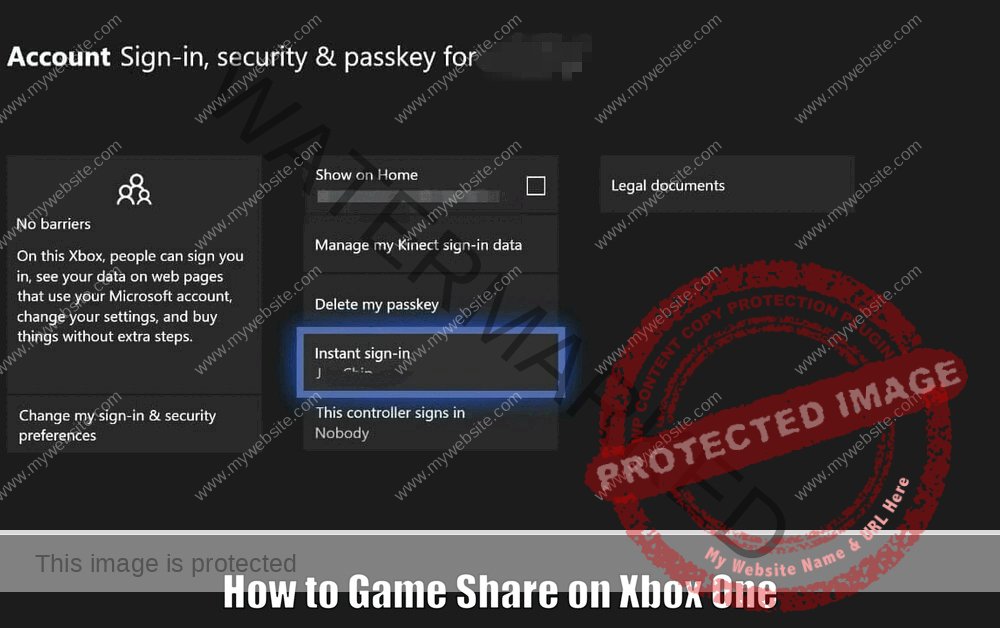
Benefits of Game Sharing
The primary benefit of game sharing is the ability to access each other’s game libraries, thus providing a vast array of games to choose from. This feature enhances the gaming experience by providing variety and choice.
Moreover, game sharing presents a significant cost-saving opportunity. Instead of each gamer buying individual games, one purchase can be shared among friends.
This can drastically reduce the costs associated with gaming, making it a more affordable hobby for many.
Some other benefits of game sharing include the ability to try out new games without committing to a purchase. By sharing games with a friend, you can explore different genres and titles that you may not have considered buying on your own.
This can lead to new gaming experiences and discoveries that you wouldn’t have had otherwise.
Read Also how to change fortnite name on xbox Solved ⬅️
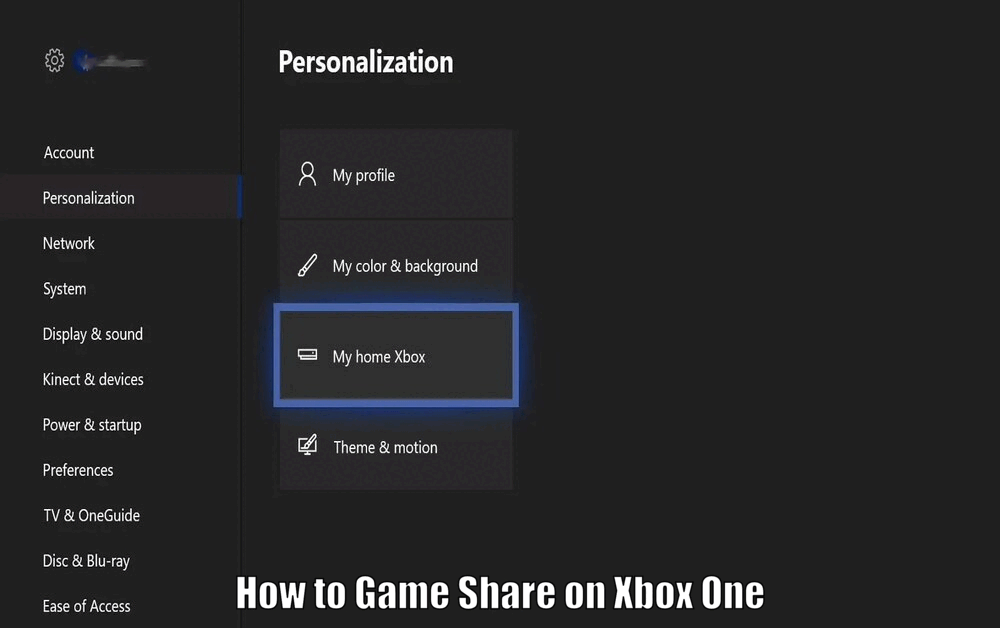
Limitations of Game Sharing
However, game sharing on Xbox One comes with its own set of limitations. The most notable is that you cannot play the same game at the same time.
This means that if your friend is playing a game from your library, you will have to wait until they are done to play it yourself. Additionally, game sharing might affect online multiplayer gaming.[How to Game Share on Xbox One]
Depending on the game, only one of you might be able to play online at a time.
Another limitation to consider is that game sharing is limited to two consoles per account. This means that you can only share games with one other person, so choose your game sharing partner wisely.
Additionally, some games may not be eligible for sharing due to licensing restrictions or other factors, so it’s important to check the compatibility of each game before sharing.
Tips for Successful Game Sharing
To maximize the benefits of game sharing, it’s critical to set clear boundaries and expectations with your game sharing partner. Consider creating a schedule or system for who gets to play which games and when.
This can prevent conflicts and ensure that everyone gets a fair chance to enjoy the shared games. Also, it’s essential to maintain open and honest communication with your game sharing partner.
If issues arise, discussing them promptly can prevent misunderstandings and keep your game sharing relationship strong.
Another tip for successful game sharing is to take turns purchasing games to share. This can help balance the costs and ensure that both parties are contributing equally to the shared library.
It’s also a good idea to regularly check in with your game sharing partner to see if there are any new games they are interested in sharing, as preferences may change over time.[How to Game Share on Xbox One]
Read Also How to Connect New Xbox Controller to Multiple Devices ⬅️
Conclusion
In conclusion, game sharing on Xbox One offers a unique opportunity to access a broader range of games and save money. While there are some limitations, the benefits significantly outweigh them.
For anyone looking to enhance their Xbox One gaming experience, trying out game sharing is highly recommended.
By following the steps outlined for setting up game sharing, understanding the benefits and limitations, and implementing tips for successful sharing, gamers can make the most of this innovative feature and enjoy a more diverse and cost-effective gaming experience.
How to Game Share on Xbox One – FAQs
Q1: How many consoles can I share games with using Xbox One game sharing?
- Game sharing on Xbox One is limited to two consoles per account.
Q2: Can I play the same game at the same time with my game sharing partner?
- No, you cannot play the same game at the same time with your game sharing partner.
Q3: What is the primary benefit of game sharing on Xbox One?
- The primary benefit of game sharing is the ability to access each other’s game libraries, providing a vast array of games to choose from and saving money.
Q4: How can I prevent conflicts and ensure fair game sharing with my partner?
- To prevent conflicts and ensure fair game sharing, consider creating a schedule or system for who gets to play which games and when, and maintain open and honest communication with your game sharing partner.


Leave a Reply