Introduction
How to Charge Nintendo Switch Controllers Without Dock: The Nintendo Switch has revolutionized gaming by offering a hybrid console that can be both portable and connected to a TV. One of its unique features is the detachable controllers known as Joy-Cons. While these controllers are typically charged by attaching them to the docked console, there are alternative methods available.
This article aims to enlighten you about these alternative ways to charge your Nintendo Switch controllers, ensuring your gaming sessions are never interrupted by low battery alerts.
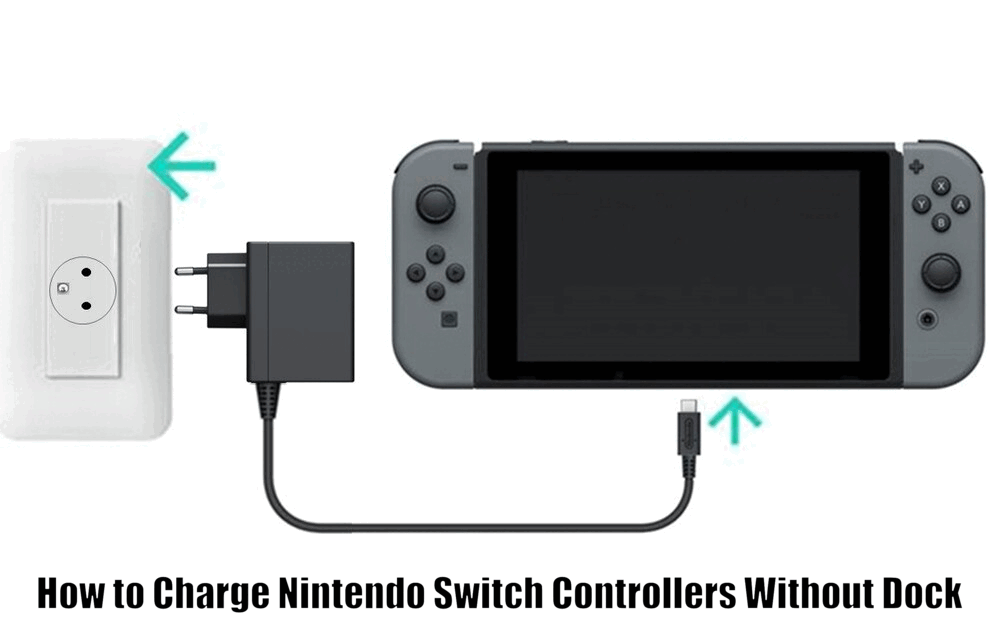
USB-C Charging Cable
Each Nintendo Switch console comes equipped with a USB-C charging port, which can be used not only for powering up the console but also for charging the detachable controllers. Using a USB-C charging cable is a convenient and viable alternative to the conventional dock method.
To charge your controllers using this method, simply connect the USB-C cable to your console and the other end to a power source. With your console powered on, attach the controllers to the console. The console will transfer the power from the cable to your controllers, effectively charging them.
Some additional points to consider when using a USB-C charging cable:
- Ensure that the USB-C cable you use is of high quality to avoid any potential issues with charging or data transfer.
- USB-C cables come in various lengths, so choose one that suits your needs and provides flexibility during charging.
- You can use a USB-C wall adapter or even a USB port on your computer as a power source for charging your controllers.[How to Charge Nintendo Switch Controllers Without Dock]

Charging Grip
Another option to charge your Nintendo Switch controllers is by using a charging grip. This accessory not only allows you to charge both controllers at the same time but also provides a comfortable grip for extended gaming sessions. To use the charging grip, follow these steps:
- Connect your controllers to the charging grip.
- Attach the USB-C cable to the charging grip and the other end to a power source.
- Once all the connections are secure, your controllers will start charging.
Benefits of using a charging grip:
- Charging both controllers simultaneously saves time and ensures you have fully charged controllers for your gaming sessions.
- The ergonomic design of the charging grip provides a comfortable grip, reducing fatigue during long gaming sessions.
- Some charging grips may come with additional features such as LED indicators to show the charging status of each controller.
Read Also How to Set Up Nintendo Switch to TV Beginner’s Guide

Portable Power Bank
A portable power bank can serve as another alternative charging method for your Nintendo Switch controllers, offering a convenient solution for gaming on the go. To use this method, follow these steps:
- Connect your controllers to your console.
- Using a USB-C cable, connect your console to the portable power bank.
- Ensure that the power bank has the necessary output to effectively charge your console.
- If your power bank has multiple ports, you can even charge your console and an additional device simultaneously.[How to Charge Nintendo Switch Controllers Without Dock]
Read Also how to hook up nintendo switch to tv Free Guide
Benefits of using a portable power bank:
- Allows you to charge your controllers anywhere, making it ideal for gaming during travel or when a power outlet is not readily available.
- Look for power banks with features like fast charging or multiple charging ports to enhance your gaming experience.
- Check the capacity of the power bank to ensure it provides enough power for extended gaming sessions.
Charging Stand
A charging stand offers a practical and organized solution for charging your Nintendo Switch controllers while also serving as a storage unit. To charge your controllers using a charging stand, follow these steps:
- Place the controllers in the designated spots on the charging stand.
- Connect the charging stand to a power source using a USB-C cable.
Benefits of using a charging stand:
- Provides a neat and organized way to charge your controllers, keeping them easily accessible for your next gaming session.
- Some charging stands may have additional features like built-in LED indicators to show the charging status of each controller.
- Offers a space-saving solution by acting as a storage unit for your controllers when not in use.
Conclusion – How to Charge Nintendo Switch Controllers Without Dock
As we’ve seen, there are several alternatives to charging your Nintendo Switch controllers without using a dock. Whether you choose the USB-C charging cable, charging grip, portable power bank, or charging stand, it all comes down to your personal preference and convenience.
We encourage you to explore these options and share your experiences to help others find their ideal charging solution. By utilizing these alternative methods, you can ensure uninterrupted gaming sessions without worrying about low battery alerts.
How to Charge Nintendo Switch Controllers Without Dock – FAQs
Q1: Can I charge my Nintendo Switch controllers without using the dock?
A1: Yes, there are alternative methods available to charge your Nintendo Switch controllers without using the dock.
Q2: How can I charge my Nintendo Switch controllers using a USB-C charging cable?
A2: Simply connect the USB-C cable to your console and the other end to a power source. With your console powered on, attach the controllers to the console. The console will transfer the power from the cable to your controllers, effectively charging them.
Q3: What are the benefits of using a charging grip to charge my Nintendo Switch controllers?
A3: Using a charging grip allows you to charge both controllers simultaneously, provides a comfortable grip for extended gaming sessions, and may come with additional features such as LED indicators to show the charging status of each controller.
Q4: How can I charge my Nintendo Switch controllers using a portable power bank?
A4: Connect your controllers to your console and use a USB-C cable to connect your console to the portable power bank. Ensure that the power bank has the necessary output to effectively charge your console. Some power banks may have multiple ports, allowing you to charge your console and an additional device simultaneously.
5 thoughts on “How to Charge Nintendo Switch Controllers Without Dock”