Introduction
How to Add Funds to PlayStation Child Account: Adding funds to a PlayStation child account is an essential part of enabling your child to have a seamless gaming experience. By enabling funds in a child account, you provide the means for purchasing a variety of items, from exciting new games to engaging add-ons and essential subscriptions.
Having funds readily available in a PlayStation child account not only simplifies the buying process but also enhances the gaming experience. It allows instant access to desired games, unlocks additional content through add-ons, and ensures uninterrupted gaming through timely subscription renewals.
With these benefits in mind, let’s explore how to add funds to a PlayStation child account.
Understanding PlayStation Child Accounts
A PlayStation child account is a sub-account under a primary PlayStation account, specifically designed for minors. This account gives children the freedom to explore the vast PlayStation universe while ensuring their online safety and limiting their exposure to potentially inappropriate content.
However, certain restrictions and limitations come with a PlayStation child account to ensure a safe and age-appropriate gaming environment. These might include limitations on the types of games that can be played, the people they can interact with, and the content they can view.
Crucially, a PlayStation child account must be linked to a family manager account, allowing adults to supervise the activities and manage the settings of the child account.[How to Add Funds to PlayStation Child Account]
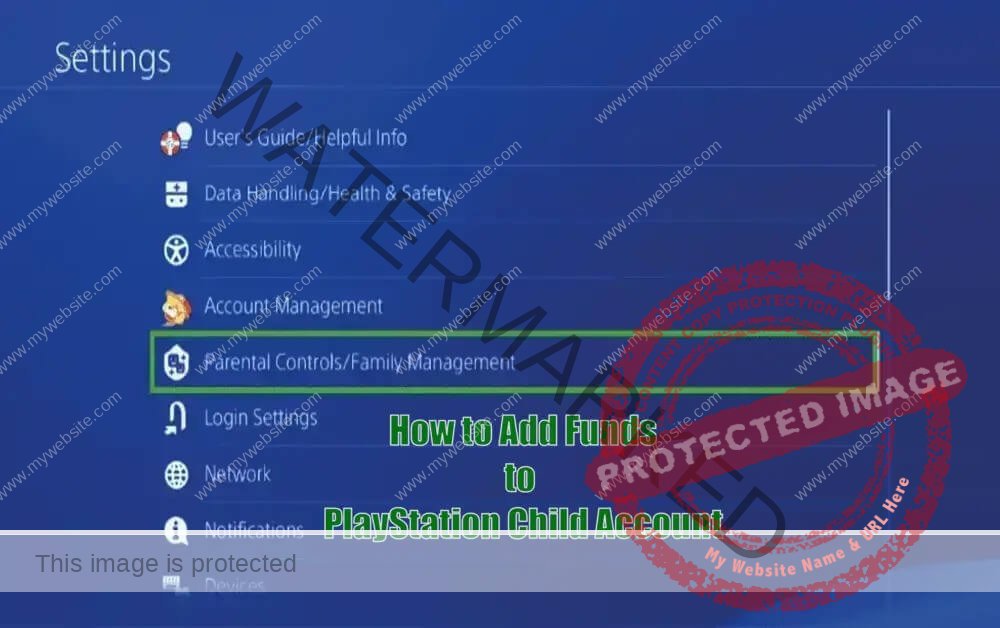
Methods to Add Funds to a PlayStation Child Account
Method 1: Using PlayStation Store on the Console
The PlayStation Store on your console is a straightforward way to add funds to a PlayStation child account. To begin, navigate to the PlayStation Store from the console’s main menu.
Once in the store, look for the ‘Add Funds’ option, typically found under ‘Account Settings’ or ‘Wallet’. PlayStation Store accepts a variety of payment methods, such as credit/debit cards and PayPal.
To ensure responsible spending, it’s crucial to set a spending limit for the child account. This setting can be adjusted under ‘Account Settings’. By setting a budget, you can prevent overspending and teach your child the importance of managing their funds wisely.
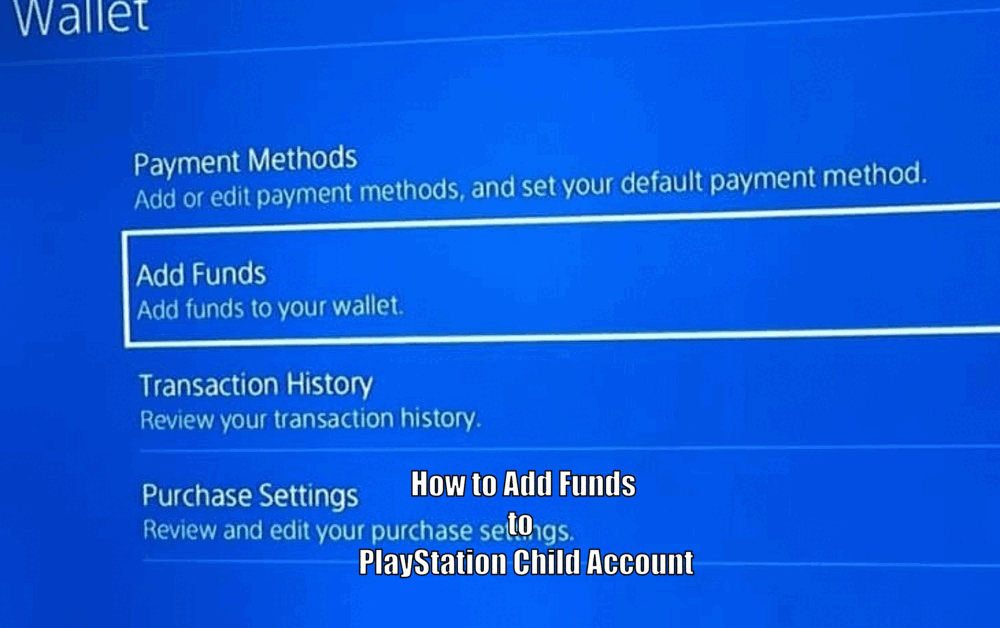
Method 2: Using the PlayStation App
The PlayStation App, available on multiple mobile platforms, offers a convenient way to add funds to a child account remotely. After downloading and setting up the app, sign in with the family manager account details.
From the main menu, navigate to ‘Account Settings’ and then to ‘Wallet’. Here, you can add funds to the child account.
Using the PlayStation App is particularly convenient for parents or guardians, as it allows them to manage child accounts without needing access to the console. This flexibility ensures that you can easily add funds to the child account even when you’re not at home.[How to Add Funds to PlayStation Child Account]
Method 3: Using the PlayStation Store Website
The PlayStation Store website is another platform where you can add funds to a PlayStation child account. Access the website from any browser and sign in with the family manager account details. From the main menu, navigate to ‘Account Settings’ and then to ‘Wallet’, where you can add funds.
The website offers a user-friendly interface, making fund management a breeze. You can quickly and securely add funds to the child account, ensuring that your child has the resources they need for their gaming experience.
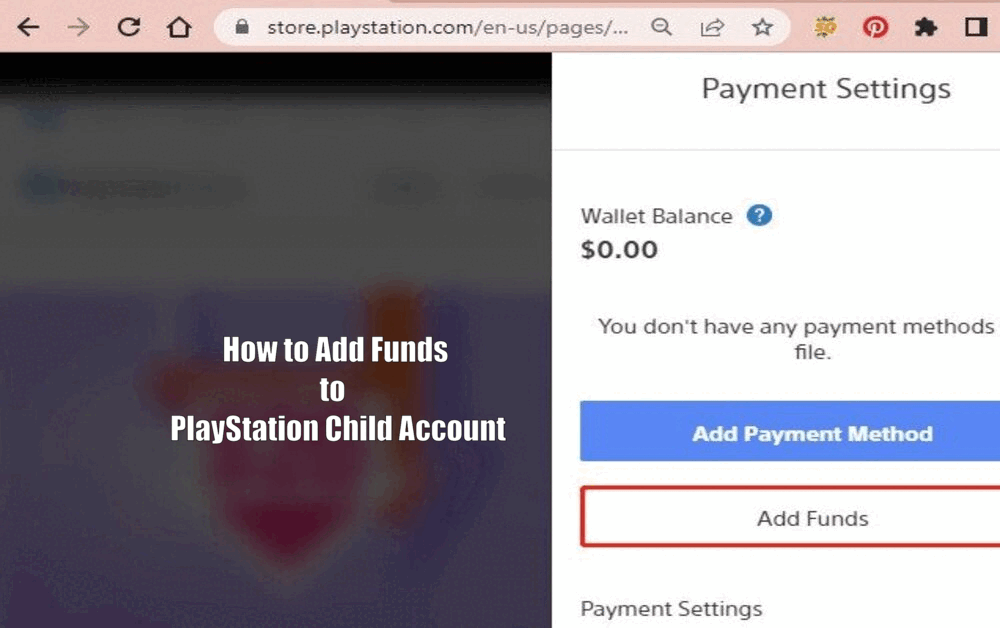
Tips for Managing Funds in a PlayStation Child Account
Responsible fund management is crucial when dealing with a PlayStation child account. By setting a budget and spending limits, you can help prevent excessive spending. Parental controls are a vital tool for monitoring and controlling spending, ensuring your child enjoys their gaming experience within set boundaries.
In addition to setting financial limits, promoting communication and education about responsible gaming habits is also essential. Take the time to discuss the value of money with your child and explain the importance of making wise spending decisions.
By fostering these discussions, you can instill valuable lessons about money management and responsible spending.
To further enhance your child’s gaming experience, consider creating a wishlist together. This allows your child to prioritize their desired games and content, helping them make thoughtful choices when it comes to spending their funds.[How to Add Funds to PlayStation Child Account]
Read also PlayStation How to See Hours Played in detail
Troubleshooting Common Issues
Occasionally, users may encounter issues when adding funds to a PlayStation child account. The most common problems include payment method failures, incorrect account details, and technical errors on the website or console.
When faced with such issues, it is important to take the following steps to resolve them:
- Verify payment details: Double-check that the payment method you’re using is valid and has sufficient funds or credit.
- Ensure correct account information: Make sure you’re using the correct account details, including the correct email address and password.
- Seek assistance from customer support: If you’re still experiencing difficulties, reach out to PlayStation’s customer support for further assistance. They have specialized agents who can help troubleshoot and resolve any issues you may encounter.
Conclusion
In conclusion, adding funds to a PlayStation child account is a crucial aspect of providing a smooth and enjoyable gaming experience for children. Whether using the PlayStation Store on the console, the PlayStation App, or the website, each method offers a unique set of advantages.
The convenience and flexibility of these methods ensure that you can easily add funds to the child account and empower your child to explore the PlayStation universe.
However, it’s important to remember that responsible fund management and promoting good gaming habits are just as important as providing funds. By setting spending limits, using parental controls, and fostering discussions about money management, you can create a safe gaming environment that teaches valuable life skills.
With these practices in place, you can help your child develop responsible spending habits and enjoy their gaming experience to the fullest.
Read also How to Cancel a PlayStation Pre-Order
How to Add Funds to PlayStation Child Account-FAQ
Q1: What is a PlayStation child account?
A1: A PlayStation child account is a sub-account under a primary PlayStation account specifically designed for minors, allowing them to explore the PlayStation universe while ensuring their online safety.
Q2: How can I add funds to a PlayStation child account?
A2: There are three methods to add funds to a PlayStation child account: through the PlayStation Store on the console, using the PlayStation App, or via the PlayStation Store website.
Q3: How can I set a spending limit for a PlayStation child account?
A3: To set a spending limit for a PlayStation child account, navigate to ‘Account Settings’ in the PlayStation Store on the console, and adjust the budget. This helps prevent overspending and teaches responsible fund management.
Q4: What should I do if I encounter issues when adding funds to a PlayStation child account?
A4: If you encounter issues when adding funds, first verify your payment details and ensure correct account information. If the problem persists, seek assistance from PlayStation’s customer support for further troubleshooting and resolution.
2 thoughts on “How to Add Funds to PlayStation Child Account easy”