Introduction
How to Access EA Play on PS4: Electronic Arts (EA) Play is an innovative gaming service that offers a plethora of benefits to its subscribers. From exclusive early access to new games and a vast library of EA’s finest titles, EA Play enhances your gaming experience and takes it to a whole new level. This article aims to guide you through the process of accessing EA Play on your PlayStation 4 (PS4).
EA Play is a subscription-based gaming service launched by Electronic Arts. It provides gamers with access to a broad selection of EA games, trials of new games before their official release, and exclusive in-game rewards. Subscribers can choose from a monthly or an annual subscription, depending on their gaming needs and budget.
To access EA Play on your PS4, you will need a PlayStation Network (PSN) account, a valid subscription to EA Play, and an internet connection. The PSN account is necessary to access the PlayStation Store and download the EA Play Hub app. Ensure that your PS4 has sufficient storage space for game installations to avoid any issues while accessing EA Play.
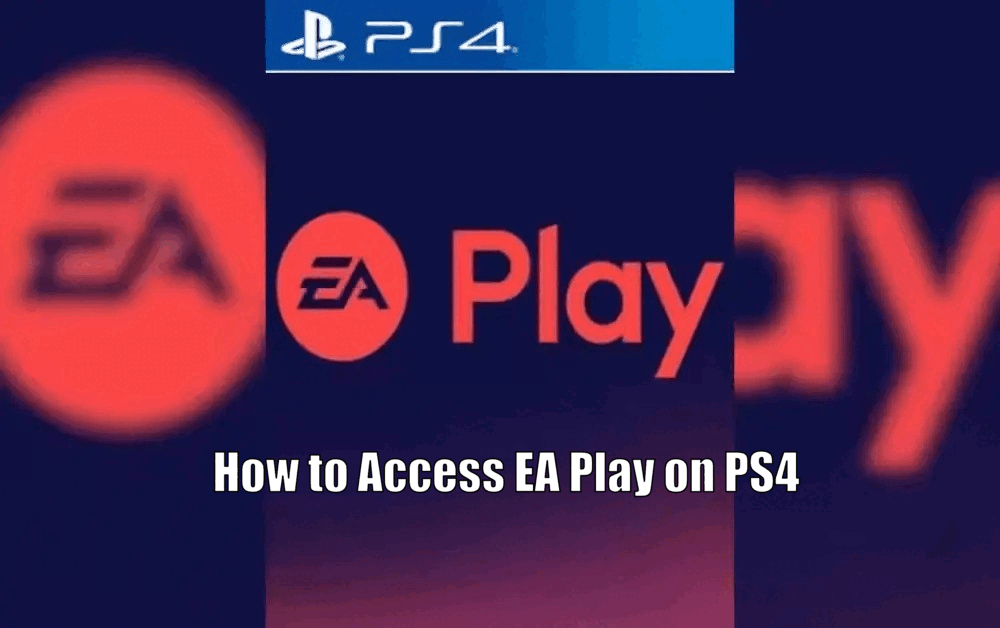
How to Subscribe to EA Play on PS4
To subscribe to EA Play on your PS4, follow these steps:
- From your PS4 home screen, navigate to the PlayStation Store.
- Once inside the store, use the search bar to locate the EA Play subscription.
- You will then have the choice between a monthly or an annual subscription.
- Select the desired subscription and follow the on-screen instructions to complete your purchase.
By subscribing to EA Play on your PS4, you gain access to a wide range of benefits and features that enhance your gaming experience.[How to Access EA Play on PS4]
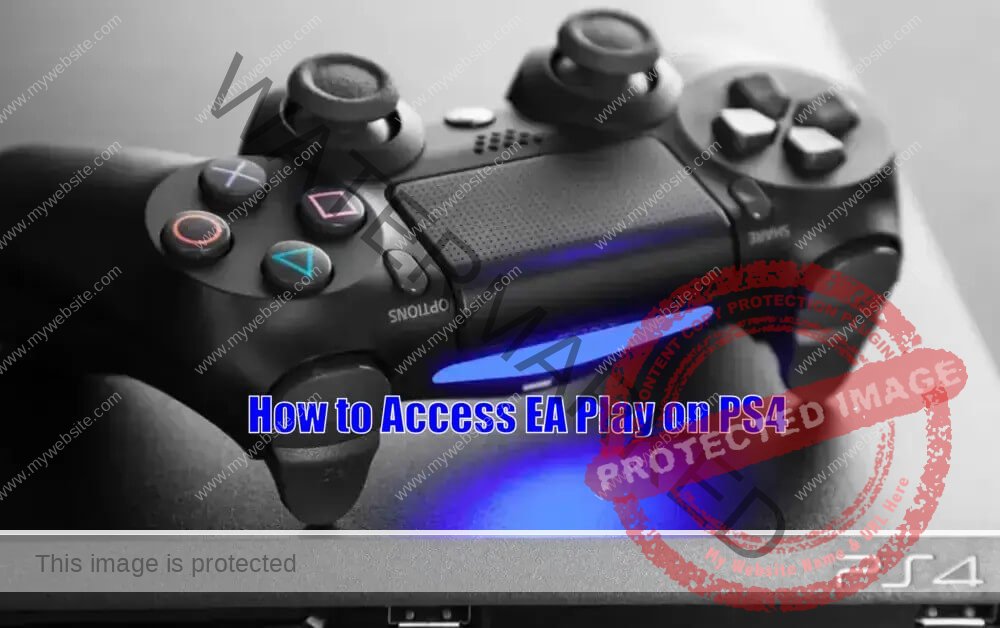
Accessing EA Play Games on PS4
To access EA Play games on your PS4, you need to download and install the EA Play Hub app from the PlayStation Store. Follow these steps:
- Open the PlayStation Store on your PS4.
- Search for the EA Play Hub app using the search bar.
- Once found, select the app and choose “Download” to initiate the installation process.
- After the installation is complete, launch the EA Play Hub app from your PS4 home screen.
- In the app, you will find a dedicated section for EA Play games.
- Browse through the available games and select the one you wish to play.
- Download the game and wait for the installation to finish.
- Once installed, you can start playing the game and enjoy the EA Play experience on your PS4.
Make sure you have a stable internet connection and sufficient storage space on your PS4 to download and install the games smoothly.
Read also How to Appeal a PlayStation Ban quick
Benefits of EA Play on PS4
Subscribing to EA Play on your PS4 comes with a variety of benefits that enhance your gaming experience. Here are some key advantages:
- Extensive Game Library: Gain access to a vast library of EA games, including popular titles and classics across different genres. Enjoy unlimited gaming options and discover new favorites.
- Exclusive Discounts: As an EA Play subscriber, you are eligible for exclusive discounts on digital purchases from the PlayStation Store. Save money while expanding your game collection.
- Early Access to New Games: Get a head start and play new EA games before their official release. Experience the thrill of exploring and mastering games before others.
- In-Game Content and Rewards: Enjoy exclusive in-game content, such as bonus items, cosmetic upgrades, and special rewards. Stand out in the gaming community and enhance your gameplay.

Troubleshooting Common Issues
While using EA Play on your PS4, you may encounter some common issues. Here are a few troubleshooting tips:[How to Access EA Play on PS4]
- Difficulty Logging In: Double-check your internet connection and ensure that your PSN account credentials are correct. If the issue persists, try resetting your password or contacting EA Play support for further assistance.
- Game Download Issues: If you face problems while downloading games, make sure you have sufficient storage space on your PS4. If the download fails, restart your console and try again. If the issue continues, consider clearing some space or contacting EA Play support.
- Problems accessing certain features: If you encounter difficulties accessing specific features within the EA Play Hub app, ensure that your app is up to date. Check for any available updates in the PlayStation Store and install them. If the problem persists, contact EA Play support for further guidance.
Remember, most issues can be resolved by troubleshooting steps mentioned above, but if you continue to experience problems, reaching out to EA Play support will provide the best assistance.
Read also How to Cancel a PlayStation Pre-Order
Conclusion
EA Play offers a comprehensive gaming service that elevates the gaming experience for PS4 users. With a wide selection of games, exclusive discounts, early access to new releases, and exclusive in-game content, EA Play provides a wealth of benefits. Don’t miss out on the opportunity to take your gaming to the next level. Subscribe to EA Play on your PS4 today and unlock a world of gaming possibilities.[How to Access EA Play on PS4]
How to Access EA Play on PS4-FAQ
1. How do I subscribe to EA Play on PS4?
To subscribe to EA Play on your PS4, follow these steps:
- From your PS4 home screen, navigate to the PlayStation Store.
- Once inside the store, use the search bar to locate the EA Play subscription.
- You will then have the choice between a monthly or an annual subscription.
- Select the desired subscription and follow the on-screen instructions to complete your purchase.
2. How do I access EA Play games on my PS4?
To access EA Play games on your PS4, you need to download and install the EA Play Hub app from the PlayStation Store. Follow these steps:
- Open the PlayStation Store on your PS4.
- Search for the EA Play Hub app using the search bar.
- Once found, select the app and choose Download to initiate the installation process.
- After the installation is complete, launch the EA Play Hub app from your PS4 home screen.
- In the app, you will find a dedicated section for EA Play games.
- Browse through the available games and select the one you wish to play.
- Download the game and wait for the installation to finish.
- Once installed, you can start playing the game and enjoy the EA Play experience on your PS4.
3. What are the benefits of subscribing to EA Play on PS4?
Subscribing to EA Play on your PS4 comes with a variety of benefits, including:
- Extensive Game Library: Gain access to a vast library of EA games, including popular titles and classics across different genres.
- Exclusive Discounts: Enjoy exclusive discounts on digital purchases from the PlayStation Store.
- Early Access to New Games: Play new EA games before their official release.
- In-Game Content and Rewards: Enjoy exclusive in-game content, such as bonus items, cosmetic upgrades, and special rewards.
4. What should I do if I encounter issues while using EA Play on my PS4?
If you encounter issues while using EA Play on your PS4, here are some troubleshooting tips:
- Difficulty Logging In: Double-check your internet connection and ensure that your PSN account credentials are correct. If the issue persists, try resetting your password or contacting EA Play support for further assistance.
- Game Download Issues: Make sure you have sufficient storage space on your PS4. If the download fails, restart your console and try again. If the issue continues, consider clearing some space or contacting EA Play support.
- Problems accessing certain features: Ensure that your EA Play Hub app is up to date. Check for any available updates in the PlayStation Store and install them. If the problem persists, contact EA Play support for further guidance.[How to Access EA Play on PS4]
1 thought on “How to Access EA Play on PS4”