Introduction
How to Cancel a PlayStation Pre-Order: In the exciting realm of PlayStation gaming, a pre-order refers to an advanced purchase of a game that is yet to be released. This allows avid gamers to secure their copies of highly anticipated games, often reaping the benefits of exclusive bonuses or early access.
Pre-orders hold significant importance among PlayStation users, offering them a guaranteed ticket to the world of new releases.
However, there could be instances when you might need to cancel a pre-order. Whether it’s a change in budget, a shift in interest, or simply a case of buyer’s remorse, it’s crucial to know the process of cancellation. Understanding how to cancel a PlayStation pre-order can save you from unnecessary expenses and potential disappointments.
When canceling a PlayStation pre-order, it’s important to note that the process may vary depending on regional regulations and specific order details. Familiarizing yourself with PlayStation’s pre-order policies can help avoid any surprises or complications down the line.
For example, in some regions, a refund may only be possible if the pre-ordered game hasn’t been downloaded or streamed. Additionally, cancellations are typically allowed within a specific timeframe from the date of purchase. By understanding these policies, you can navigate the cancellation process smoothly.[How to Cancel a PlayStation Pre-Order]
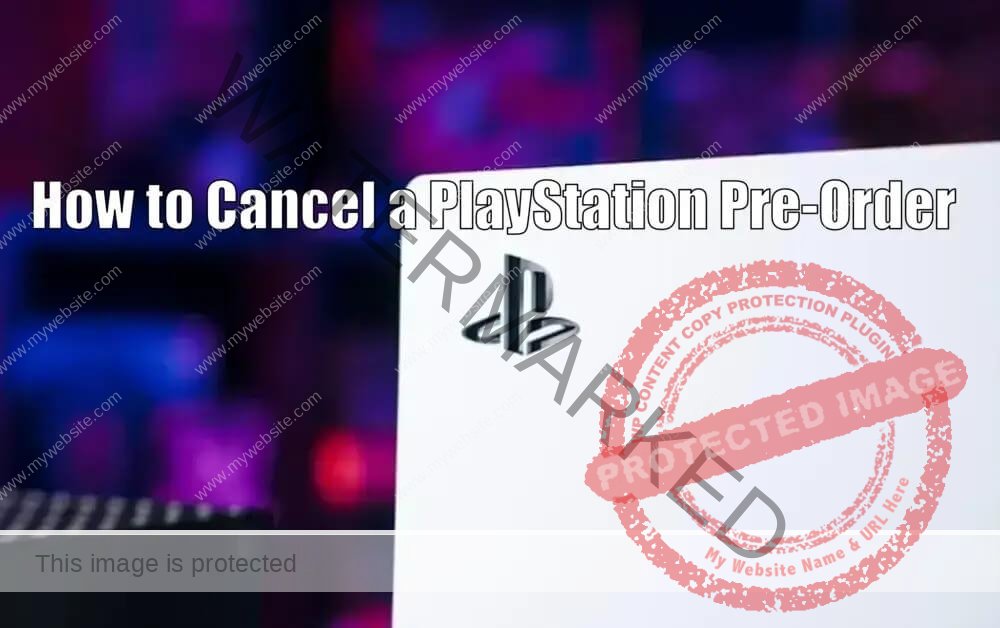
Understanding PlayStation Pre-Order Policies
PlayStation’s pre-order policies generally allow for cancellations and refunds, but the terms can vary depending on the specifics of the order and regional regulations. It’s important to familiarize yourself with these policies to avoid surprises down the line.
Here are some key points to remember:
- Refunds may only be possible if the pre-ordered game hasn’t been downloaded or streamed, depending on your region.
- Cancellations are usually allowed within a certain timeframe from the date of purchase.
- Be aware of any restrictions or limitations on refunds, such as non-refundable deposits or fees.
- Take note of any conditions for canceling pre-orders, such as the need to contact customer support or follow specific steps in the cancellation process.
By understanding the specific policies and guidelines, you can ensure a smooth cancellation process and minimize any potential complications.
Read also PlayStation How to See Hours Played in detail
Reasons for Canceling a PlayStation Pre-Order
There are various reasons why a PlayStation gamer might need to cancel a pre-order. It’s essential to make an informed decision before proceeding with the cancellation. Here are some common reasons for canceling a pre-order:
- Unfavorable Reviews: If you come across negative reviews or feedback about the game you pre-ordered, it may raise concerns about its quality or enjoyment factor.
- Financial Constraints: Unexpected changes in your budget or financial situation may necessitate canceling a pre-order to allocate funds for more pressing needs.
- Shift in Interest: Over time, your gaming preferences may evolve, and you might lose interest in a previously anticipated game.
- Alternatives: You may have discovered another game that appeals to you more, making the cancellation of the pre-order a logical choice.
Before canceling a pre-order, weigh the pros and cons. Consider factors such as potential loss of bonuses or early access privileges that often come with pre-orders. By making an informed decision, you can ensure that canceling the pre-order is the right choice for you.[How to Cancel a PlayStation Pre-Order]

Steps on How to Cancel a PlayStation Pre-Order
Canceling a PlayStation pre-order is a relatively straightforward process. The following steps will guide you through the cancellation process:
- Access the PlayStation Store: To manage your purchases and pre-orders, navigate to the PlayStation Store on your console or through the PlayStation website.
- Locate the Pre-Order Section: Once in the PlayStation Store, find the pre-order section, which lists all the games you have pre-ordered.
- Select the Game for Cancellation: Identify the specific game you wish to cancel and select it.
- Initiate the Cancellation: Follow the prompts provided to initiate the cancellation process. Read through all the details carefully to understand the implications and any associated fees, if applicable.
- Confirm Cancellation and Refund Details: After reviewing the cancellation information, proceed to confirm the cancellation. Take note of any refund details and be aware of any potential loss of bonuses or privileges.
- Finalize the Cancellation: Once you are satisfied with the information provided, confirm the cancellation to complete the process.
By following these steps, you can effectively cancel a PlayStation pre-order and navigate the process with ease.
Read also How to Access EA Play on PS4
Additional Considerations
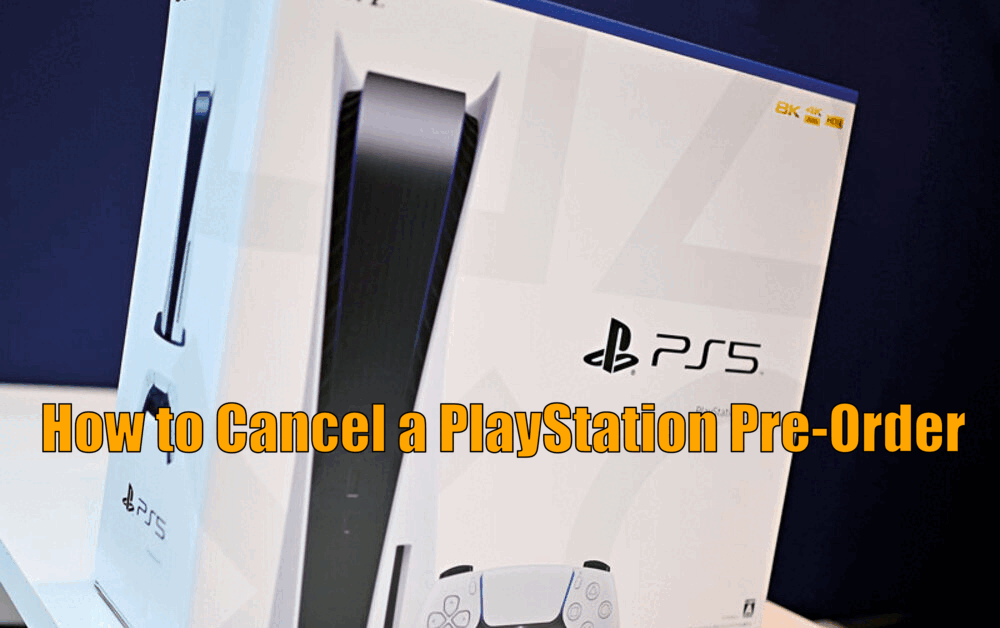
Canceling a PlayStation pre-order may come with certain consequences or limitations. It’s important to consider the following additional factors:
- Loss of Bonuses or Special Access: Canceling a pre-order may result in the forfeiture of any bonuses or special access that were included with the pre-order. Evaluate whether the cancellation is worth sacrificing these additional perks.
- Refund Policy: Familiarize yourself with the refund policy associated with the pre-order. Some pre-orders may be non-refundable or may have specific conditions for eligibility. Understand any potential restrictions or limitations to manage your expectations.
- Explore Alternative Options: Instead of canceling outright, consider exploring alternative options. For instance, you might be able to transfer your pre-order to a different game that better aligns with your current interests. Investigate if such alternatives are available before finalizing the cancellation.
By taking these additional considerations into account, you can make an informed decision and choose the most suitable course of action regarding your PlayStation pre-order.
Conclusion
In conclusion, understanding the process of canceling a PlayStation pre-order is essential for PlayStation gamers. By familiarizing yourself with pre-order policies, reasons for canceling, and the steps involved, you can navigate the process smoothly, saving yourself from potential disappointments and unnecessary expenses.
While pre-orders offer the excitement of being among the first to explore a new game, it’s crucial to be aware of the commitments and potential implications. Making informed decisions ensures that your gaming experience remains enjoyable and stress-free. Stay informed, evaluate your options, and cancel your PlayStation pre-order if it aligns with your needs and preferences.
How to Cancel a PlayStation Pre-Order-FAQ
Q1: Can I get a refund if I have already downloaded or streamed the pre-ordered game?
A1: Refunds may only be possible if the pre-ordered game hasn’t been downloaded or streamed, depending on your region.
Q2: How long do I have to cancel a PlayStation pre-order?
A2: Cancellations are usually allowed within a certain timeframe from the date of purchase.
Q3: Are there any restrictions or limitations on refunds?
A3: Yes, there may be restrictions or limitations on refunds, such as non-refundable deposits or fees. It’s important to be aware of these before canceling a pre-order.
Q4: What are the steps to cancel a PlayStation pre-order?
A4:
- Access the PlayStation Store.
- Locate the Pre-Order Section.
- Select the Game for Cancellation.
- Initiate the Cancellation.
- Confirm Cancellation and Refund Details.
- Finalize the Cancellation.
Please note that these steps may vary slightly depending on your specific situation and the region you are in.
3 thoughts on “How to Cancel a PlayStation Pre-Order”