Introduction
How to Add Servers on Minecraft Xbox: Minecraft Xbox, one of the most popular gaming platforms, offers an immersive multiplayer gaming experience. Its multiplayer capabilities enhance player interaction and create opportunities for shared adventures.
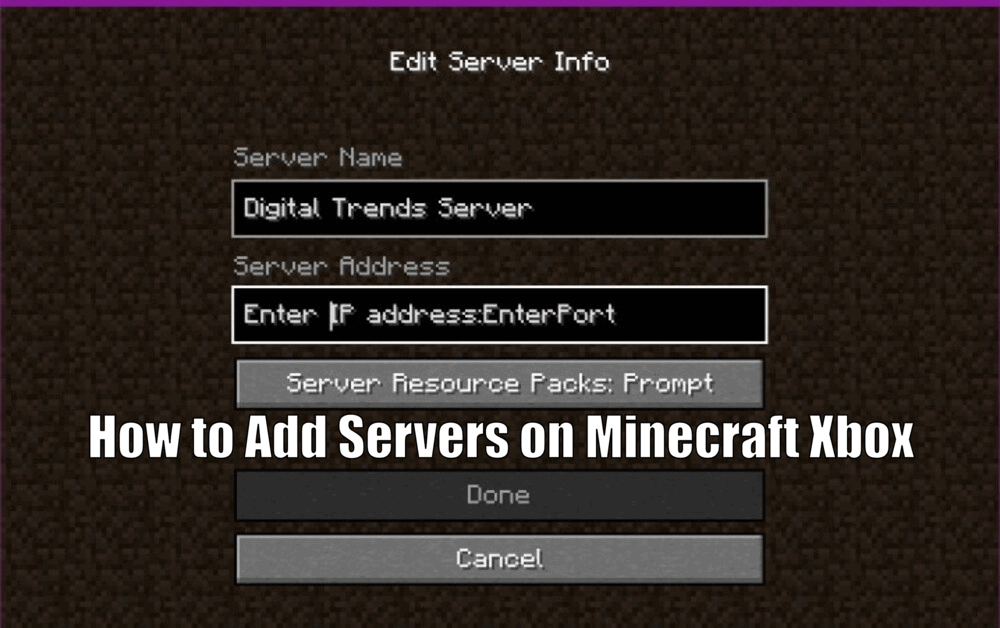
Servers play a significant role in these multiplayer experiences, especially in a game as vast as Minecraft. They not only facilitate the multiplayer feature but also enrich the overall gameplay experience, making it more interactive, engaging, and dynamic.
The essence of servers in Minecraft Xbox cannot be understated. They provide a platform where players can connect, interact, and share their Minecraft adventures.
This introduces a new level of interaction, adding depth and breadth to the gaming experience that extends beyond the limitations of single-player gaming.
Understanding Servers in Minecraft Xbox
In Minecraft Xbox, servers act as the backbone of the multiplayer gaming experience. They are essentially virtual game worlds, independently hosted, that allow players from across the globe to interact, collaborate, and compete.
The role of servers transcends beyond just hosting players. They serve as platforms for community interaction, diverse gameplay options, and unique Minecraft experiences.
Playing on servers offers numerous benefits. The most notable advantage is community interaction. Servers bring together Minecraft enthusiasts from all corners of the world, fostering an active community spirit.
This interaction enhances the gaming experience, making it more engaging and enjoyable. Moreover, servers also offer diverse gameplay options.[How to Add Servers on Minecraft Xbox]
They provide a variety of game modes, challenges, and custom maps, offering a fresh perspective and unique experiences to every player.
Some key points to consider regarding servers in Minecraft Xbox include:
- Servers are virtual game worlds that enable global player interaction.
- They foster community spirit and provide diverse gameplay options.
- Servers offer a wide range of game modes, challenges, and custom maps.
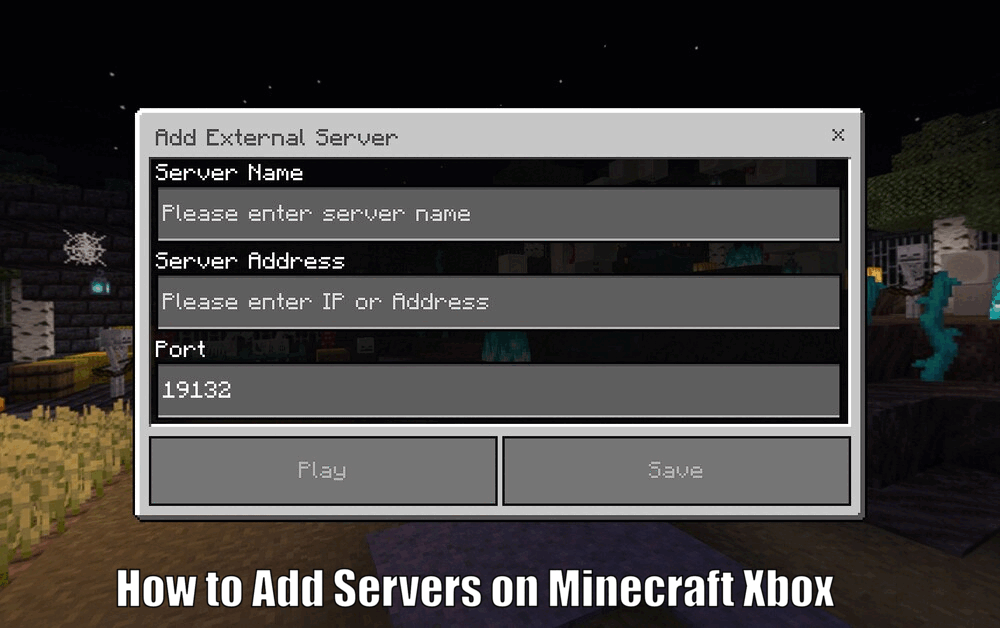
Finding and Selecting the Right Server
Accessing the server menu in Minecraft Xbox is straightforward. From the main menu, navigate to the ‘Play’ option and select ‘Servers’.
This will display a list of featured servers. However, if you wish to add a specific server, you will need to follow additional steps which we will discuss further.
There are numerous popular servers available, each with their unique features. Some servers focus on survival gameplay, while others focus on mini-games, creative modes, or even educational content.
Read Also How to Make Games Download Faster on Xbox One ⬅️
Selecting the right server largely depends on your personal preferences and gameplay style. It’s important to consider the server’s theme, community, rules, and the type of gameplay it offers before making a selection.
To find and select the right server on Minecraft Xbox, keep the following in mind:[How to Add Servers on Minecraft Xbox]
- Access the server menu through the ‘Play’ option on the main menu.
- Consider the server’s theme, community, rules, and gameplay type.
- Choose a server that aligns with your personal preferences and gameplay style.
How to Add a Server on Minecraft Xbox
To add a server, you first need to locate the server’s IP address and port number. These details can usually be found on the server’s official website or a server list website. Note that not all servers can be added due to platform restrictions.
Adding a server on Minecraft Xbox is a simple process. From the ‘Servers’ tab, select ‘Add Server’. Enter the server’s name, IP address, and port number, then select ‘Save’. The server should now appear in your server list.
However, you may encounter issues during this process. Common troubleshooting steps include ensuring correct server details, checking your internet connection, and verifying that the server supports Minecraft Xbox connections.
To successfully add a server on Minecraft Xbox, follow these steps:
- Obtain the server’s IP address and port number from the official website or server list.
- From the ‘Servers’ tab, choose ‘Add Server’.
- Enter the server’s name, IP address, and port number.
- Save the server details and it should appear in your server list.
- Troubleshoot any issues by verifying server details, checking internet connection, and compatibility with Minecraft Xbox.[How to Add Servers on Minecraft Xbox]
Read Also How to Make Xbox Download Faster Best Method ⬅️
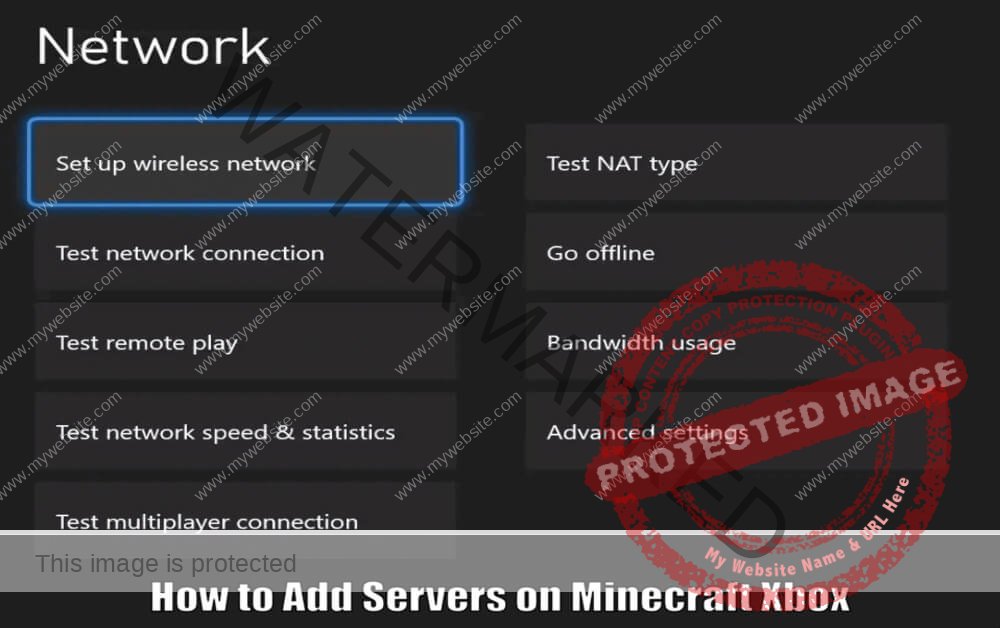
Exploring Server Features and Gameplay
Servers offer a wide array of gameplay modes such as survival, creative, and various mini-games. Survival mode is a game mode where players must collect resources, build structures, battle mobs, manage hunger, and explore the world to survive and thrive.
Creative mode allows players to focus on building and creating large projects. Mini-games are special servers that host a variety of small, quick-to-play games.
In addition to these, servers also offer unique features like plugins, mods, and custom maps. Plugins and mods can significantly alter the gameplay, introducing new mechanics, creatures, and items.
Read Also How to Link Steam and Xbox Account Easy Method ⬅️
Custom maps, on the other hand, offer curated experiences, often with specific objectives or narratives to follow.
When exploring servers in Minecraft Xbox, you can expect:
- Various gameplay modes including survival, creative, and mini-games.
- Survival mode requires resource collection, building, battling, and exploration.
- Creative mode focuses on building and creating large projects.
- Mini-games provide quick and fun gaming experiences.
- Servers may feature plugins, mods, and custom maps for enhanced gameplay.
Tips for a Better Server Experience
To ensure a smooth server experience, it’s important to follow certain guidelines. First, ensure that your internet connection is stable and fast. Regular disconnections can disrupt gameplay and cause frustration.[How to Add Servers on Minecraft Xbox]
Secondly, understand and respect the server rules. Each server has its own set of rules designed to ensure fair play and respect among players.
Building relationships with fellow players can significantly enhance your server experience.
Engaging with the server community, participating in community events, and even teaming up with other players for projects can make your Minecraft journey more enjoyable and rewarding.
For a better server experience on Minecraft Xbox, consider the following tips:
- Maintain a stable and fast internet connection to avoid disruptions.
- Familiarize yourself with and adhere to the server rules for fair play.
- Engage with the server community through events and collaborations for a rewarding experience.
Conclusion
Minecraft Xbox servers offer a world of endless possibilities. They enhance the gameplay experience by facilitating player interaction, providing diverse gameplay options, and hosting unique Minecraft experiences.
So dive into the world of Minecraft Xbox servers, select a server that aligns with your preferences, and start your adventure today!
How to Add Servers on Minecraft Xbox – FAQs
Q1: What are servers in Minecraft Xbox?
- Servers in Minecraft Xbox are virtual game worlds that allow players from around the world to interact, collaborate, and compete. They provide a platform for community interaction, diverse gameplay options, and unique Minecraft experiences.
Q2: How do I find and select the right server in Minecraft Xbox?
- To find and select the right server in Minecraft Xbox, access the server menu through the ‘Play’ option on the main menu. Consider the server’s theme, community, rules, and gameplay type. Choose a server that aligns with your personal preferences and gameplay style.
Q3: How do I add a server on Minecraft Xbox?
- To add a server on Minecraft Xbox, obtain the server’s IP address and port number from the official website or a server list. From the ‘Servers’ tab, choose ‘Add Server’ and enter the server’s name, IP address, and port number. Save the server details and it should appear in your server list.
Q4: What features and gameplay can I expect on servers in Minecraft Xbox?
- Servers in Minecraft Xbox offer various gameplay modes such as survival, creative, and mini-games. Survival mode requires resource collection, building, battling, and exploration. Creative mode focuses on building and creating large projects. Mini-games provide quick and fun gaming experiences. Servers may also feature plugins, mods, and custom maps for enhanced gameplay.
3 thoughts on “How to Add Servers on Minecraft Xbox Best Method ⬅️”