Introduction
How to Game Share on PS4: Game sharing on PlayStation 4 (PS4) is a novel feature that allows gamers to share their favorite games with friends or family, expanding the range of gaming experiences available to each user.
This feature brings a whole new level of resource sharing and interaction within the PS4 gaming community. Game sharing is a crucial aspect of the PS4 experience, as it encourages collaboration, increases accessibility, and provides added value to every game purchase.
Understanding the importance of game sharing for PS4 users is essential. By sharing games, users can effectively double their gaming library without additional costs.
This practice not only offers opportunities to try new games but also promotes a sense of community among users. In a broader sense, game sharing enhances the overall PS4 gaming experience.
Game sharing allows users to access more games without the need for additional purchases, making it a cost-effective solution for expanding your gaming library. With game sharing, you can enjoy a wide variety of games without breaking the bank.
By sharing your favorite games with friends or family, you not only save money but also create a sense of camaraderie within the gaming community.
In addition to the financial benefits, game sharing fosters a greater sense of community among PS4 users. By sharing games, you can connect with other gamers and engage in collaborative gaming experiences.
This not only enhances the social aspect of gaming but also allows you to discover new games and genres that you may not have considered before.
Understanding Game Sharing on PS4
Game sharing on PS4 pertains to the practice of sharing purchased digital games with another user. One of the primary benefits of game sharing is cost efficiency, as it allows users to access more games without additional purchases.[How to Game Share on PS4]
Furthermore, it fosters an environment of sharing and camaraderie among gamers.
When it comes to game sharing on PS4, it’s important to understand the roles of the primary and secondary accounts. The primary account is the one that has access to all purchased games and PlayStation Plus benefits.
On the other hand, the secondary account is the one that benefits from the shared games and other content from the primary account.
However, it’s essential to note that game sharing on PS4 comes with limitations and restrictions. For instance, a game can only be shared between two accounts at a time, and a single PS4 console can only contain one primary account.
To fully understand game sharing on PS4, it’s crucial to familiarize yourself with the concept of primary and secondary accounts. The primary account is the main account that has access to all purchased games and PlayStation Plus benefits.
The secondary account, on the other hand, is the account that receives the shared games and other content from the primary account.
Game sharing not only promotes cost efficiency but also fosters a sense of sharing and camaraderie among gamers.
By sharing your favorite games with friends or family, you can create a community of gamers who can enjoy a wider range of gaming experiences together.
Read Also How to Get PlayStation Plus Free Trial Easy Guide ⬅️

Setting Up Game Sharing on PS4
Setting up game sharing on PS4 involves a few specific steps. First, users need to create a primary account. This account will be the one to purchase and share the games. [How to Game Share on PS4]
Next, users must add a secondary account that will receive the shared games. Finally, to activate game sharing, users need to set their account activation as the primary PS4 on both accounts.
During the setup process, users may encounter issues. Some common problems include connectivity issues, problems with account verification, or difficulties in setting the primary PS4.
To troubleshoot these issues, users should ensure they have a stable internet connection, double-check the accuracy of their login details, and follow the steps for setting the primary PS4 meticulously.
Setting up game sharing on PS4 is a straightforward process, but it’s important to follow the steps carefully to avoid any potential issues.
To begin, you’ll need to create a primary account, which will be responsible for purchasing and sharing the games. Once the primary account is set up, you can add a secondary account that will receive the shared games.
To activate game sharing, you’ll need to set your account activation as the primary PS4 on both the primary and secondary accounts. This will ensure that the shared games and content can be accessed by the secondary account.
If you encounter any issues during the setup process, such as connectivity problems or difficulties in setting the primary PS4, there are some troubleshooting steps you can follow.
Make sure you have a stable internet connection, double-check your login details, and carefully follow the instructions for setting the primary PS4. By doing so, you can ensure a smooth and successful game sharing experience.[How to Game Share on PS4]
Read Also How to Share PlayStation Plus with Family Free Guide ⬅️
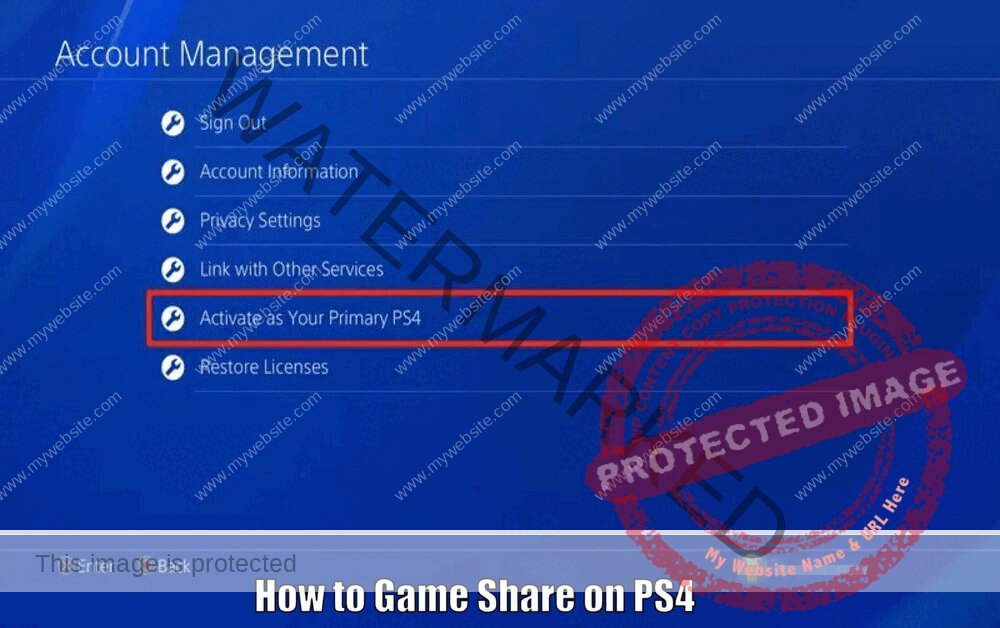
Sharing Games and Content
Sharing digital games on PS4 is relatively straightforward. Users can download games on both the primary and secondary accounts. Once downloaded, the secondary account can play the shared games.
Sharing physical game discs on PS4 is a bit different. The process involves physically lending the game disc to another user. However, there are limitations and considerations to keep in mind.
For example, the primary account holder will not have access to the game while the disc is being borrowed, and physical damage to the disc is a risk that must be considered.
When it comes to sharing games and content on PS4, there are different methods depending on whether you’re dealing with digital games or physical game discs.
For digital games, both the primary and secondary accounts can download the games. Once downloaded, the secondary account will have access to the shared games and can play them.
Sharing physical game discs involves physically lending the disc to another user. It’s important to note that while the disc is being borrowed, the primary account holder will not have access to the game.
Additionally, there is a risk of physical damage to the disc during the lending process, so it’s essential to handle the disc with care.
Read Also How to Share PlayStation Plus on PS4 Best Guide ⬅️
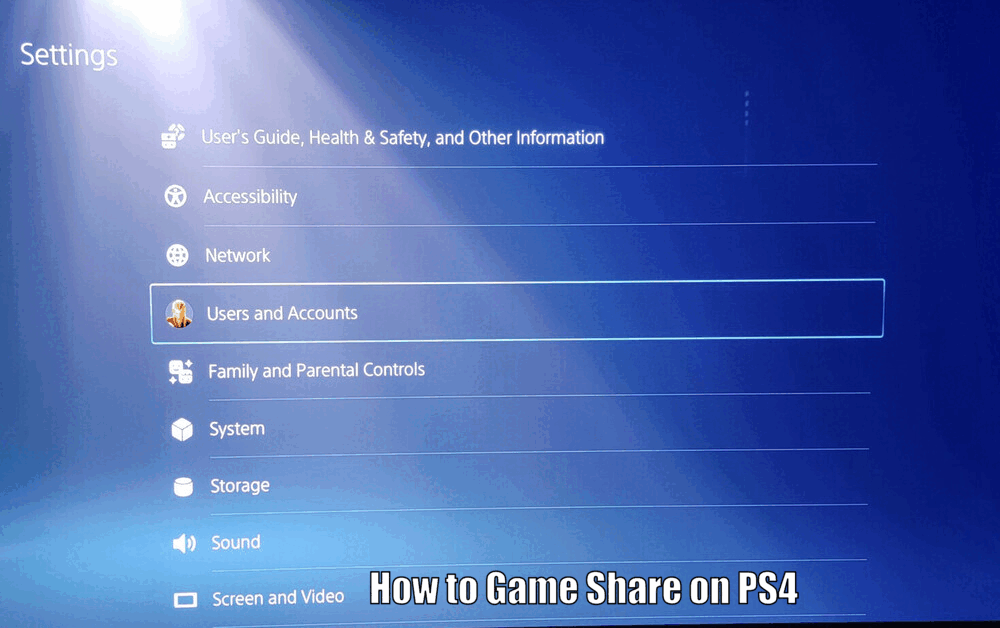
Managing Shared Games
Managing shared games entails transferring games between accounts, deactivating a primary PS4 for game sharing, and re-activating game sharing on another console.
This process allows users to control who has access to their games and ensure they are sharing appropriately.[How to Game Share on PS4]
To effectively manage shared games on PS4, users have the ability to transfer games between accounts, deactivate the primary PS4 for game sharing, and re-activate game sharing on another console.
Transferring games between accounts allows you to control who has access to your games and ensures that you are sharing them appropriately.
Deactivating the primary PS4 for game sharing can be useful when you no longer want to share your games with a particular account.
Finally, re-activating game sharing on another console allows you to continue sharing your games with a different console.
By managing shared games, you can have full control over your gaming library and ensure that you are sharing games as desired.
Best Practices and Tips for Game Sharing on PS4
When game sharing, users should consider account security and privacy. Sharing account details with trusted individuals is crucial. Also, maintaining proper communication and trust within game sharing groups helps to ensure a smooth sharing experience.
To avoid potential pitfalls and conflicts, it’s best to share with people you know and trust.
When engaging in game sharing on PS4, it’s important to prioritize account security and privacy. Only share your account details with trusted individuals to prevent unauthorized access.[How to Game Share on PS4]
It’s also essential to maintain open communication and trust within your game sharing groups to ensure a smooth sharing experience.
To avoid potential conflicts or issues, it’s best to share games with people you know and trust. By doing so, you can create a positive and enjoyable game sharing experience.
Conclusion – How to Game Share on PS4
In this article, we’ve discussed game sharing on PS4, its benefits and limitations, and how to set it up and manage it. We’ve also provided some tips for best practices.
It’s clear that game sharing is an excellent way to enhance your PS4 gaming experience, and it’s worth exploring. Happy gaming!
How to Game Share on PS4 – FAQs
Q1: What is game sharing on PS4?
Game sharing on PS4 refers to the practice of sharing purchased digital games with another user. It allows users to access more games without additional purchases and fosters a sense of sharing and camaraderie among gamers.
Q2: How do I set up game sharing on PS4?
To set up game sharing on PS4, you need to create a primary account, add a secondary account, and set your account activation as the primary PS4 on both accounts. This will allow the secondary account to receive and play the shared games.
Q3: Can I share physical game discs on PS4?
Yes, you can share physical game discs on PS4 by physically lending the disc to another user. However, it’s important to note that the primary account holder will not have access to the game while the disc is being borrowed, and there is a risk of physical damage to the disc.
Q4: How do I manage shared games on PS4?
To manage shared games on PS4, you can transfer games between accounts, deactivate the primary PS4 for game sharing, and re-activate game sharing on another console. This allows you to control who has access to your games and ensure they are shared appropriately.
3 thoughts on “How to Game Share on PS4 Easy Way ⬅️”